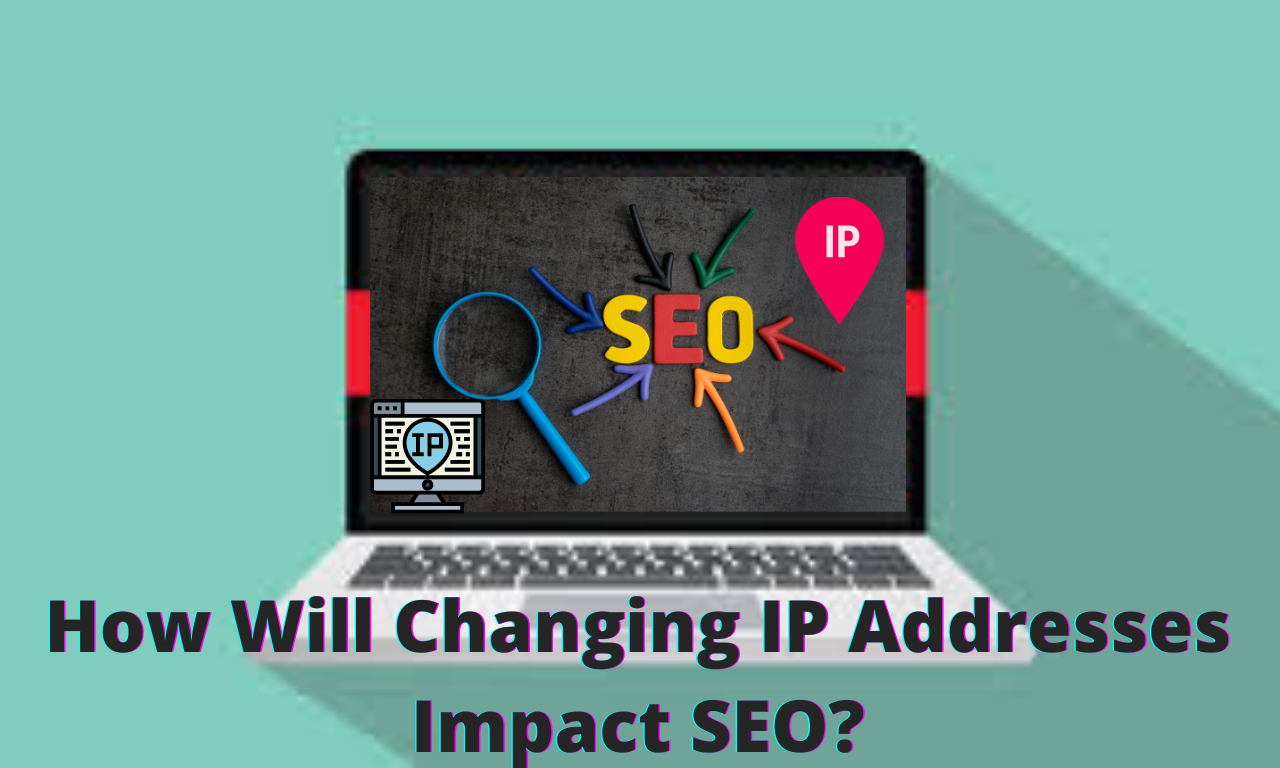Intro:
IP addresses have never caused as much anxiety and consternation over something as simple as a series of numbers. When you throw in SEO issues, you’ve got a lot of irritated webmasters.
IP addresses can be a bit confusing, but they do a lot of work. You should not, however, be alarmed. We’ll explain what an IP address is and what you can expect if you decide to change yours in this blog post. It’s a lot easier than you might think!
What Is an IP Address?
A unique IP address is assigned to every machine that connects to the internet, including your personal computers and the servers that store website data. All devices have an IP (Internet Protocol) address that serves as an identifier for them.
Let’s make it simple, it is a set of instructions that enables any two computers on the internet (regardless of their geographical location) to communicate with one another.
A single dot separates four numbers (ranging from one to three digits) that make up an IP address. An IP address can look like this: 0 to 255 for each number.
23.135.0.206
Today, IP addresses are more important than anything else in the world of technology. We wouldn’t be able to access the internet if they weren’t there.
“You and I are able to send and receive data over our internet connections thanks to this seemingly innocuous four-digit code, which ensures that our messages and requests for information are delivered correctly. The World Wide Web would not be possible without this numeric protocol for transmitting and receiving data.”
How to Check Your Website’s IP Address
Your website’s IP address is public information, no matter what web hosting service you use.
Many methods are available for determining its IP address, including using the Windows command prompt. Then, type tracert, followed by a space and your website’s domain name, in the command prompt window. You can see your website’s IP address by running this command.
The IP address of your website can also be checked using a lookup tool such as Site24x7. Your website’s IP address can be found by typing in the domain name.
Your website’s IP address can be found by logging into your web hosting account. The majority of web hosting companies display this data in their account management interfaces and control panels.
Does Changing My IP Address Affect the SEO of My Website?
IP addresses are also assigned to websites by the server hosting them. The IP address of your website will change if you move it to a new server (also known as a hosting service).
Many people hesitate to make the switch out of concern that such a significant change will negatively impact their website’s search engine optimization (SEO). All of their hard work on website optimization was undone in an instant.
Is there any truth to these fears, or is it just another myth created by Google’s well-known secrecy? As it turns out, there’s not much to be concerned about after all. Changing IP addresses has a negligible effect on SEO, according to our findings.
LeadQual, a marketing agency based in the United States, recently changed their web hosting provider. They wanted to see how such a move would affect their SEO, so they monitored their rankings for six weeks after the fact.
Their rankings didn’t change at all during that time. LeadQual, on the other hand, claims that their rankings have actually gone up a sliver.
Similar stories have been reported by many other people through word of mouth. The switch to a faster server had no effect on the rankings, or it slightly improved them.
A few exceptions, such as geolocation and server “quality,” do exist, however. If you’re trying to reach a North American audience, having a server in the United States is highly recommended. If your server is particularly slow or you move to an area that has been blacklisted, you may see a drop in your rankings as a result.
How to Change IP Addresses Seamlessly
Changing IP addresses may not have an impact on SEO, but there are a number of other things that can go wrong. Transferring all of your website’s files from one location to another is a complex technical process.
It’s akin to relocating critical physical documents from a London office to New York City’s offices. When documents arrive at a new location, they could be misplaced or misfiled, causing confusion and chaos.
An SEO expert from Google, Matt Cutts, provides a step-by-step guide to moving to a new web host. Because Cutts’ method is based on practice rather than theory, he is the best person to teach you how to implement it.
The five-step process outlined by Matt Cutts ensures that you won’t have any issues with Google or experience any downtime when changing your IP address. Because of this, if you ever need to change your hosting service for any reason, you won’t have to worry about losing any clients.
Conclusion
SSO gives little weight to IP addresses. An IP address is simply a number that identifies the location of your website on the internet. They have a small impact on local rankings because of their proximity to the area. However, your website’s IP address can only affect its reach through local SEO and email marketing.