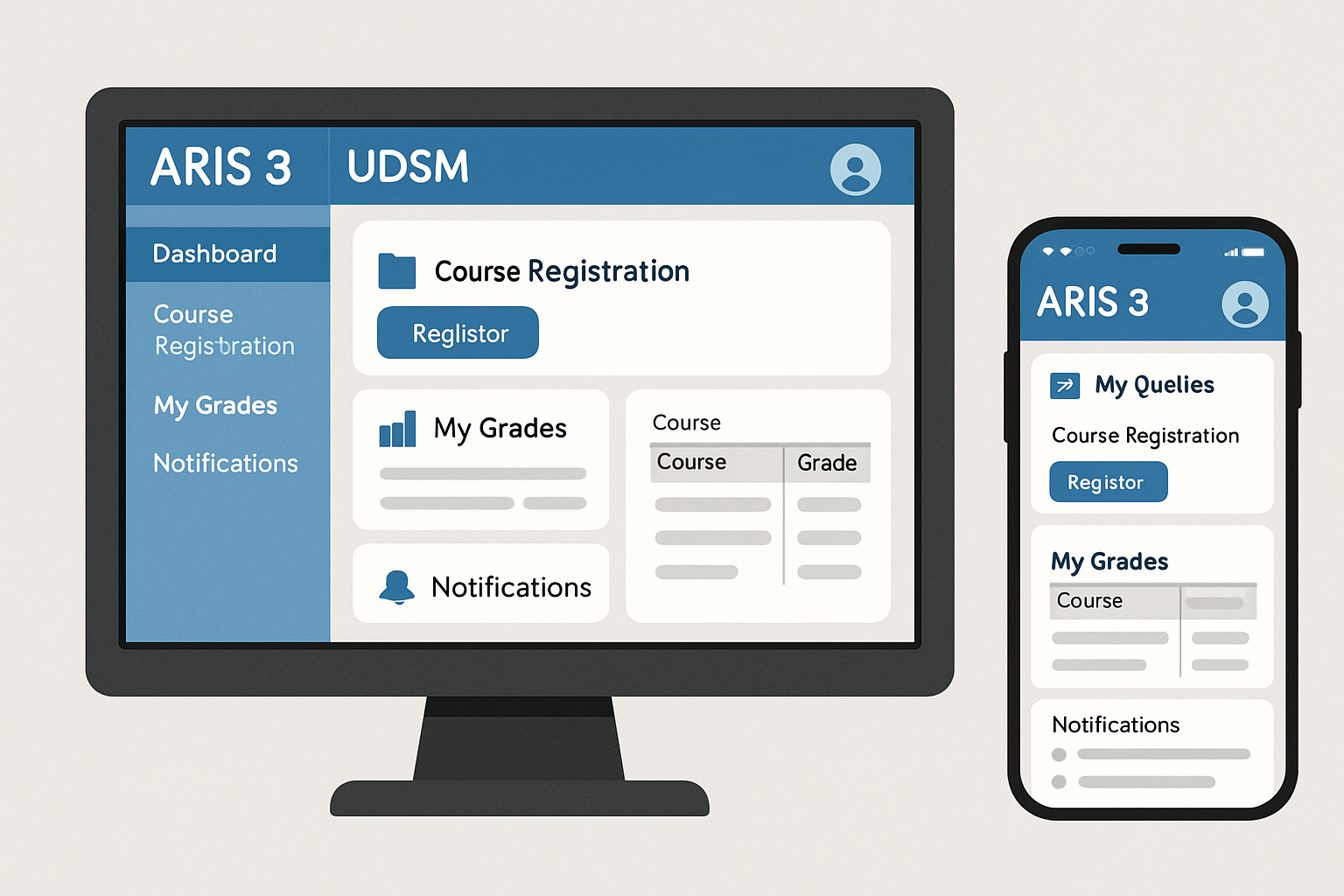The University of Dar es Salaam (UDSM) has revolutionized student management with its updated Academic Records Information System, ARIS 3. This platform now forms the backbone for essential academic processes – from course registration to grade tracking – for Tanzania’s leading university.
Whether you’re a new student or returning, gaining familiarity with ARIS 3 can significantly enhance how efficiently you manage your semester. With its real-time and personalized features, ARIS 3 has set a new benchmark in digital campus life, reducing paperwork and long office queues, and placing all key academic tools on a secure, user-friendly portal you can access from any internet-enabled device.
What is ARIS 3 UDSM?
ARIS 3 UDSM (Academic Records Information System, version 3) is the latest version of the university’s comprehensive database system. Tailored for UDSM, it acts as a centralized point to organize, secure, and manage all academic records, including teaching, learning, and assessments.
Instead of old-fashioned paper forms, ARIS 3 offers a unified online destination where you can register for courses, manage classes, check grades, and store academic records. Its design connects all colleges and faculties at UDSM—from Engineering to Medicine and Business—giving the entire student body a single, coordinated dashboard.
Key Features
| Feature | Description |
| Student Registration | Allows online registration, reducing paperwork and saving time |
| Course Enrollment | Simplifies course selection and management from one dashboard |
| Grade Management | Provides up-to-date access to scores, results, and GPA calculations |
| Academic Records | Securely manages transcripts, certificates, and historical data |
| Multi-Faculty Access | Supports all colleges, ensuring centralized and seamless management |
| 24/7 Accessibility | Access your information anytime, from anywhere with internet connectivity |
Students can register for courses, track grades, request transcripts, review fee statements, and more — all in one place. The platform also highlights upcoming deadlines and essential notifications right on the dashboard.
ARIS 3 UDSM Login Process
To log in:
- Go to the UDSM main website and follow the link to the student portal.
- Enter your student ID in the username field. (New students typically receive login credentials during orientation or via email.)
- Enter your password, ensuring it meets the university’s security requirements.
- Click “Login” to access your personalized dashboard.
Tip: Always verify you’re on the official UDSM website to protect your data.
Troubleshooting Common Login Issues
- Double-check your username and password, paying close attention to case sensitivity or extra spaces.
- If you forget your password, use the reset link on the login page – you will receive instructions at your registered email.
- For persistent problems, contact UDSM IT Support during working hours for assistance.
Navigating the ARIS 3 Dashboard
The dashboard offers a clear summary of your academic status. Key alerts, quick-access buttons for urgent activities (like fee payment or academic records), and an integrated calendar for exams and deadlines make organization easy. Course search functions allow filtering by department, instructor, or time block, supporting a custom-tailored timetable. The waitlist feature sends notifications as soon as slots in full courses open up.
Record Keeping & Grade Tracking
ARIS 3 securely archives all your academic achievements. You can:
- Request transcripts online within minutes
- Get real-time grade updates directly from instructors
- Track both current semester and overall GPA instantly
- Compare your performance to class averages for better planning
Maximizing Your ARIS 3 Experience
- Log in frequently—at least once daily or several times a week — to stay updated on messages and deadlines.
- The site is optimized for smartphones and tablets, facilitating access even on the go.
- Protect your account: use strong, unique passwords, never share credentials, and always log out on public computers. Enable two-factor authentication if available for added security.
Frequently Asked Questions
- Forgot your password? Use the password recovery link on the login page, or contact the IT help desk.
- Can I access ARIS from outside Tanzania? Yes, as long as you have internet, though some features may depend on your location or network security.
- Is there a mobile app? Not yet; use your phone’s browser for a mobile-optimized experience.
By mastering ARIS 3, UDSM students can take charge of their studies, stay organized, and build the digital skills needed for future careers. If you need assistance, the UDSM IT helpdesk is available for support.