If your desktop or laptop is filled with numerous photos, there are high chances that duplicate photos are also keeping its space here. Multiple copies of photos also means that the computer slows down, reduces your efficiency and creates confusion side by side. Now you can certainly go through all the folders one by one manually and delete the duplicate photos but honestly, that’s not an easy job to do and it consumes a lot of time and energy. So, if you don’t want to go through such hassle, here are some of the best duplicate photo finders at your disposal.
What a good duplicate photo finder must have before making a selection? Check the pre-requisites:
- It must scan the duplicate photos at a good speed.
- It shall offer you a smart previewing in order to keep a check.
- It must provide a chance to delete duplicate photos automatically so that your time could be saved.
- It must offer custom scanning and even exclude folders that you don’t want to scan.
Considering all the requirements, here are some of the best duplicate photo finders using which you can learn how to find duplicate photos and erase them.
Best Duplicate Photo Finders To Delete Duplicate Photos
1. Duplicate Photos Fixer Pro
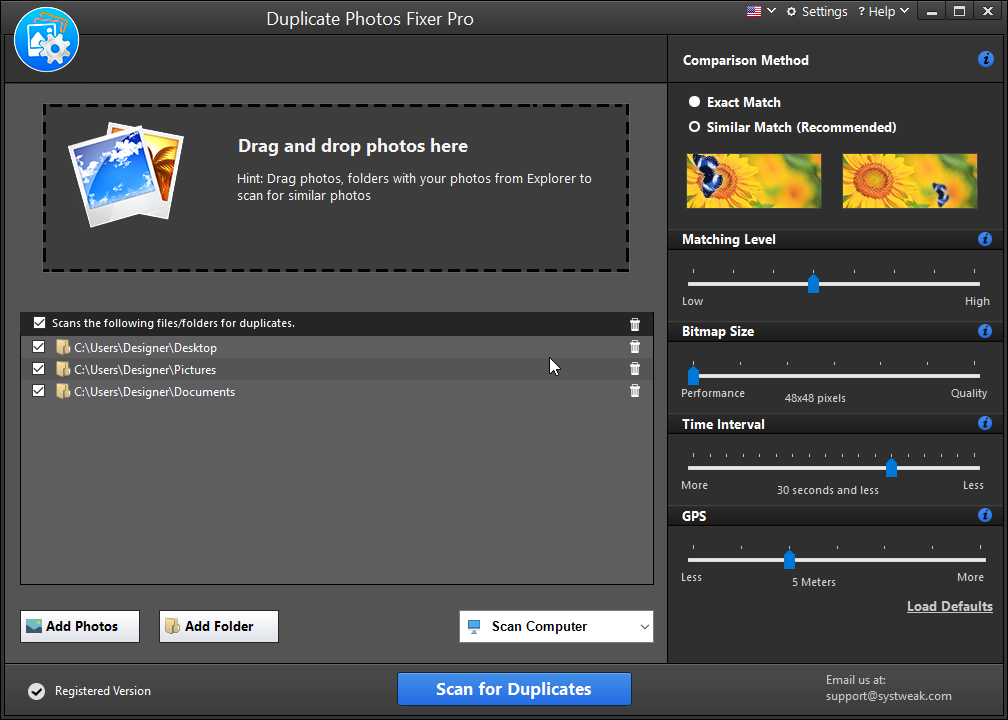
This is one of the best duplicate photo finders you can come across. It is so simple to use that you just need to download and install the tool on the computer. Now add photos or add folders by clicking the button or simply drag and drop the folder here. For searching, you can drag the matching level, bitmap size, time interval and GPS and after that you can click ‘Scan for duplicates. Once the scanning is done and results are shown, they are listed in different groups from which you can use the auto-mark feature to delete the duplicate photos or simply select them manually.
2. Ashisoft Duplicate Photo Finder
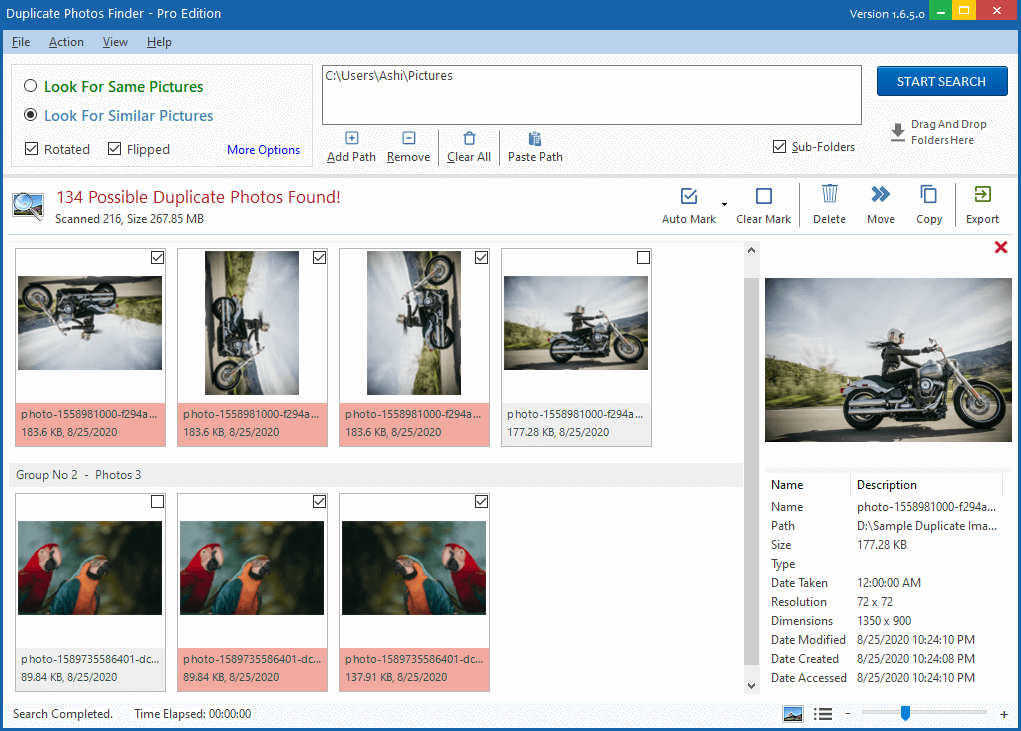
Ashisoft is a great tool to find duplicate photos in the computer and after scanning, gives you a chance to preview all the photos. It has an intelligent selection assistant which is capable of giving out files under the mark of dates, drivers, folders, groups and more. Thanks to the support of more than 60 photo formats which also include JPG, RAW, PNG, HEIC/HEIF, etc. Although you can’t drag and drop the files in here, you can still add folders and add paths to your destination to make things simpler.
3. Duplicate Files Fixer
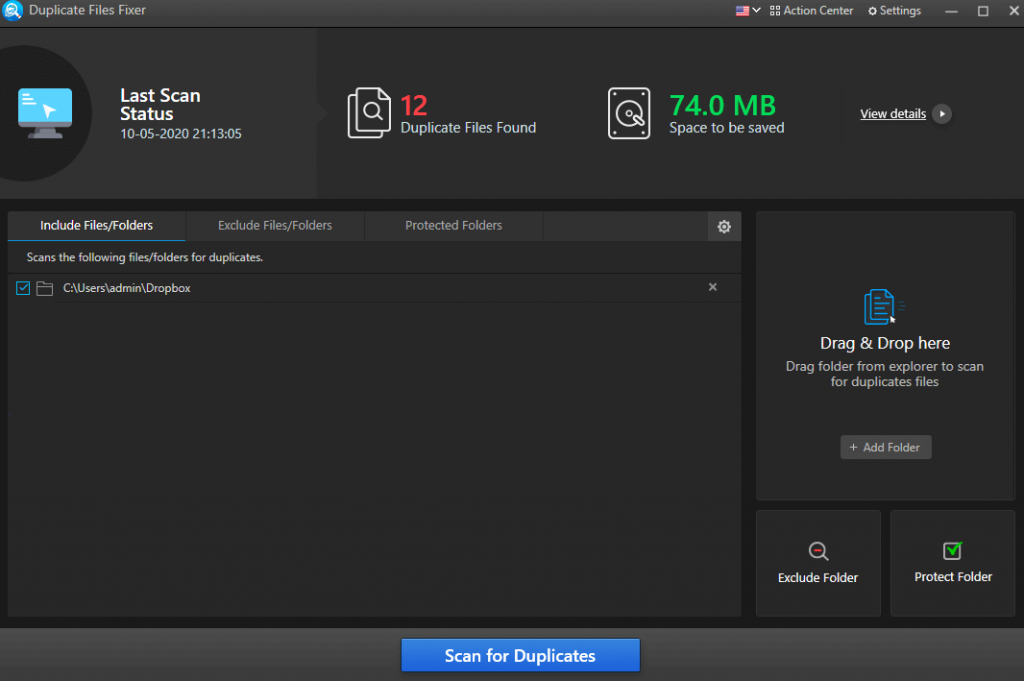
Duplicate Files Fixer is not a tool designed only for photos but for all the kind of duplicate files hidden within the system. These duplicate files include audio, documents, videos, archives and what not. The good part is that the error scope for finding duplicate files is too low because you will be able to preview all the images before deleting them from the computer. Start with dragging and dropping the photos in here and click ‘Scan for duplicates’ after which automarking can be done. Also, the scanning speed is also very good because it doesn’t take a lot of time to find the duplicate photos.
4. Awesome Duplicate Photo Finder
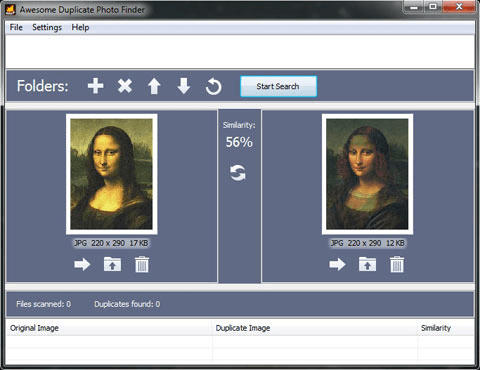
To remove your bother of scanning duplicate photos from the computer, Awesome Duplicate Photo Finder is the help. It supports a number of file formats like GIF, TIFF, JPG, PNG and more. It comes with a very neat and clean interface which allows one to stay familiar with the Windows version. Moreover, the strong search algorithm is that you can get everything figured out very easily. All the difficulties could be solved with ease and you won’t need to think twice before deleting images.
5. Wise Duplicate Finder
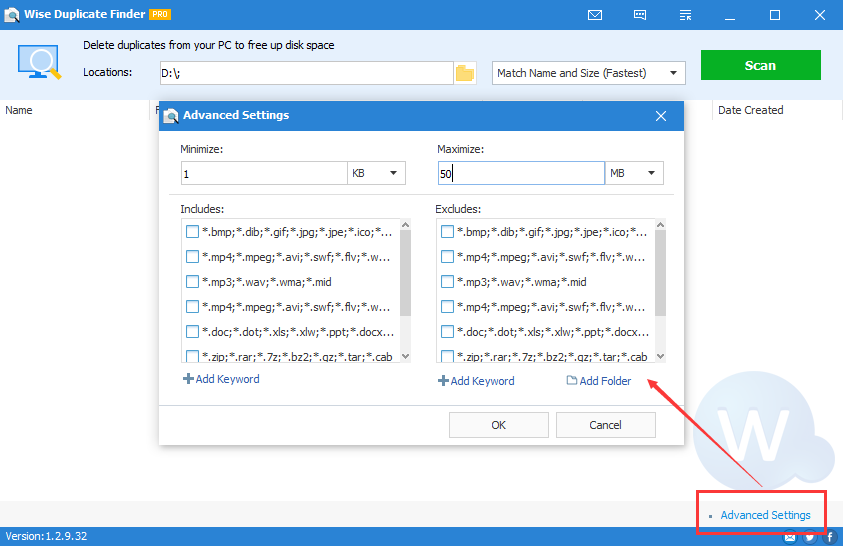
This simple and powerful tool can easily scan out all the duplicate photos present within the computer’s drivers. Define your own scanning rules so that you can compare partial or exact matches based on your preferences. Moreover, you can also take backup of the files so you don’t have to worry about getting the original ones deleted.
Wrap Up
We hope that you have found out how to delete duplicate photos from the computer easily. To answer your question, you should know that you don’t need to bother about scanning the duplicate photos from the computer because it is a simple and easy process to be done with. With that, we would also like to recommend you with Duplicate Photos Fixer Pro because it is a very easy to use tool as well as scans out all the duplicate photos and deletes them immediately. Which of the above duplicate photo finders worked best for you and why? Share your views and recommendations with us in the comments.



