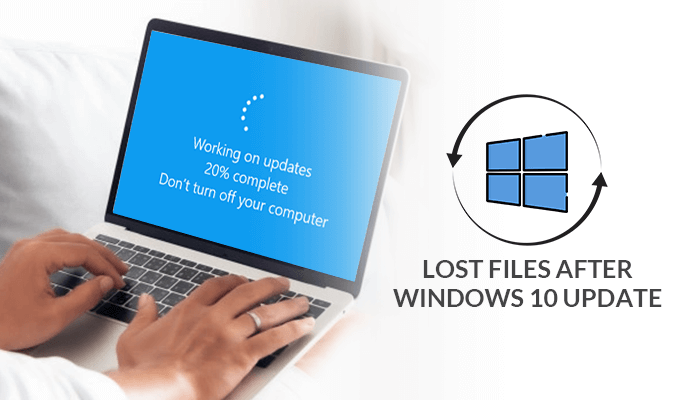Looking for a solution on how to recover lost files after windows 10 update. If yes, then you will get a solution in this article.
The Windows 10 update(version 1809) was launch on 2nd October 2018, Many of the users have reported that their images, documents, etc are missing. When the user checks the download’s folder file that has been deleted and the some of the user-facing one more problem that the size of the file has been reduced. Whenever the new update is done, the existing version getting replaced with the new version. The new update will not affect your drives. But this had affected your All drives like C, D, E.
Some users tried to do many things like try to recover the files manually. But nothing has happened. The files have been overwritten or being removed from the computer. This update creates a huge disaster in the user’s life. Many government and private sector face many problems in their organization, they lost so much of data because of this update.
Problems faced by the user in windows 10 update:
1.Installation problem in windows 10 update.
2.By chance, they have installed the windows update, then they are not able to open the application on windows.
3.The performance of the windows is very slow.
Installation problem in windows 10 update.
While installing the new version of windows, They are getting an error, “You are not allowed to install this version on your Pc . It can harm your computer”.The intel audio drivers stop working. The user cannot play music or any video.
By chance, they have installed the windows update, then they are not able to open the application on windows
The users are not able to open any application in their system. When they open the browser and it connected but it is showing the error that “you are not connected to the internet”.
The performance of the windows is very slow
The users who update their windows 10 are facing problems while using their system. The task manager is not showing the exact amount of usage. Some users are not able to open task manager.
In the above, I have explained all the scenarios that the users face after updating windows 10. In the below, I have mentioned the methods to recover your lost files.
How to Recover Lost Files After Windows 10 update?
After the windows update, The user should check the location of Documents, Downloads, and other folders, If the files they contain may change and the data can be loose from these folders after the update. The manual methods are given below:
Method 1:Click on the User Account folder
1.Open “This Pc”.
2.In the Location path, Type this ‘C:\Users\[USERNAME\’.
3.Check the files that you have lost.
Method 2:Click On The File History To Recover Files
This method will only work when you have enabled the File History Backup Setting before the windows 10 update. You can follow the below steps to recover your files.
1.Press the windows and Q buttons simultaneously.
2.Type the File History.
3.In the search box, Write the file name you have lost.
4.Choose the files, You want to restore.
5.Click on the Restore button.
Method 3:How To Recover Your System Using Windows Backup
If the user does the windows backup on the regular basis, You can recover your files easily. If the user has turned off the windows update then this method will not work for you. For the users who do the windows backup, Just follow these steps:
1.Go to ‘start’ then go to settings.
2.After that, Go to update and security.
3.Select Backup and then Go to backup and restore.
4.Select on Restore Files and All files will be restored.
Method 4:Uninstall the windows 10 update
The last method for the users to recover the files This method will work for some users, As it varies from system to system. Some of the users will face the problem while applying these steps.
1.Click on the windows button and then click on the setting.
2.Select Update Security.
3.Select Windows Update under the History Window.
4.A new window will open on your screen.
5.Click on Windows update.
6.Restart your computer and check your files that were missing.
Limitation of the Manual method:
1.You will not get 100% data.
2.Your data can be lost to apply this manual method.
3.These methods are not safe.
4.It will consume time.
5.You cannot recover all files at one time. You have to choose your files one by one.
If this method has not worked for you then you can try Windows Data Recovery. This Tool will recover your data from your system.
Conclusion
In this article, We have discussed how to recover lost files after Windows 10 update, As we know that 2nd October 2018 was a disaster for everyone. Microsoft has a very good image in the IT sector, I am talking about in every term like quality, security price, etc. They are giving the best service to the user but no one expects this from Microsoft. The company had also resolved the problem within few days. So everyone should take a backup of everything in their drives so that no one can face problems in their life.