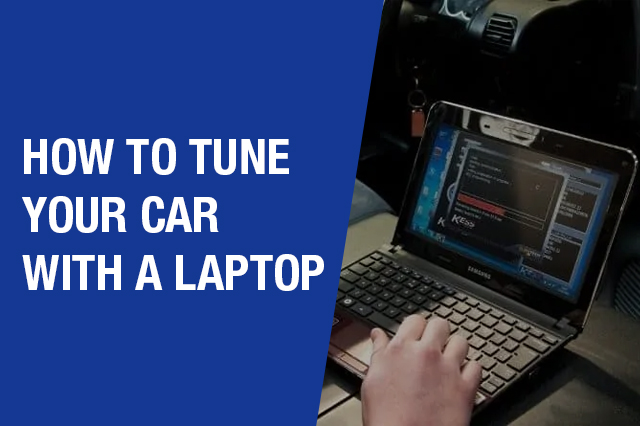Introduction
How do you want to use your car?
Cars serve different purposes to us! For some, they can be used to race, while in other cases, they serve as family cars with a focus on comfort, etc. For your vehicle to achieve maximum functionality, you will need to tune it.
Tune-ups can be expensive depending on the type of car, but this article will cover tuning your car with a laptop at home for free! As you read along, you will learn how to do this by yourself to get more out of your car.
What is car tuning?
Car tuning is about getting more out of the specific functionality of your car by adjusting its settings and parameters. You do this by adjusting ECU (Electronic Control Unit) devices associated with the functionality. These can be anything from the engine, seats, door locks, airbags, etc.
For modern vehicles, many of these functionalities are controlled electronically. All you need is software that has access to the ECUs’, and you are good to go! Car tuning also entails upgrading or changing engine components to meet the standards you are hoping to meet.
Car manufacturers tune their vehicles in the industry. In most cases, this is done to meet international standards associated with comfort and safety. It often comes at the expense of engine power and performance.
However, car manufactures can also tune their vehicles to the specifications of their clientele. Car models often come out with different enhanced features depending on the part of the world they will be shipped to. Some customers may prefer engine power while others may prefer comfort, and thus there will be extra enhancements on spacing and seat design.
Car tuning in recent years has expanded to include modifications such as lighting and low-riding cars!
What areas can a car tuning software modify?
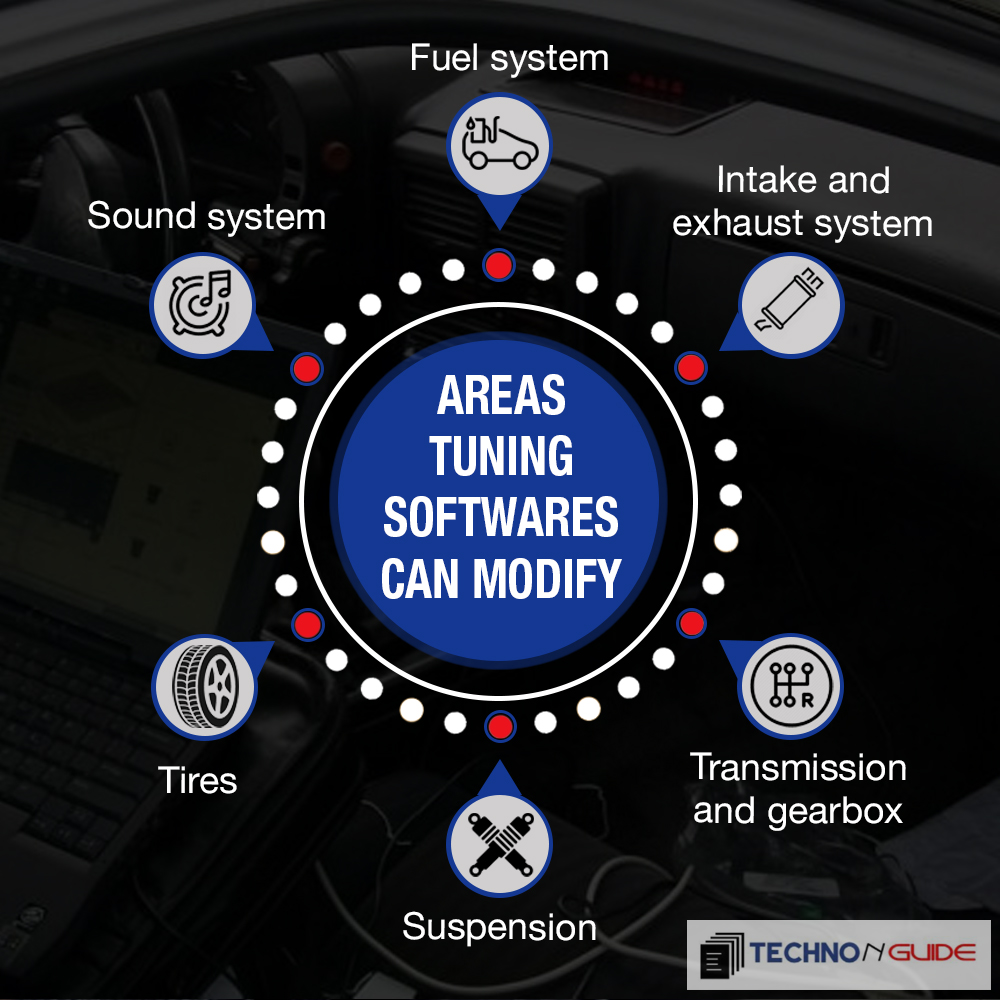
At this point, car tuning pretty much covers all areas!
From the interior, features such as sound and safety features such as door locks are covered. However, there are the more common areas, these are:
- Transmission & gearbox. These are modifications done to improve your acceleration performance. They touch on your car’s horsepower and fuel efficiency.
- Fuel System. It is another common area of car tuning. When tuned, it improves the performance of your vehicle. With this, you can increase vehicle power by adjusting fuel injection into the engine and adjust ignition timing. You can also be able to improve fuel efficiency by fixing the air-to-fuel ratio.
- Suspension. It helps improve your vehicle’s control around corners and rough roads by modifying shock absorbers, anti-roll bars, and springs.
- Sound system. You need to keep yourself entertained as you travel. The default audio system in cars does not often have quality sound features. Modifications are done by adding amplifiers or subwoofers. In some cases, people replace the speakers.
- Intake & exhaust system. These modifications usually work by replacing old components with new ones. Enhancements to this system help increase your engine’s horsepower.
- Tires. Tire tuning is done to improve your vehicle’s contact with the road. It helps improve a car’s stability on certain roads or due to weather.
How to tune your car with a laptop
All you need is to know what areas you need to be modified and how! You also need a laptop and access to your car’s ECUs’. You also need software (automotive tuner software) to enable you to make modifications to the ECU. An example of such software is Ecu+ win.
Have a friend with you to help you record readings and performance during this exercise!
To tune, look for a deserted and smooth road where you can fully throttle run-on in second gear while keeping within the designated range of 50 -60 mph with no neighborhood homes in view. Do not attempt this during daytime hours due to busy traffic running about. Instead, opt for tuning cars at night using a laptop & Ecu+ capture technique, using a street sign as a starting point.
While driving, make sure the car is at a low RPM. You will need to pay attention and floor it when you pass this street sign. Once accelerated up to redline, coast back down again so that your friend can save their recording.
Repeat these steps over and over until you get consistent numbers. Give the car time between each to cool down. The Ecu+ win software has a function that lets you put one graph on top of another. Once you notice that the numbers are consistent, make changes to see if it made the vehicle faster or slower.
Modify the vehicle to achieve high torque and HP. With the recorded information you have, you can identify other areas that need tuning. Take note of all the captures made.
Conclusion
Car tuning can greatly improve your car’s performance and functionality. Although this car is an exhausting task, it is worth it. All you need is to identify the areas you want to improve, find a perfect spot to capture car details, run drills, and make the required modifications using your laptop and the right software.