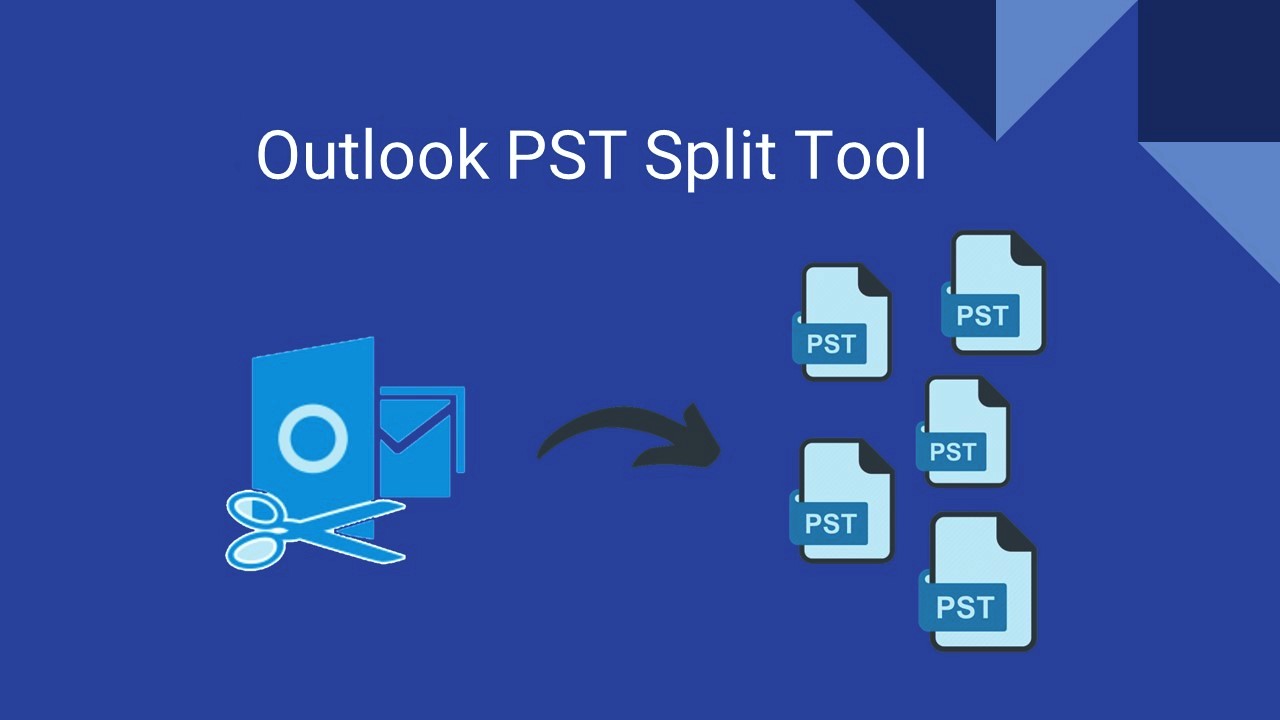Introduction
In our digital world, email is a crucial tool for staying connected and getting things done. But, each email and attachment we keep adds to our mailbox size. Larger files, like images or docs can impact the size of the mailbox. If we don’t clean up, this can slow things down. That can really mess with how fast things work and how much we get done. So, a lot of folks, both individuals and businesses, use PST files to handle their emails better by achieving old emails. And here’s where Stellar Splitter for Outlook steps in! It’s like a supercharged tool to help manage those Outlook PST files. Let’s take a closer look at why it’s awesome, what it does, how well it works, and how much it costs.
Overview of Stellar Splitter for Outlook
Stellar Splitter for Outlook is a powerful software developed by Stellar Data Recovery, a reputable company known for its expertise in data recovery and management. This tool is specifically designed to address the challenges associated with large PST files in Outlook. With its advanced features, Stellar Splitter for Outlook allows users to split PST files by year, date, size and email id for optimizing the performance and organization of their email data.
Benefits & Features Of Stellar Splitter for Outlook
Efficient PST File Splitting
One of the key features of Stellar Splitter for Outlook is its ability to split large PST files into smaller, more manageable files. This is particularly useful for users who experience performance issues or limitations due to the size of their PST files. By dividing the files, users can improve the overall performance of Outlook and ensure smooth navigation and access to their email data.
User-Friendly Interface
Stellar Splitter for Outlook carries a user-friendly interface, Anyone, whether tech-savvy or not, can use it. The software’s easy design and simple layout mean you can use it without any trouble.
Quick and Reliable Performance
Stellar Splitter for Outlook is known for its fast and efficient performance. The software is designed to handle large PST files with ease, ensuring a smooth and seamless experience for users. With its advanced algorithms and optimized processes, Stellar Splitter for Outlook completes tasks quickly and accurately, providing users with reliable results.
Data Integrity and Security
When it comes to handling sensitive email data, data integrity and security are of super crucial. Stellar Splitter for Outlook prioritizes the safety and protection of user data. The software follows strict security rules to keep your PST files safe from any unauthorized access. Users can trust that their email data is handled securely and confidentially.
Comprehensive Customer Support
Stellar Data Recovery is known for its excellent customer support. Users of Stellar Splitter for Outlook can rely on the company’s dedicated support team for assistance with any technical issues or questions they may have. The team is readily available to provide quick and effective solutions, ensuring a smooth user experience.
Performance And Speed
One of the key aspects of any software tool is its performance and speed. Stellar Splitter for Outlook excels in both these areas, providing users with a fast and reliable experience. The software is optimized to handle large PST files efficiently, ensuring that splitting multiple PST files are completed quickly and accurately and the best part of this software is it can show the preview of the email files after the scan. The time it takes to scan the PST files depends on the size of the file.
Compatibility
Compatibility is another crucial aspect to consider when choosing a software tool. Stellar Splitter for Outlook is designed to be compatible with various versions of Microsoft Outlook, including versions like 2021, 2019, 2016, 2013, 2010, 2007, and Outlook 365 and a system requirement of Windows 11 / Windows 10 / Windows 8.1 / Windows 8 / Windows 7. This broad compatibility ensures that users can seamlessly integrate the software into their existing Outlook environment without any compatibility issues.
Steps to split PST files with Stellar Splitter for Outlook
Splitting PST files with Stellar Splitter for Outlook is simple. Here are the steps to follow:
Download and install Stellar Splitter for Outlook on your system.
- Click on the “Add PST” button to add the PST file you want to split or you can use drag and drop button.
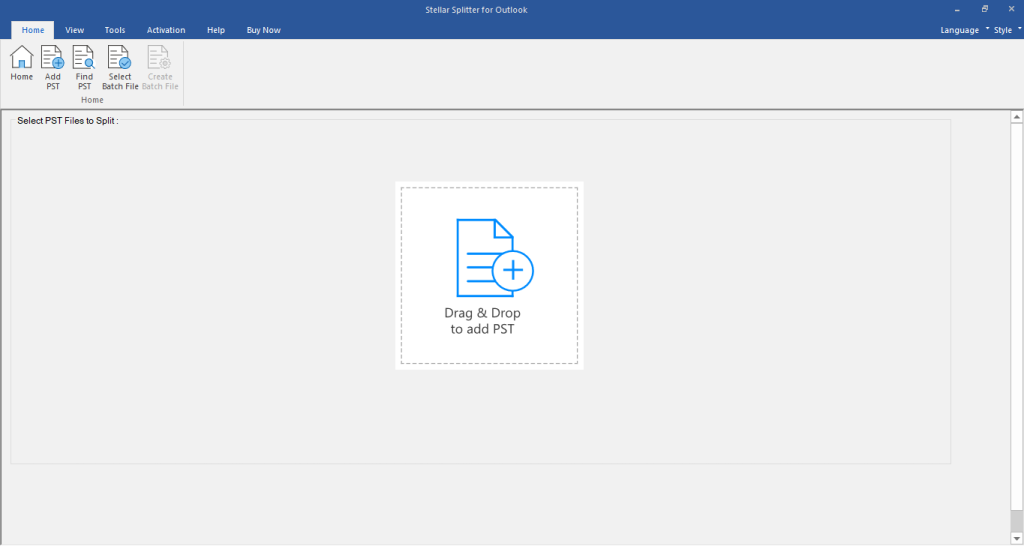
- You can use “find PST” button which will list all of your PST files in your system, if you don’t know the location of your PST files.
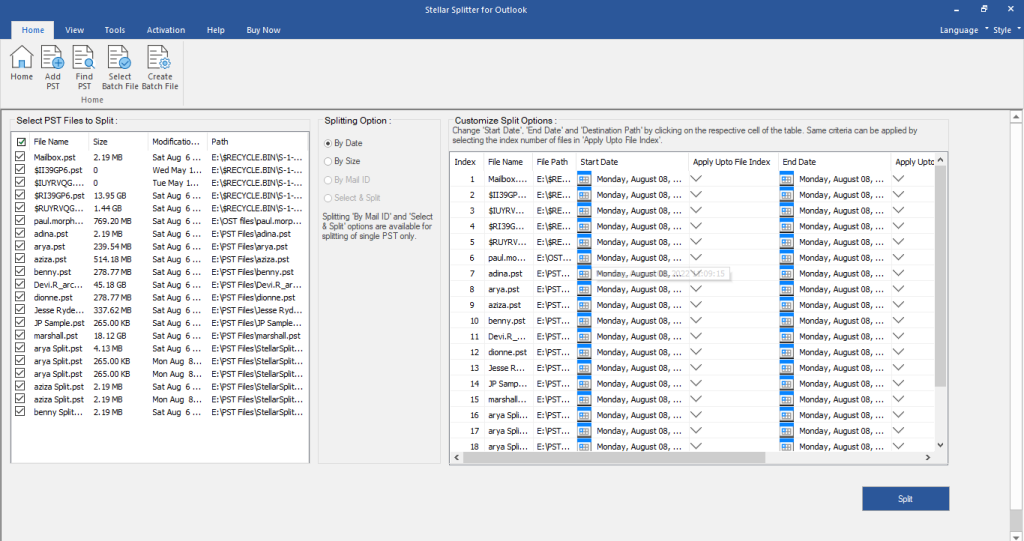
- Select the criteria for splitting, such as size, date, or folder, to determine how the PST file will be divided.
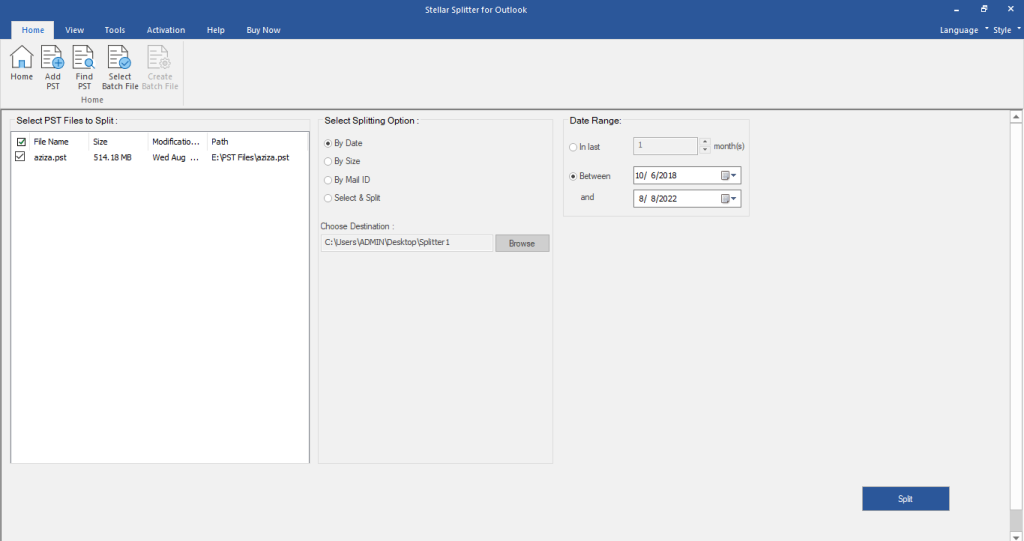
- Specify the destination path where the split PST files will be saved.
- Click on the “Split” button to initiate the splitting process.
- Stellar Splitter for Outlook will split the PST file according to the specified criteria and save the split files in the designated location.
- Once the process is complete, you can access the split PST files and import them into Outlook for easy management and access.
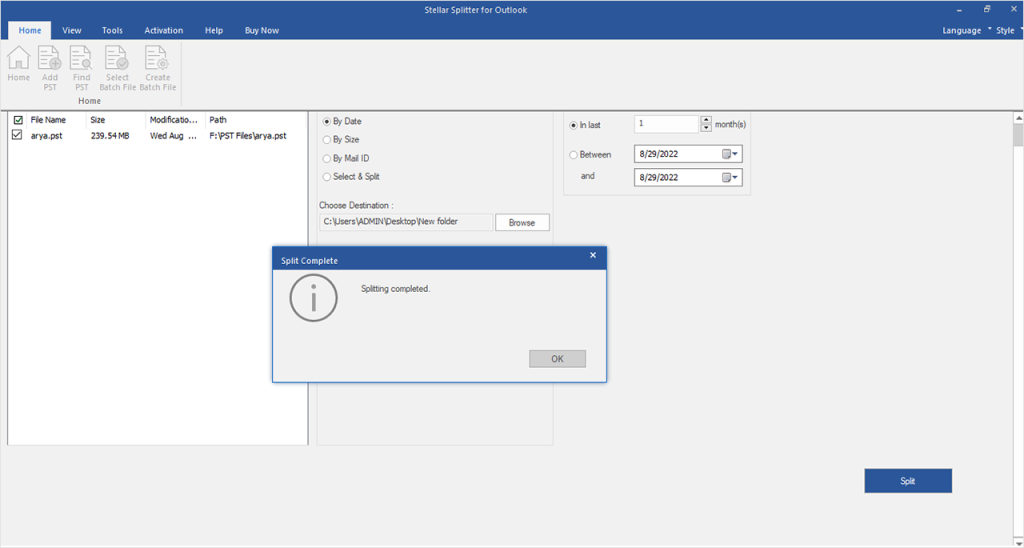
Following these steps, users can efficiently split large PST files into smaller, more manageable files using Stellar Splitter for Outlook.
Pricing & Plans
Stellar Splitter for Outlook provides various pricing options to suit both personal and business needs. You can purchase it directly from the Stellar Data Recovery website, and if you want you can try the free trial version to know more about the software here are the available plans.:
- Personal License: This license is suitable for individual users who want to manage their personal Outlook PST files. The Personal License is priced at $39 and provides access to all features and updates for a single user.
- Toolkit License: The Toolkit License better suits for an IT experts and small businesses and organizations. This license is priced at $199 and offers additional functionalities, such as repair PST files, convert PST to OST, Merge multiple PST files, recover passwords from PST files, recover deleted emails from PST files and many more. This license can be used in 3 systems at a time.
Stellar Data Recovery frequently offers discounts and promotions, so users should check the website for any ongoing offers. Additionally, the software comes with a 30-day money-back guarantee, ensuring that users can try the software risk-free and request a refund if they are not satisfied with the results. For more details you can check out the refund policy here.
Conclusion
To Sum up, Stellar Splitter for Outlook is a powerful software tool that provides efficient and reliable management of Outlook PST files. With its features for splitting PST files, users can optimize the performance, organization, and accessibility of their email data. The software’s user-friendly interface, fast performance, compatibility with different Outlook versions, and robust customer support make it a valuable solution for individuals and businesses alike.
Regardless of the size of your PST files or the complexity of your email management needs, The toolkit version of this tool provides all the tools and features needed to make the process easier. By investing in this software, users can enhance their productivity, improve Outlook’s performance, and ensure the security and integrity of their email data. With its affordable pricing plans and money-back guarantee, Stellar Splitter for Outlook is a worthwhile investment for anyone seeking an effective and reliable solution for managing Outlook PST files.