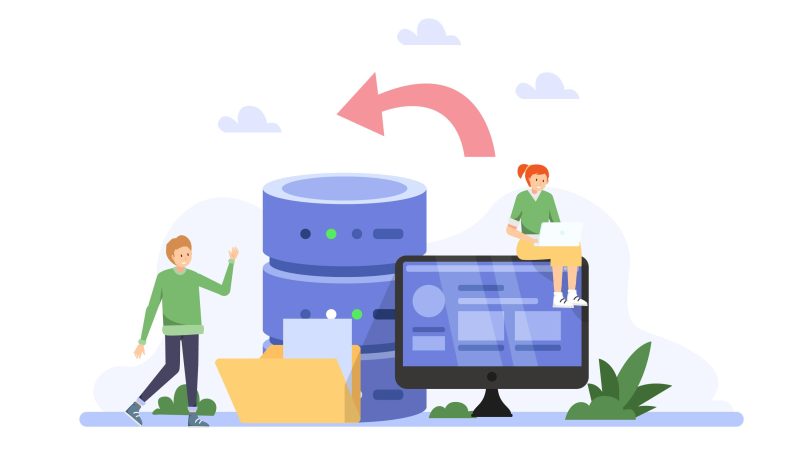How to Repair Corrupt MySQL database
In this article, we are going to cover the ways through which you can repair a corrupted MySQL database. It is mainly seen that the chances of data corruption on large traffic database servers are on the higher side. This is either result of hard disk or network failures.
Talking about the recovery process of deleted or corrupted MySQL databases, it’s an impossible job until and unless you don’t know the right approach to get it done. Therefore, it is essential to have a backup of the MySQL database before you try to repair it or recover corrupt data. For that, you need to have a thorough approach to MySQL commands.
Most importantly, there are various file formats like .sql, .cnf, .ddl, .arm, .qbquery, etc. that are well supported for MySQL database files. However, the data and files are stored differently in MySQL database with different file extensions. The most important thing is that accidentally losing these files may result in a massive loss to your business.
Some of the most important formats used in MySQL databases are given below:
- .myi- It mainly stores MyISAM table indexes.
- .ibd- This file format stores mainly InnoDB table data and indexes.
- opt- It mainly contains characteristics of a specified database.
Now, we will cover some of the essential practical methods that would help you backup and restore your lost MySQL databases.
How to backup with the help of the mysqldump command?
If we talk about the mysqldump command, it is beneficial for dumping the database with the help of SQL statements. The following syntax helps back up a MySQL database:
Mysqldump –u[user] -p [database_name] > [filename].sql
In the command given above, the username is specified by ‘user’, the file path by ‘database_name’, and the “greater than” symbol ‘>’ specifies the output characteristic. Moreover, by using this command, a MySQL database can be backed up easily. However, in case you want to back up the database management system altogether, you need to follow the corresponding command-
Mysqldump -all-databases -single-transaction -quick -look-tables=false>full-backup-$(date +%F).sql -u root-p
Now, we will discuss the various methods used for recovering MySQL Databases.
Different Methods Used For Recovering MySQL Databases:
It is not always difficult to recover the MySQL database, but some exceptional conditions may surface. For those working with MySQL workbench, there are various options such as Data Export and Data Import for the users. There is also an alternative where you can create a backup for the MySQL database, after which you can restore it with the help of the MySQL command in cmd. However, you can also use a method for restoring the MySQL database to a new MySQL server. With the help of these crucial features, restoring MySQL becomes much easier. Now, look at some of the essential methods:
- First, install and download MySQL Server on your device.
- The next step is to stop MySQL services from adding the data folders.
- Then copy the backup data in the MySQL>data>folder.
- Now, you need to restart MySQL services after adding data to the new MySQL folder.
- In the next step, you need to check and repair database tables. For this, you can easily analyze the database tables with the help of the mysqlcheck command followed by REPAIR. While performing the steps mentioned above, ensure that the database tables are free from corruption.
- Once you are done repairing corrupt data, you will be able to export the database to SQL dump or file.
That’s it! Your MySQL database will be successfully restored. Now, talking about the manual approach, you can easily do it if you know your way around database commands, along with the backup available to go for it. Unfortunately, if you lose the database, then the manual method becomes impossible to restore the deleted data. That’s where a specialized MySQL database repair tool can come in handy.
Best MySQL Repair Tool for Windows and Linux users
Stellar Repair for MySQL is the best MySQL repair software that is highly efficient and has, therefore, gained the trust of database administrators around the world. It is used for corrupt MySQL database repair and recovering all the inaccessible database objects. The best MySQL database recovery software recovers all kinds of tables, primary keys, views, triggers, etc.
For restoring and repairing corrupt MySQL databases, Stellar Repair for MySQL is one of the most useful tools. Through this tool, users can easily preview all the recoverable corrupted files before saving them. It also possesses some essential features, such as restoring data online, restoring local disk in offline mode, and simultaneous multiple saving options.
Conclusion
It’s a much more complicated task if you try to restore corrupt MySQL databases manually. Using efficient software such as Stellar Repair for MySQL not just saves time but improves the chances of database retrieval as well as accuracy to good effect.