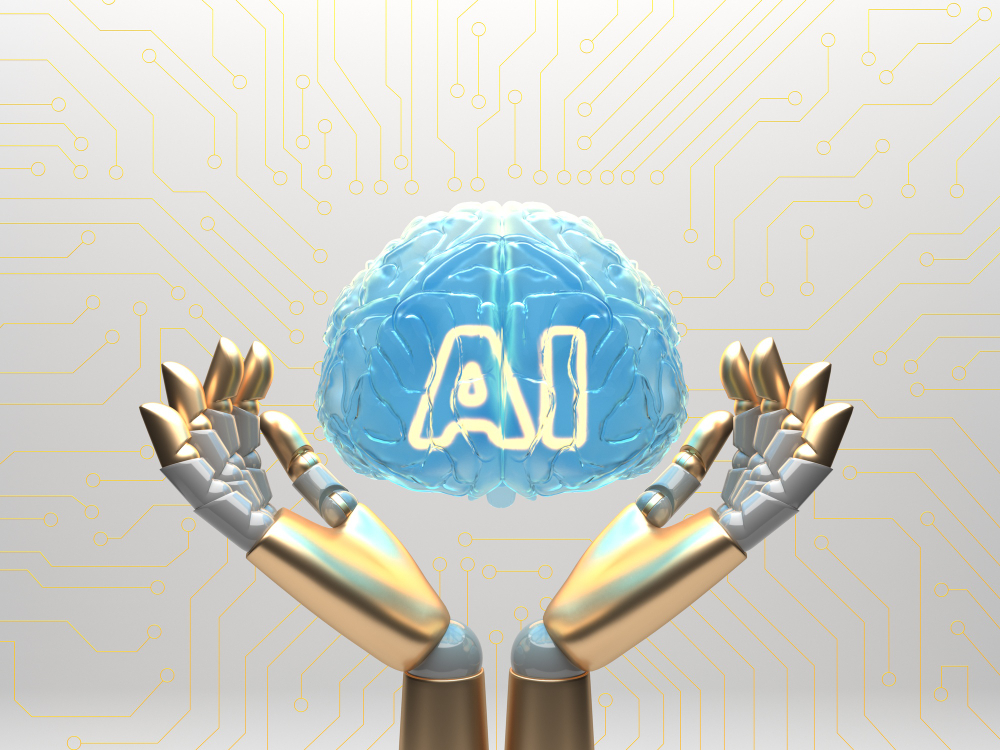You’ve probably seen the buzz lately. Krea AI is popping up everywhere—on social media feeds, in creator communities, and in conversations about AI-powered design tools. Or maybe a friend casually mentioned, “You have to try this Krea.ai thing—it’s wild.” But if you’re new to this whole AI art generation scene, you might be wondering what all the fuss is really about.
Here’s the real question that matters: Is Krea AI actually worth your time? Is it genuinely different from the dozen other AI art tools saturating the market? Can it actually produce professional-looking visuals, or are we talking about another gimmicky tool that generates weird, unusable images?
If you’re a content creator juggling multiple projects, a designer looking for faster workflows, or just someone curious about what modern AI can do with visual content, you’re in the right place. Let’s dig into what makes Krea AI interesting, what it can actually do, and whether it deserves a spot in your creative toolkit.
Understanding Krea AI: The Basics
At its core, Krea AI is a real-time AI image generation platform designed to transform your ideas into visual content almost instantly. You describe what you want in simple language—your prompt—and the AI generates images that match your vision. It’s that straightforward.
What sets Krea AI apart is its emphasis on real-time generation. Unlike some competitors that make you wait for images to render, Krea AI shows you the creative process in action. You literally watch your image evolve as you type and refine your prompts. This interactive element changes the entire experience, making it feel less like you’re waiting for a machine to work and more like you’re collaborating with one.
The platform has become particularly popular among concept artists, social media content creators, and web designers who need quick visual iterations. Whether you need mockups for client presentations, eye-catching graphics for your next blog post, or reference` images to jump-start your creative process, Krea AI positions itself as the bridge between Midjourney’s power and Photoshop’s accessibility—powerful enough to produce quality results but simple enough that you don’t need a design degree to use it.
Why Content Creators Are Making Krea AI Part of Their Workflow
When you’re creating content every single day, one of the biggest bottlenecks is finding or creating visuals that actually match your vision. Stock photos feel generic. Hiring a designer for every project breaks the budget. And spending hours in photo editing software cuts into your actual content creation time.
That’s exactly why I decided to test out the Krea AI app myself. I was skeptical at first—I’ve tried plenty of AI tools that overpromise and underdeliver. But honestly? I was hooked within about ten minutes of first use.
Here’s what changed my perspective:
Live image generation isn’t just a gimmick. Watching your image develop in real-time creates this intuitive feedback loop. You see the AI interpreting your words and can adjust your language to steer it toward what you actually want. It’s almost conversational.
The learning curve is genuinely flat. The interface doesn’t overwhelm you with a hundred options and technical parameters. New users can jump in and generate something decent on their first try. That matters more than you’d think.
Reference images give the AI direction. Instead of starting from scratch, you can upload your own sketches, photos, or partial designs. The AI then builds on that foundation, which means you get more consistent, intentional results that align with your actual vision.
The free tier isn’t just a limited demo. You get genuine access to the platform’s core functionality without immediately hitting a paywall. That lets you genuinely evaluate whether it fits your workflow before you decide to invest.
Practical Ways to Use Krea AI in Your Creative Work
Once you start playing around with Krea AI, the creative possibilities become obvious pretty quickly. Here are some real-world applications that content creators are already leveraging:
Social media content creation is where this tool really shines. Need a custom background for your Instagram Story? A unique thumbnail concept for YouTube? Pinterest-worthy graphics that don’t look like everyone else’s? Krea AI can generate fresh variations in minutes instead of hours.
Blog post and article visuals are another huge use case. When you’re publishing regularly, creating unique header images for each post becomes exhausting. This is where AI image generation saves massive amounts of time. You can maintain visual consistency while ensuring every post feels fresh.
Product mockups and UGC-style content used to require either design skills or paying someone to create them. Now you can generate multiple variations of product visuals or user-generated content aesthetics to test what resonates with your audience.
Ad creative testing becomes faster and cheaper. Instead of creating five variations of an ad design manually, you can generate dozens of variations with different styles, compositions, and elements to A/B test.
Design exploration and prototyping is something designers particularly appreciate. Before investing hours in detailed design work, you can quickly generate multiple visual directions to see what feels right.
Concept art and visual brainstorming work beautifully with Krea AI. The tool excels at translating vague creative ideas into visual references that spark new thinking.
The Pricing Question: Is Krea AI Actually Free?
This is usually where people’s enthusiasm hits a wall. Everyone wants to know: Is this actually free, or is it a bait-and-switch?
The honest answer: Yes, Krea AI does offer a legitimate free plan that gives you real functionality, not just a 10-minute trial before begging you to pay.
The free tier lets you generate images, experiment with different prompts and styles, and get a genuine feel for whether the tool fits your needs. You won’t hit a frustrating limit after creating your first image. You can actually use it.
That said, there is a paid tier that unlocks additional features—higher resolution exports (including HD), more generations per month, priority processing, and some advanced creative controls. The paid option is there for serious users who want professional-quality outputs or high-volume generation. But for testing, learning, and casual creation, the free version genuinely gets the job done.
Getting Started: Tips for First-Time Users
If you’re new to AI image generation tools, here’s what I’ve learned that helps you avoid the classic awkward results:
Be specific in your prompts. Vague requests produce vague images. Instead of “make a picture of a beach,” try “sunset on a tropical beach with soft golden lighting, palm trees, and calm waves.” The more detail you provide, the better Krea understands what you actually want.
Use reference images strategically. Upload a photo or sketch to give Krea directional guidance. It’s like handing the AI a visual compass instead of asking it to guess your direction.
Explore different styles. Krea can handle retro aesthetics, cinematic looks, watercolor effects, minimalist designs, and tons of other styles. Ask for what you want—the tool responds to style-based language.
Iterate rather than overthink. You don’t need the perfect prompt on the first try. Generate, evaluate, refine, and try again. It’s a creative process, not a one-shot gamble.
Final Verdict: Should You Actually Use Krea AI?
If you regularly need visual content, appreciate tools that save time, or just like experimenting with what modern AI can do, Krea AI deserves a spot on your list to try. It’s free to start, the interface won’t confuse you, and the outputs are actually usable—no weird AI artifacts or nonsensical results.
I’ve integrated it into my daily content workflow, and honestly? I can’t imagine going backward to my previous process of hunting for stock images or spending hours on design work.
Whether you found this article searching for Krea AI app, Krea.ai reviews, or just stumbled here from curiosity—the tool is absolutely worth testing for yourself. Spend an afternoon with it. Generate some images. See if it sparks ideas.
If you’re into AI tools, content creation strategies, or productivity solutions that actually deliver, this one’s worth your attention.