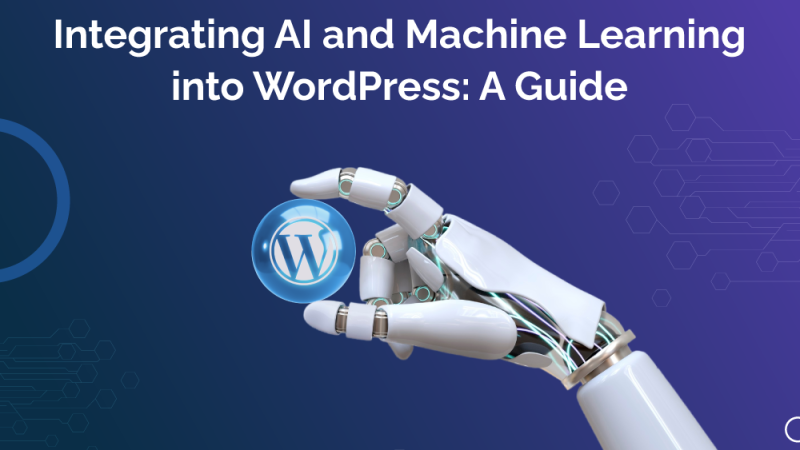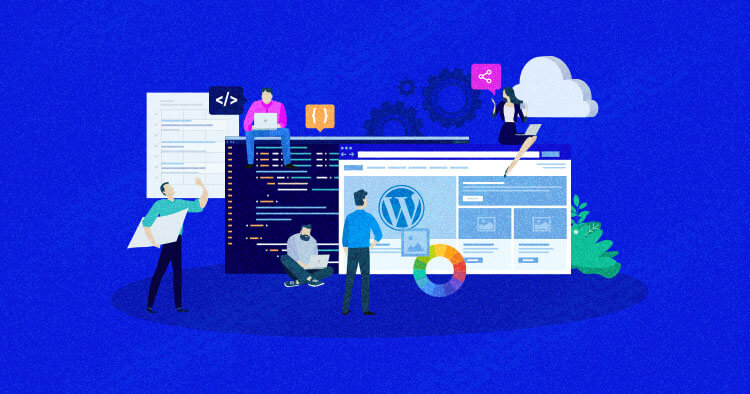5 Less Obvious Red Flags of a Poor WordPress Site Performance

If you are using WordPress, you must have experience issues such as internal server error, syntax error, or error establishing a database connection.
These are all obvious red flags of a poor WordPress site performance.
But what about the less obvious red flags of poor WordPress site performance that are inconspicuously harming your site and causing you headaches, wasted hours, and resources?
Let’s find them out in this article and learn how to fix them.
- Slow website loading time
There could be plenty of reasons why it takes time to load your website. Some reasons include: images not being optimized, broken links, the site getting many redirects, you have unnecessary plugins installed, or many old CSS files and scripts.
According to statistics, the chances of a bounce increases by 32% when a page load time increased from one to three seconds. So, the earlier you are able to fix this issue, the better it will be for your business.
Fix slow website loading time
- Optimize images
To increase site loading speed, start by optimizing your image. You can use image editing tools to crop your images, reduce color depth to the lowest acceptable limit, and remove image comments.
Also, use JPEG image format and use GIFs for simple graphics which are less than 10×10 pixels. You can apply a color palette of fewer than three colors for animated images.
- Fix broken links
You can use tools like Google Webmaster Tools, Screaming Frog SEO Spider, and Ahrefs to monitor and correct broken links.
If there are broken external links, you can either get rid of the link entirely or replace it with a valid link.
If your link is broken due to typos or something similar issue, you can correct this mistake without any hassle. However, the best way to fix broken links as regards SEO, especially if there is a missing page with backlinks pointing to it, is to recreate the page.
The method recommended by Google to fix broken internal links is to use 301 redirects. First, consider redirecting to a page with relevant content. Only then send redirects to the Home page.
You could also simply remove the broken links.
- Reduce redirects
To reduce redirects, avoid linking to a page that has a redirect on it, remove unnecessary plugins, scan your site frequently for old redirects leading to deleted pages, and use the WordPress Redirection plugin to get alerts on new redirects.
- Remove unnecessary plugins
To increase site speed, remove plugins that you no longer use or are not performing well.
- Decrease CSS use
CSS is the first thing that gets loaded on your site. So, decreasing CSS use will result in increased website load time.
Do away with the codes in your files that you don’t use. Use CSS Compressor tool to reduce CSS file size and remove old CSS scripts.
- Low conversions
If you own a business website, your ultimate goal is to convert your leads into buyers. But if you are getting reasonable site traffic and are unable to convert them, you need to set up a WordPress website for better conversions.
Most probably, your site layout is not attracting your visitors, your site is not mobile-friendly, your UI and UX might be lacking, or you are posting poor quality content.
Fix WordPress low conversions issue
- Enhance your site layout
If you are experiencing low conversions when you are getting reasonable site traffic, first check out your site layout. 94% of buyers say that a company’s site should be easy to navigate. Make it easy for them to navigate, and they will stay on your site.
Also, your CTA button is equally essential. A study found out that minimizing clutter around your CTA can increase the conversions rate by 232%. And personalized CTAs can increase conversions by 42% than untargeted CTAs.
Concerning CTA size, it should be easy on the eyes and legible. Use different colors as done by Wufoo.com to make your primary CTA stand out from your secondary CTA.
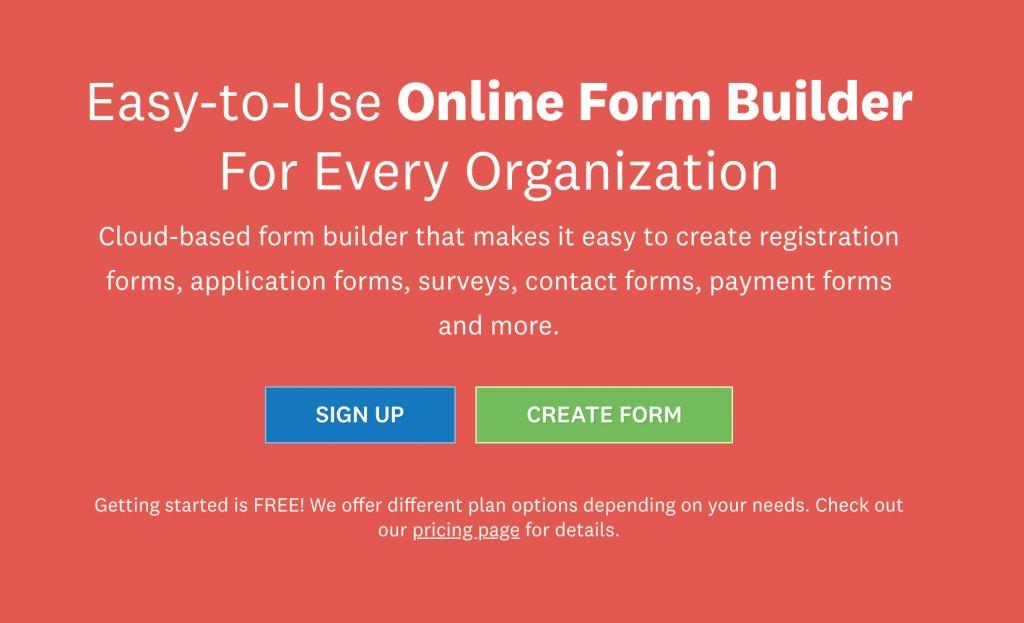
- Make your site mobile-friendly
Also, check your site for mobile-friendliness as mobile can be credited for almost half of the global website traffic. It generated 54.8% of traffic website traffic worldwide in the first quarter of 2021.
- Improve UX and UI
One of the effective ways to improve UI and UX is to use white space. It will enhance readability while enhancing the aesthetic.
- Post high-quality content
Post relevant, engaging, and unique posts on your website regularly can improve conversions.
- Timeouts
Timeouts can mean many things. Maybe, some parts of the process involved in displaying your website are taking long. Poor site speed optimization could be the reason. Or it even implies that there is extra load on the server as you are using shared hosting.
Fix timeouts issue
If you are able to uncover the exact cause, go ahead and fix it. If not, consider optimizing your WordPress site speed or upgrading your hosting package and get a dedicated server.
- Partial page loads
Partial page loads or page stopping to load entirely is often a signal of your server dealing with excess load. It could also be a problem of your browser caching your site copies rather too forcefully.
Fix partial page loads issue
If you are a site owner experiencing this issue infrequently, it is a common issue. But if your visitors are facing this issue sporadically, particularly during high traffic times, it concerns speed. Consider alternative hosting or infrastructure options such as a CDN.
- Website outages during peak traffic or email blasts
If your site is performing well at other times but often crashing during high traffic times, it is a sign of your site being under-optimized. It could also mean that you need to upgrade your hosting package.
Fix website outages during peak traffic or email blasts
Before upgrading your hosting package, consider optimizing your site speed. You can opt for the best WordPress speed optimization service to increase your site speed.
Wrap-up
There you have it! Five less obvious red flags of poor WordPress site performance. If you are facing any of these issues, you can refer to this article to fix them.
Author Bio:
Lucy is a creative content writer and strategist at Marketing Digest. She specializes in writing about digital marketing, technology, entrepreneurship, and education. When she is not writing or editing, she spends time reading books, cooking and traveling.