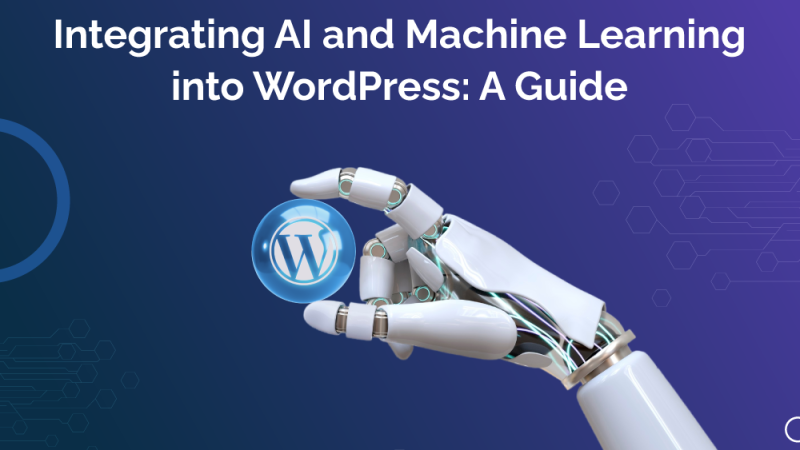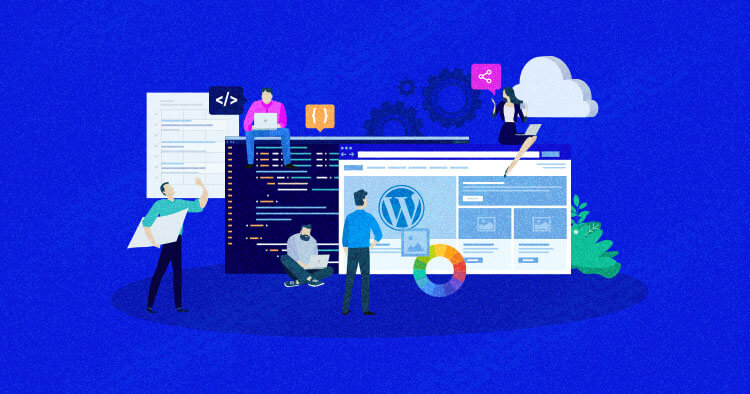What to Know About WordPress Development

WordPress development is a very useful skill for anyone looking to manage a beautiful website. When you have the skills needed to build a website yourself, you give yourself the ability to fine-tune your digital presence in a way that most other site owners cannot.
It’s a difficult thing to do, though, as there are a number of factors that you have to understand and implement. We’re going to take a look at what you needed to know about using WordPress for website design, giving you a small blueprint for what you should try and learn.
Hopefully, the information below can give you some direction on what to do with your website. Let’s get started.
The Basics of WordPress Development
The first thing to understand is what WordPress does for you. A “WordPress” website is just a site that exists on the WordPress server. In addition to hosting the server, the company offers a set of guiding tools that allow you to create a website that you might not be able to if you were working from scratch.
You can think of web development as being analogous to painting in some ways.
WordPress offers the canvas for you to paint on so that you don’t have to waste time stretching the canvas, stapling it to wood, and making sure that it’s primed.
They even give you a paintbrush and some colors to work with. Now, given those ingredients, anybody could paint. Not everyone will paint well, however.
You still have to know some of the nuts and bolts of coding language and a few other technical things to produce a functional website. So, before you undertake the process of creating a website for your business, you have to learn a few essential coding languages.
Note that these aren’t optional things to learn. If your business requires a website to function, you’ll want to know these languages in order to create something that bolsters the reputation of your business and helps you earn money.
Failing to create a solid site could harm your business in a very real way. So, what do you have to learn?
-
Hypertext Preprocessor Script
Hypertext Preprocessor is the coding language used in most of WordPress. It’s a common scripting language that gets used in a number of mediums across the web, so anyone looking to expand their coding abilities should learn this language.
Most of the plugins and themes that you’ll work with while creating your site will include this language. That said, PHP often includes the language of other scripts. You can think of PHP as a building that holds a number of different shops.
The main building requires a certain set of rules, regulations, and a common language that people can use to engage with one another. That said, the respective shops throughout the building might use entirely different modes of operation.
People might speak unique languages, their workflow might be distinct from others, and you might even have to have some particular knowledge to engage with these shops. You might have to know the Spanish word for “bread” to order the correct item, for example.
These internal shops are like the other languages that we’ll discuss below. So, you have to know PHP to get the general system, but you should know the following to actually use the system well.
-
CSS Script
CSS stands for “cascading style sheets” and is the code used to determine what the user sees. There’s an inner world that requires its own script, but to produce a visually appealing and functional web page you have to know a little bit about CSS.
You can use this script to manipulate everything you want about the web page. The movement of different plugins and functions, sizes, colors, images, text, margins, and more are all able to be adjusted.
Once you get the hang of the language, you’ll be able to manipulate your web page easily.
-
HTML Language
The primary code used in internet function is HTML. In the grand scheme, this might be the most important language to understand if you hope to expand on your coding abilities and produce a lot of unique material online.
That said, you should know this language regardless of your intentions for future projects. You’ll need it while you’re working on your site. Many of the things you write in CSS will transfer to HTML through WordPress, but you’ll still have to know a lot of it while you’re working.
-
Java Script Language
JavaScript is the language needed to create visual information that moves around or does more than sitting still. Any time you see a website that has material that is dynamic and moving in some way, JavaScript is used.
You might be able to get away with writing your website code without JavaScript, but you’d be limiting yourself a good deal by doing so. There’s a lot of potential in JavaScript, and you might find that your user experience improves a lot if you can create dynamic web pages.
Alternative Options
It is important to note that learning these languages can take time. This is especially true if you are not someone who has experience with web development or coding in any way. Get to know wordpress and pimcore differences better here.
They are not full of language in the sense that they take years to master, but they do take a significant amount of time and thought. Most people choose to hire a WordPress developer instead of writing all the code themselves.
This option is just as effective, if not more. You can relay what you want to the experienced WordPress developer and they’ll produce it in a fraction of the time it would take a beginner.
On the other hand, learning it yourself reduces costs and gives you the skill for the long run.
Want to Learn More?
Hopefully, the information above was helpful to those of you starting with WordPress development. We only scratched the surface, though, and there’s a lot more to learn.
We’re here to help. Explore our site for more Website developer ideas, insight on how to build a website, and more inspiration on website design in general.