What UniConverter13 Can Help to Manage Videos
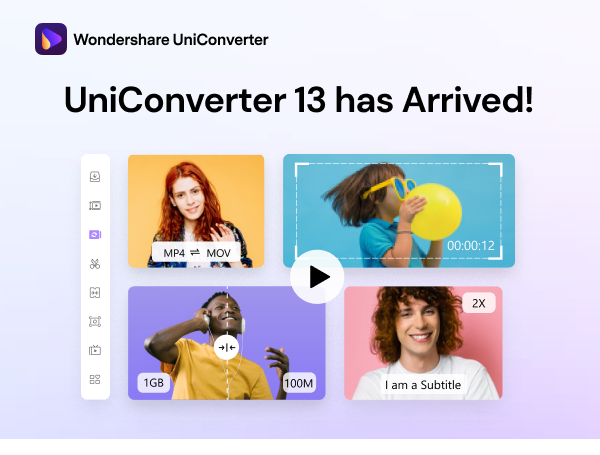
Video and audio is powerful medium for communication. It can change the way people think and feel, inspire or teach them something new, or even make them laugh. That’s why it’s no surprise that more and more businesses are incorporating audio video into their marketing strategy.
Are you looking for a video converter to help improve your productivity? In this post, we will talk about what UniConverter13 has to offer. There are many reasons why people choose it as their favorite video converter. The interface is intuitive, and the speed of conversion is improved by 200%. This means that you do not have to wait long before getting your desired results. You can also find all the functions that you need in “Favorites.” Another great feature is the Smart Trimmer which helps users edit silent sections through smart volume analysis, saving them hours of editing time.
Sometimes, you may not have time to edit videos or create subtitles. If that is the case, UniConverter13 can help! This video converter has a built-in subtitle editor and video downloader for your convenience. The intuitive interface allows you to quickly find the functions that are easiest for you. With this software, you will never need another program again!
Now, take a look at the features in detail below.
- Intuitive Interface:
![]()
UniConverter13 provides an intuitive interface that allows users to quickly find their preferred functions in ‘Favorites.’
Users can add a favorite function by simply clicking the star icon on it, so they don’t have to go back and forth between screens when converting or editing files. It also offers several pre-set profiles for common types of videos.
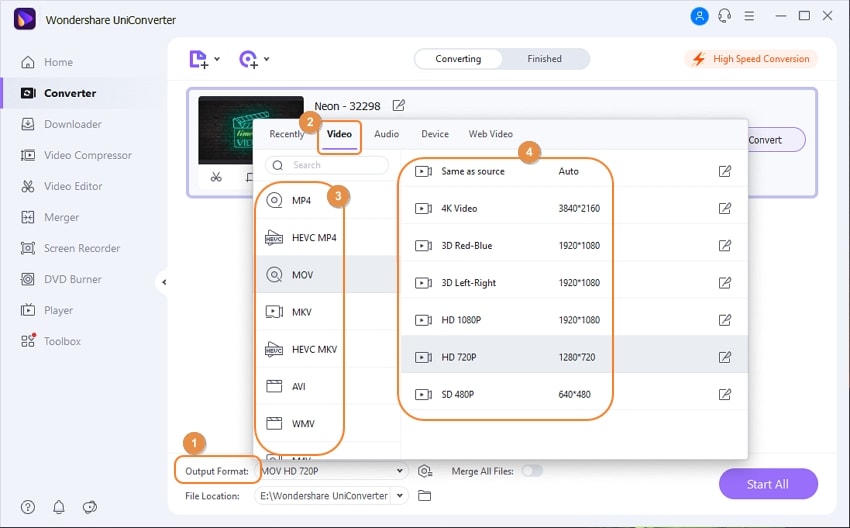
UniConverter13 has more GPU acceleration types for NVIDIA® CUDA® and ATI Stream technology to enhance batch conversion speeds by 200%. The new NVIDIA® CUDA® is dedicated to converting videos faster, with the same high-quality output. And the latest Intel® Quick Sync Video uses multi-core CPUs to accelerate video encoding, resulting in faster conversions.
- Smart Trimmer:
UniConverter13 offers a tool to quickly edit silent sections through smart video volume analysis. The smart trimmer algorithm carefully analyzes the video and detects silent sections. Users can then select to either remove or keep these parts, which is a major time-saver in editing!
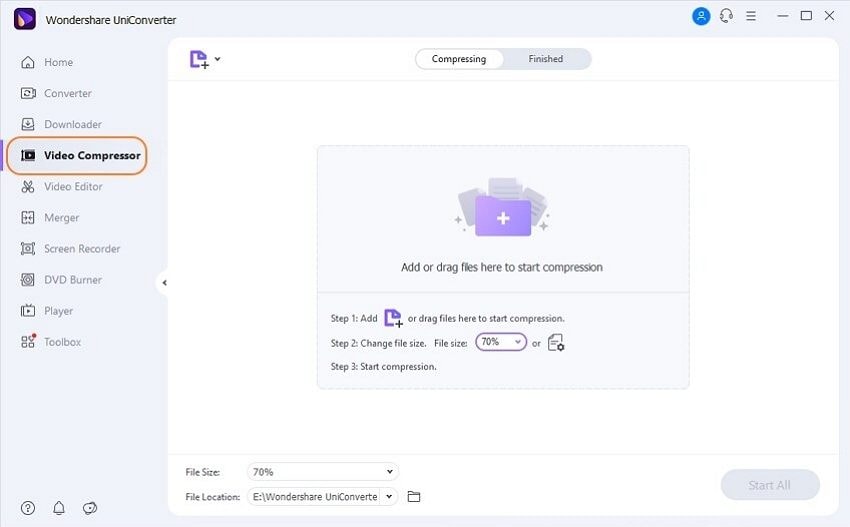
UniConverter13 compresses videos with the best quality and faster speed for uploading or transmitting them while still maintaining high-quality output. It also supports batch conversion mode, which could compress multiple videos at one time in different formats without a PC.
The new H.26×5 codec can decrease the output file size with no quality loss, which means that every video will be compressed without losing its original beauty.
- Automatic Subtitle Editor:
UniConverter13 supports voice-to-text or text insertion. The subtitle editor will help users to quickly add subtitles in different languages, and the updated interface makes it easier for them to find where they want without any additional steps.
- Video Player & Downloader:
In addition to converting and editing videos, UniConverter13 can be used as a video downloader. Users can easily find the desired file by simply entering keywords such as movie title or actor/actress name into the search bar.
- Drag-and-drop function:
UniConverter13 supports a drag-and-drop function in which users can quickly insert videos into the software by simply dragging them onto the main interface. It makes the whole process simpler and faster.
- Built-in browser:
It features a built-in browser that can conveniently open any web link. It allows users to download videos from any site they want. This function can be useful for downloading HD quality videos, which are impossible with other converters on the market today.
- Screen Recorder:
UniConverter13 can also be used as a screen recorder to record any computer activity and save it in many different formats. It is the best choice for making tutorials, marketing video presentations, and more!
- DVD Burner:
UniConverter13 allows users to burn videos onto DVDs or CDs, so they can watch them wherever and whenever they want. It will give you a more convenient way of enjoying your favorite videos!
- Customize output settings:
The built-in video editor lets users adjust the brightness, saturation, contrast, hue, volume, etc., of the output file before conversion to improve its quality. It makes every video unique!
- Audio Normalizer:
UniConverter13 can normalize audio files with ease and speed so that you will never need another tool for this purpose again! Moreover, it can also remove noise from your videos which is common in videos recorded with mobile phones.
- Merger:
It lets users merge several video files into one for easier sharing and storage. UniConverter13 can convert interlaced videos to progressive ones by de-interlacing them with ease! This is a quick way of making your old movies look better than ever before!
- Toolbox:
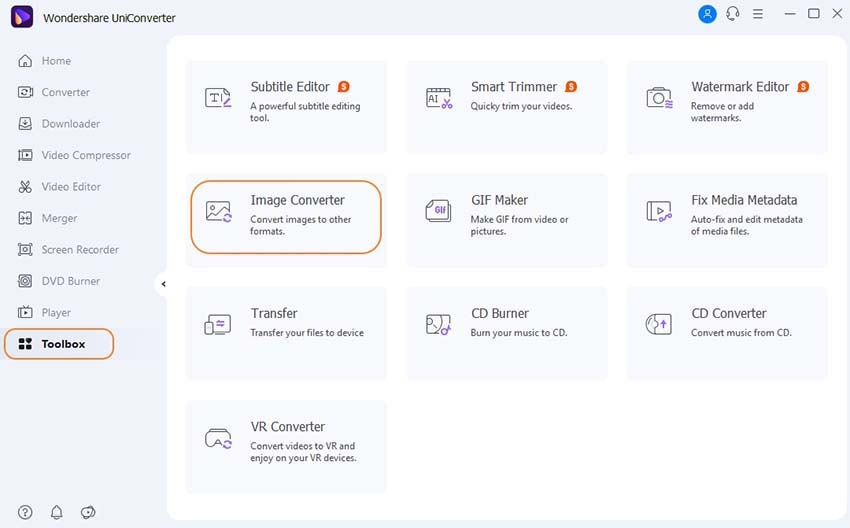
The toolbox offers all the necessary video editing functions in one single place, making it extremely easy to find what you need. UniConverter13 supports subtitle editing, which makes adding subtitles easier than ever before! It also allows users to adjust their color and opacity. UniConverter13 can even remove unnecessary text from the subtitles.
UniConverter13 can add a watermark to your videos with ease and speed, allowing you to protect them from illegal distribution! It also provides photo-editing tools that users can use for editing pictures before adding them into their video files as slideshow backgrounds or subtitles. It has many other options to offer under the toolbox.
Conclusion:
UniConverter13 is a multifunctional converter that can help you to improve your productivity and save huge amounts of time. It will give you the best value for money as it includes many professional tools in one software package, making it easy to achieve great results with minimum effort!
UniConverter13 offers users all the necessary functions to do any editing work in a simple and quick way. It is one of the best tools for video conversion currently available on the market, which will make your movies look better than ever before!






