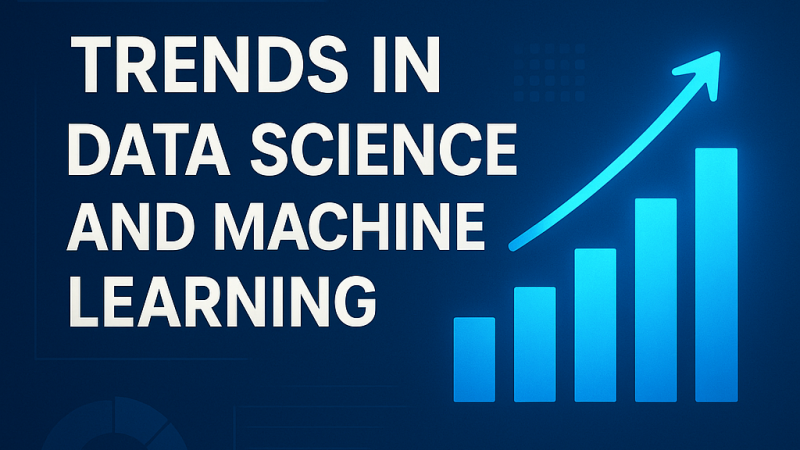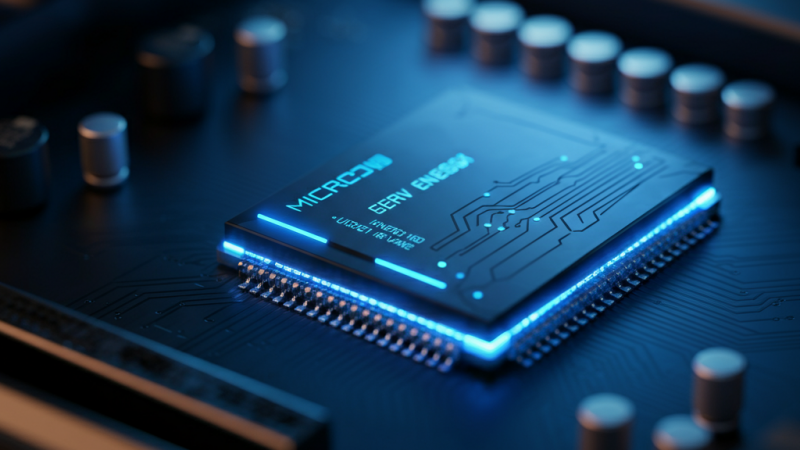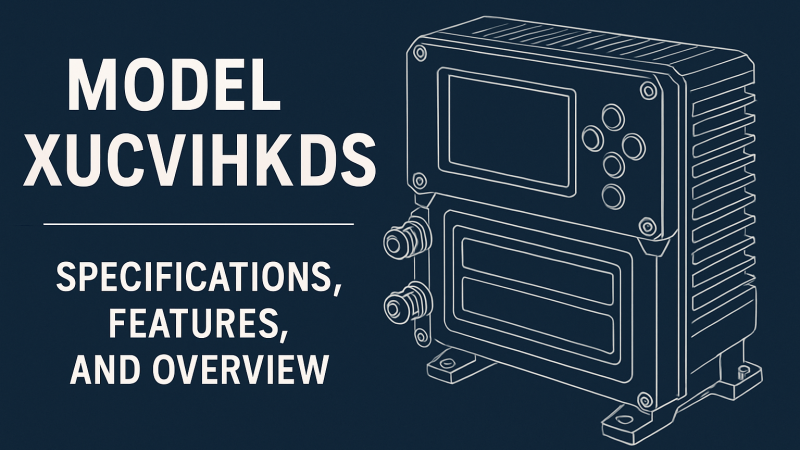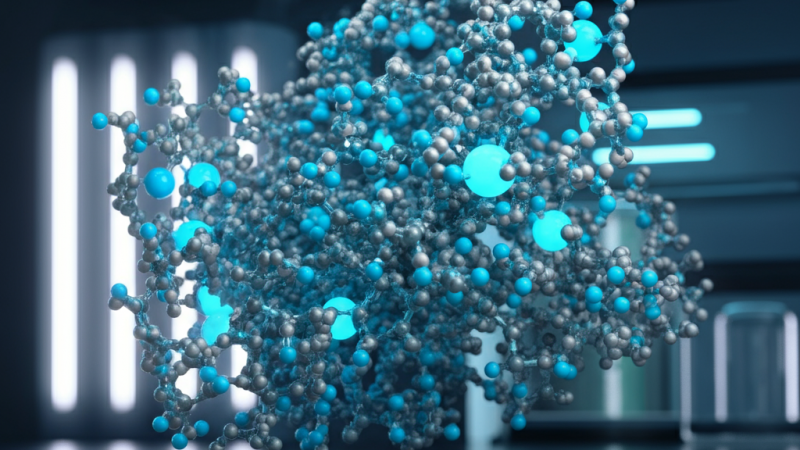The Anatomy of a Great workplace Management Software

Businesses across the world depend on workplace management software for swiftly carrying out daily operations and managing the workforce. Every organization, we come across has, at least, one workplace management software installed in full swing, making the employees’ lives easier and more engaging. OESuite provides a complete workforce management software platform that includes all of the functionality you require. OS can create everything from job role maps and competency tests to training guides, process description manuals, massive control diagrams, and computer-based training content.
But what makes a great workplace management software? Is your system equipped with the best features of the market? Read on to know the anatomy of a great workplace management software.
Ability to integrate
A great workplace software possesses the ability to integrate with other systems and do it without any fuss. Introduction of a new help at workplace does not mean organisations need to let go of the old systems. Instead, integration features allow many software to work simultaneously to increase the efficiency of work within the company. For example, visitor management system allowing the employees to integrate it with other leading apps like Slack, Google Calendar etc for greater productivity is an example of a great WMS.
Multi-screen adaptability
The workforce is increasingly shifting from their regular computer screens to tablets and even apps for performing complex tasks. In this era of multi-platform and ever-swapping screens, it is absolutely essential for a WMS to be fluent and adept in all devices, irrespective of their operating systems. This not only saves a lot of time and effort of employees by allowing them to switch between devices as and when they prefer but also gives them greater flexibility over the operations and tasks that they are required to perform.
Prompt Access
Employees are no longer stuck to the office space; then why should your systems be? An amazing workplace management system always comes with greater accessibility and usage from any part of the world. This makes the system omnipresent being accessible by the users and employees from any time zone. However, limited access is also a crucial thing for an ideal WMS so that only the authorised people are allowed access to data and records. The introduction of Cloud technology has already swept the market with its immense capabilities of making software accessible and usable at any place and time.
Analytical Reports
Analytical approach to using data and information within any system is a quintessential need for most organisations. A workplace management system uses the data stored and analysed over a period of time to generate real-time updates and forecasts regarding a certain service. Asset management software using asset history and information to predict the performance of a particular asset in future is a brilliant example of analytical approach.
Automated Processes
Scheduling and automating processes come inherently built-in with any ideal workplace management software. With this feature, the executives as well as the staff of any workplace can bring in timely scheduling of tasks and automation of simple/complex tasks on board. For instance, while using the employees desk booking solution, absence of any employee from a desk automatically allows the booking of the desk by other employees, dealing with the problem of vacant desks smoothly.
Secured database
GDPR compliance and authentic certifications are the main requirements for any workplace asset and therefore, companies focus on the regulatory rules for an uninterrupted operational efficiency across all the assets owned by the organisation. It is the duty of an ideal workplace management software to handle these for the employers and ensure that all of this is secured and stored for usage, whenever necessary. Most reliable workplace systems, therefore, rely on cloud databases for enhanced security and safety of the valuable data of employees and other aspects of the company.
Intuitive
What is great software if the employees and the executives don’t even know its capabilities and usage? With an awesome workplace management software, there should be an equally great user experience. The interface of the app or the website version of the software needs to be simple yet intuitive, having drag-and-drop and quick notifications allowing even the new users to easily glide through the tools and features of the software. This way the software can be put to its maximum usage because the employees wouldn’t be afraid of surfing in the untouched waters (in this case, clicking on unknown tabs or icons) by the fear of ending up with a crashed system.
Author Bio:
I’m Vignesh, a digital marketer. I have 4+ years of experience in the Digital Marketing Domain. I mostly work in B2B organizations. and I spend a lot of the time in saas communities getting a lot of the information from industry experts.