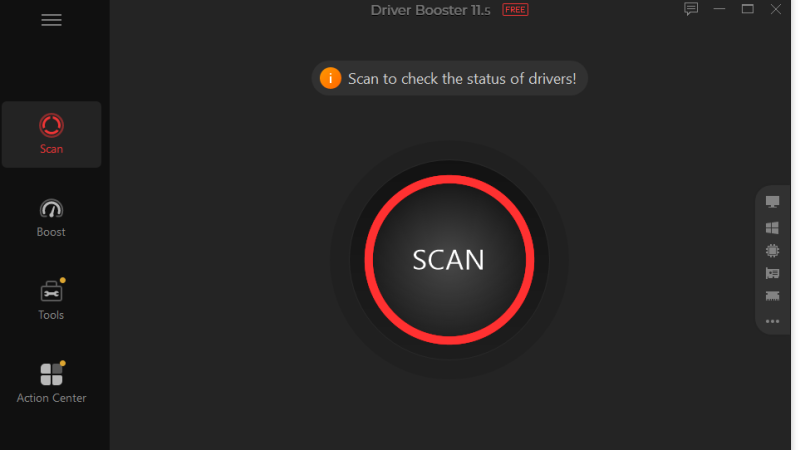How To Download and Update Xbox One Controller Driver on Windows 10
Windows operating system has evolved a lot in the past few years and came up with multiple advanced features, utilities and enhancements. Microsoft releases the latest updates, bug fixes, driver updates, features, advancements on a weekly basis. While connecting external input devices, we always need to ensure that the latest device drivers are installed and updated at a timely interval.
There are a few manual steps that you can perform to update Xbox one controller driver. The manual process may or may not work always. The automated process can ensure that all the drivers are updated on a regular basis. The best driver updater can ensure that all the device drivers are updated as and when there is a new update released. Let’s begin with the manual process!
Install Windows Update
Windows Update is an inbuilt utility to automatically download and install the latest updates, bug fixes, patches, and other features. It is auto-enabled by default and can be checked with these simple steps.
Step 1. Press (Win + I) to open the Settings window.
Step 2. Click on the Update & Security option at the end of the list.
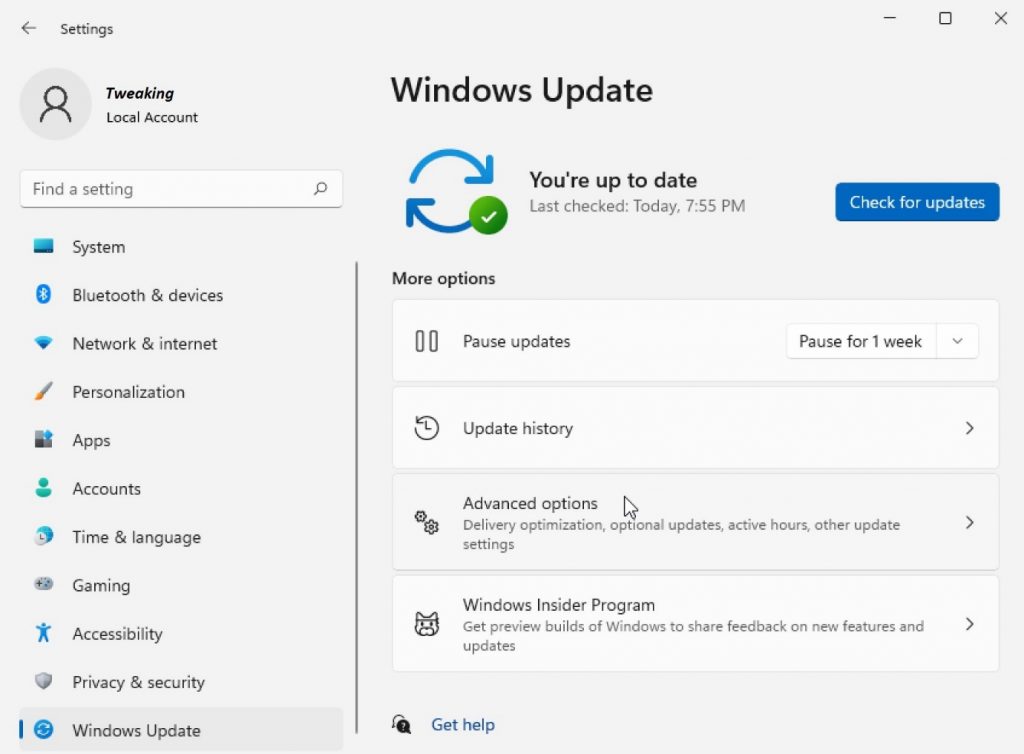
Step 3. Click on Check for Updates button to look for the recent updates. If there are any critical updates installed, it may ask you to restart the computer.
Download Latest Drivers from Manufacturer’s Website
Whenever new device drivers are released, they are first listed on the manufacturer’s website. You can check and download the latest Xbox controller drivers from its official website.
Step 1. Make sure that you are aware of the make and model of the device. If you are not certain, follow these steps to get the device information.
Step 2. Press (Win + R) to access the Run command window, type devmgmt.msc, and hit the Enter key.
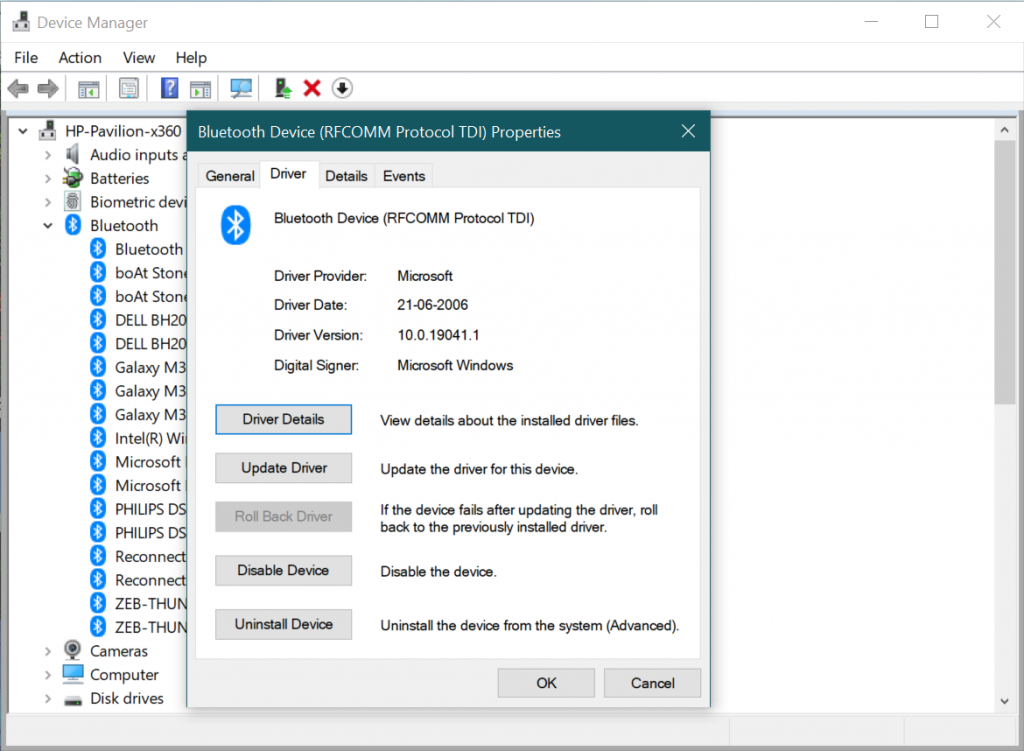
Step 3. Expand the Bluetooth section and select the Xbox one controller. Double-click on the device to open the Properties window. Click on the Driver tab to take down all the information like device name, date, version, or last updated.
Step 4. Open your browser go to the Official Xbox Site and search for the latest device drivers.
Step 5. Download and install the driver by following the setup wizard.
Use Device Manager
Device Manager is a one-stop solution to update, uninstall, or delete device drivers. This console can help you download the driver for Xbox one controller and update the latest one.
Step 1. Press (Win + R) to access the Run command window, type devmgmt.msc and hit the Enter key.
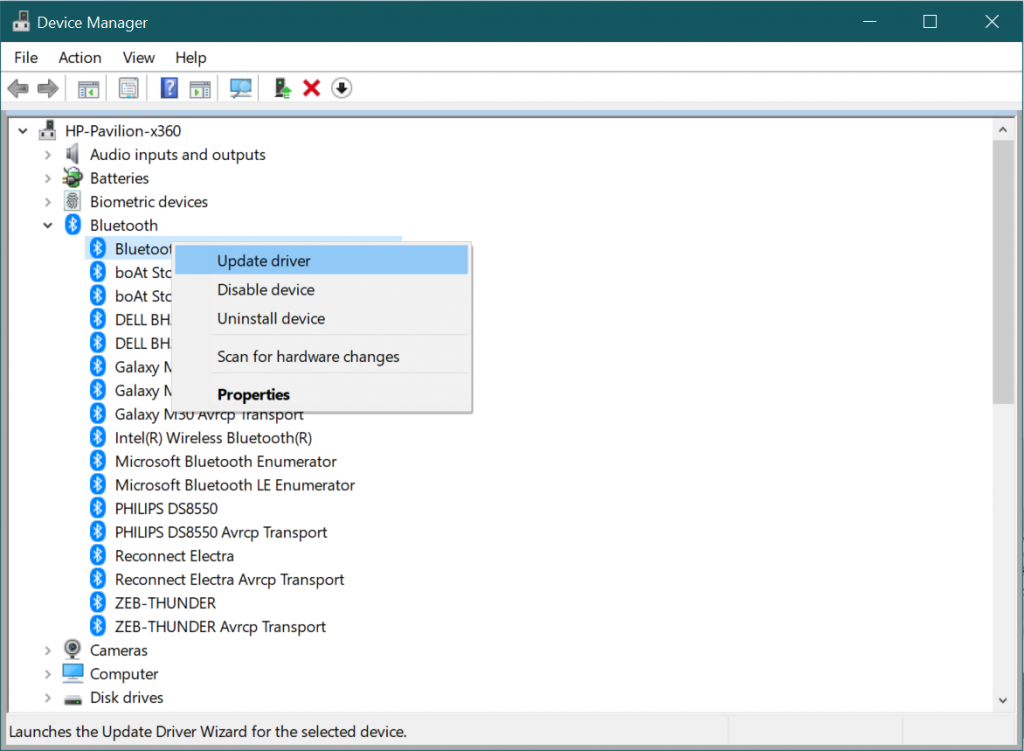
Step 2. Right-click on the Xbox controller and click on the Update Driver option.
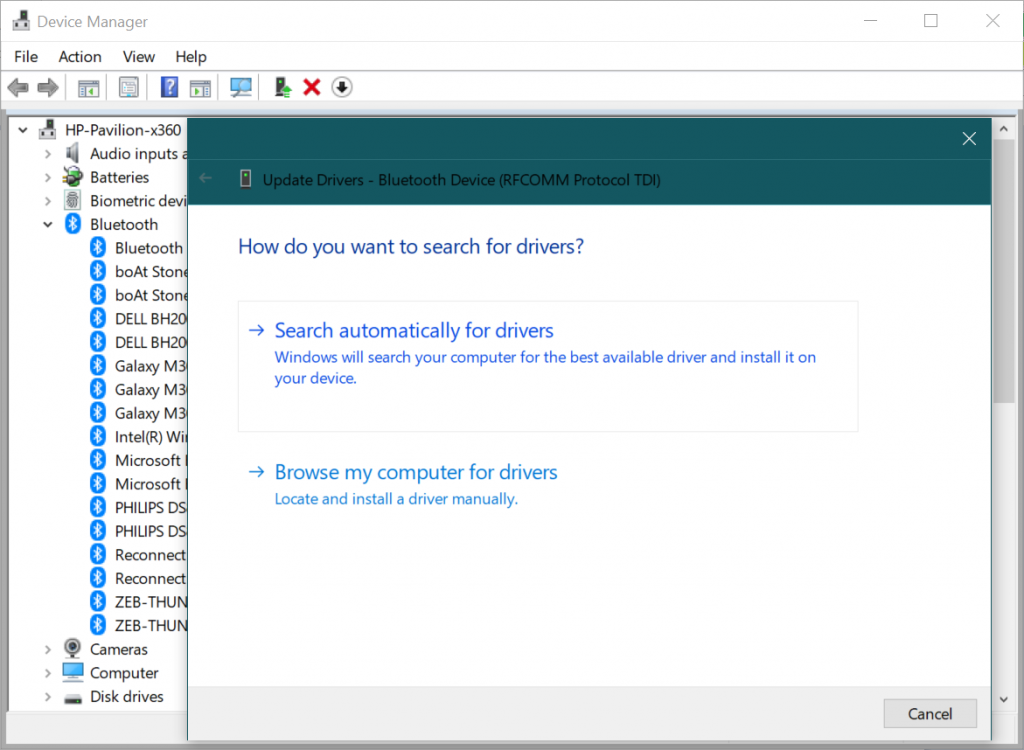
Step 3. If you have installed the Windows Updates, click on the ‘Search Automatically for Drivers’ option. If you have downloaded the latest device drivers from the manufacturer’s website, you can go for the ‘Browse My Computer for Drivers’ option.
Step 4. Follow the installation wizard and finish installing the latest device drivers.
Use Driver Updater Software
The best driver updater can ensure that all the device drivers are always updated and installed properly. There are dozens of driver updater software available for Windows. We have tried, tested, compared, and reviewed the Best Driver Updater Software and listed the best one here.
Smart Driver Care
Product: Smart Driver Care
Compatible: Windows 11 / 10 / 8 / 8.1 / 7 (32-bit and 64-bit versions)
Free Trial: Available
Version: 1.0.0.24961
File Size: 6.7 MB
Price: $39.95
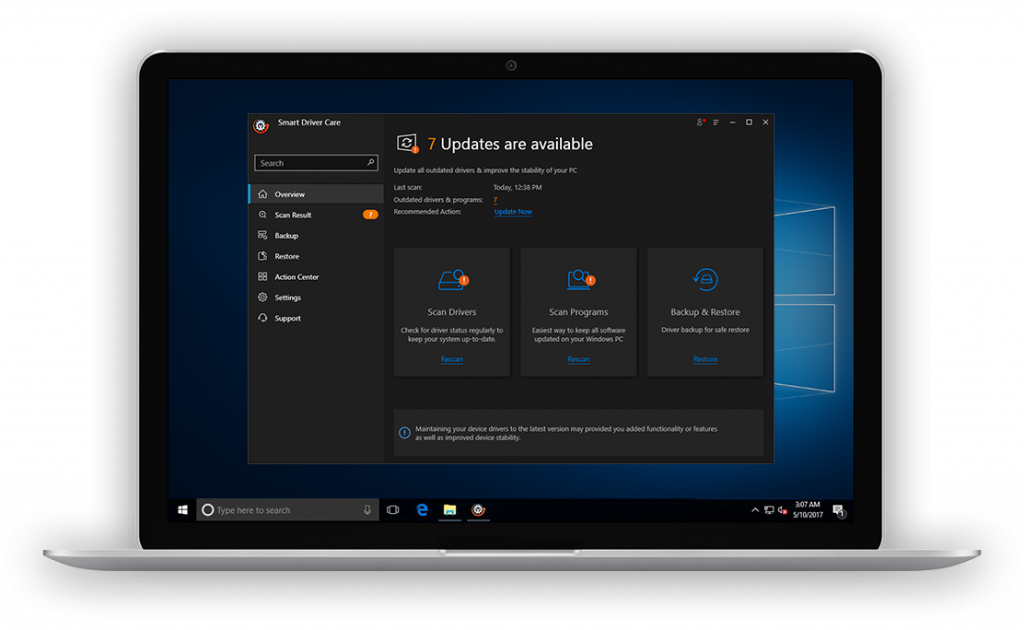
Smart Driver Care is one of the best driver updater software for Windows 11/10/8.1/8/7 for (both 32-bit and 64-bit) versions. It can perform an automatic scan and list out all the outdated, corrupt, missing, or incompatible device drivers. The advanced search algorithm can ensure that all the incompatible device drivers are replaced with the right version of drivers according to the version of Windows.
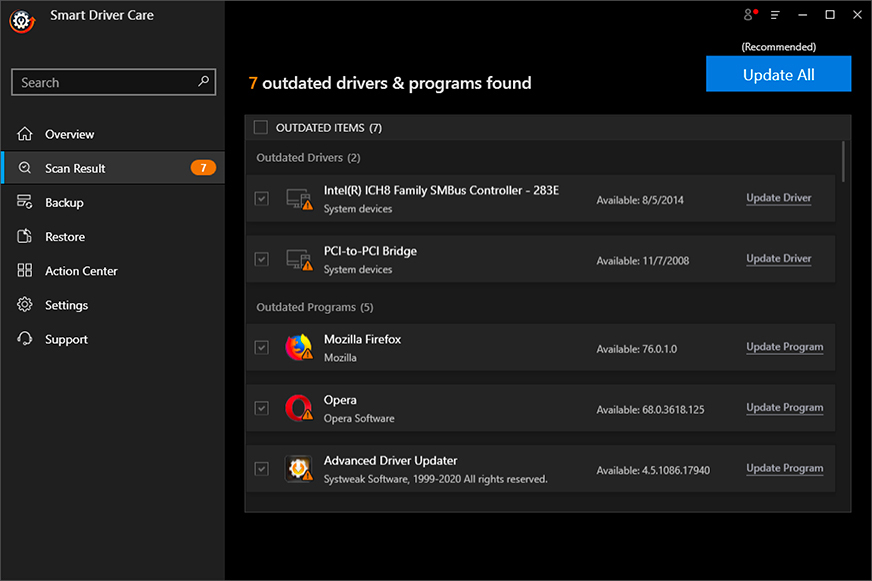
Smart Driver Care can download drivers for Xbox one controller and automatically update the corrupt drivers. It has a large database that updates itself on a regular basis and works for devices that are not even recognized by the Microsoft Windows library. It takes a proper backup of all the outdated device drivers before installing the latest ones. in case of any incompatibility, you can always roll back the device drivers.
Smart Driver Care can perform a deep scan and list out all the outdated drivers. You can select one or select all before you click on the Update All button. You can also schedule automatic updates to look for drivers on a weekly or monthly basis. This driver updater software can also update all the outdated software applications installed on your computer.
Wrapping Up
Installing Xbox one controller driver can be easy with these smart tricks. The manual process to download and install updated drivers can fix the issue if you follow the right process. If nothing works, you can make use of the best driver updater software to update the Xbox controller driver. It is always better to automate the process and download the driver for Xbox one controller with the help of the best driver updater software. Keep it connected with updated drivers!