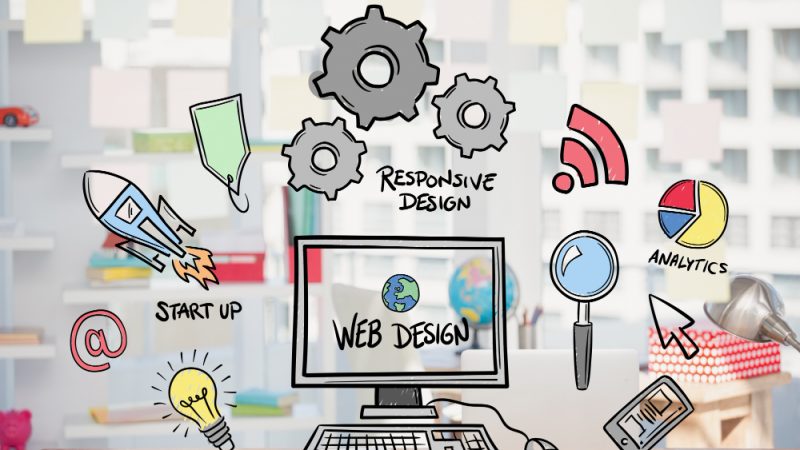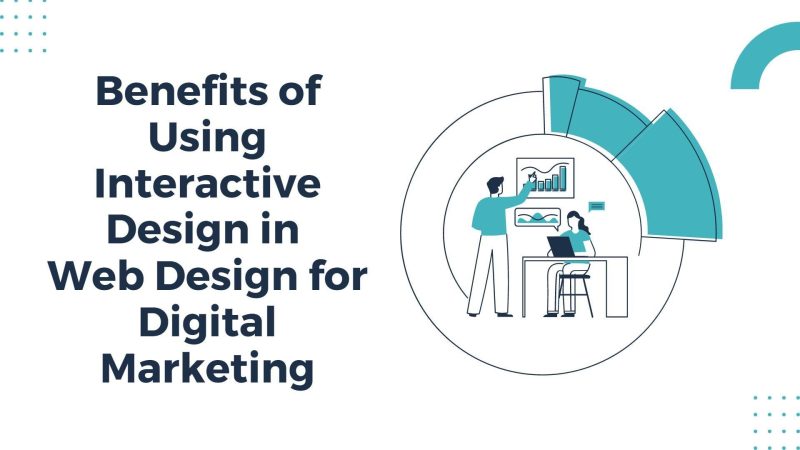Why Contrast in Design Makes Your Website More User-Friendly [Expert Guide]
![Why Contrast in Design Makes Your Website More User-Friendly [Expert Guide] 1 Why Contrast in Design Makes Your Website More User-Friendly [Expert Guide]](https://technonguide.com/wp-content/uploads/2025/06/Website.jpg)
Your website’s first impression relies heavily on the contrast principle of design. In fact, with the average attention span currently at just 8 seconds, your design choices must capture and maintain user interest immediately. Therefore, understanding how to implement contrast effectively can transform your website from forgettable to engaging.
Furthermore, contrast in design principles goes beyond mere aesthetics. When applied strategically, visual design contrast and spacing significantly boost user engagement and comprehension.
In this guide, we’ll explore why the principle of contrast is crucial for your website’s success and how to apply it effectively. You’ll discover the six types of contrast that improve website usability, specifically how to implement them, and practical techniques to enhance your visual communication through thoughtful design choices.
What is contrast in design, and why does it matter
Contrast is the backbone of effective web design. The contrast principle refers to the noticeable difference between elements with comparable features in your interface. It’s not merely about making things look different; it’s about creating meaningful visual relationships that guide users through your content.
At its core, contrast occurs when design elements differ distinctly from one another. Your brain processes these differences almost immediately, drawing your eye to elements that stand out the most. This natural human response makes contrast exceptionally powerful for directing attention exactly where you want it on your website.
Beyond aesthetics, contrast in design principles serves several crucial purposes. First and foremost, it establishes visual hierarchy, allowing you to emphasise important information and create a clear navigation path. Without proper contrast, all elements compete for attention, leaving users confused about where to look first.
Additionally, contrast in graphic design dramatically improves accessibility. Proper contrast becomes essential for usability for people with visual impairments, including the approximately one in twelve men and one in two hundred women with colour vision deficiencies. This makes your website more inclusive while simultaneously enhancing the experience for all users.
Finding the right balance is key. Too little contrast creates monotony and confusion, while excessive contrast can overwhelm visitors and appear chaotic. Visual design contrast and spacing work together to create breathing room for all elements on your page.
The contrast and spacing in visual design also help establish content relationships. Elements can be pushed apart, connected, or complemented through thoughtful contrast application. When attending a UI UX design course, you’ll learn that contrast isn’t just about aesthetics; it’s about communication.
6 types of contrast that improve website usability
Mastering various types of contrast gives you powerful tools to enhance your website’s usability. The contrast principle of design isn’t just about making elements look different; it’s about creating meaningful distinctions that guide users naturally through your interface.
- Colour contrast stands as the foundation of accessible design. For text to be easily readable, WCAG guidelines recommend a contrast ratio of at least 4.5:1 for normal text and 3:1 for large text. Equally important, user interface components and graphical elements require a minimum 3:1 contrast ratio against adjacent colours. This ensures visitors with visual impairments can navigate your site effectively.
- Size contrast creates visual hierarchy by emphasising important elements. Consequently, larger elements naturally draw attention first, allowing you to prioritise information logically. This technique works brilliantly for headlines, call-to-action buttons, and critical navigation elements.
- Shape contrast adds visual interest through the juxtaposition of different forms. Rounded shapes typically convey a softer, friendlier appearance, whereas angular shapes create a more structured, modern feel. This contrast type helps differentiate between elements and guides the eye across your design.
- Space contrast, often called negative space, uses strategic emptiness to highlight specific elements. By creating breathing room around important components, you direct user attention precisely where you want it. This technique particularly enhances the impact of promotional content and key messages.
- Texture contrast introduces variety through surface appearance. Smooth textures might evoke sophistication, while rough textures can create visual depth and interest. This contrast type adds character to your design.
- Directional contrast employs opposing lines and angles to create movement and energy within your layout. Horizontal lines suggest stability, whereas vertical or diagonal elements introduce dynamic tension, guiding users through your content flow.
Applying these contrast types thoughtfully transforms your website from merely functional to truly user-friendly.
How to apply contrast effectively in web design
Implementing the contrast principle of design requires both artistry and technical knowledge. Essentially, your goal is to highlight important elements by distinguishing them from surrounding content, making your website both visually appealing and functionally superior.
Firstly, determine what deserves emphasis on your page. Not every element needs to stand out; prioritise call-to-action buttons, headlines, and contact forms. These components draw visitors in and encourage interaction. When studying a UX design course, like the IITH design course, you’ll learn that contrast should guide focus toward elements that prompt user engagement.
Moreover, maintain accessibility standards by checking your text contrast ratio and ensuring your size variations are noticeable. Notably, spacing creates powerful contrast through negative space. However, balance is critical. Follow the golden mean principle and use contrast only when necessary. Excessive contrast creates visual clutter rather than clarity. Test your designs with actual users or employ web optimisation tools to refine your approach.
Throughout your design process, remember that contrast in graphic design isn’t merely aesthetic; it’s functional. Visual design contrast and spacing work together to create interfaces that accommodate all users, including those with disabilities, elderly people, and others who may struggle with poorly designed interfaces.
Conclusion
Undoubtedly, contrast stands as a fundamental pillar of effective web design rather than just a visual embellishment. Throughout this guide, we’ve seen how the thoughtful application of contrast transforms websites from confusing labyrinths into intuitive, navigable spaces. After all, contrast creates the visual hierarchy that guides your visitors’ attention precisely where you want it.
While many designers focus primarily on aesthetics, contrast actually serves a much deeper purpose. Beyond making your website visually appealing, it significantly enhances accessibility, allowing all users to interact with your content regardless of visual limitations. This inclusive approach benefits everyone who visits your site, not just those with specific needs.
Your thoughtful application of contrast will transform your website from merely functional to genuinely user-friendly.