If you would like to make your lecture visitors or family members at home impressed by your creativity, you don’t have to discover a new type of performance. With the help of cool slide backgrounds, your public appearances will certainly become more successful and inspiring. Instead of being troubled by blank sheets of PowerPoint, using customizable and adjustable templates is lifesaving.
What Are Cool PowerPoint Presentation Slides?
Of course, this term has several meanings. In this case, this is a direct reference for advanced aesthetics and content infographics. The high-end use of charts, tables, and accurate details are characteristics of cool slide backgrounds. Graphic silhouettes and bright colors with simple backgrounds are typically preferred, which makes separate elements highlight particular thoughts better than slides with photos in the background. Such cool PPT design ideas look more professional and are recommended for beginners, who want their work to seem more well-organized and eye-catching.
How to Prepare a Wow Presentation
The more PPTs you design, the more experienced in styling and catching the details you become. However, a lot will depend on the initial collection of tools and services you possess — it won’t be possible to create a masterpiece just out of nothing in each and every case. That’s why it is so essential to consider what service providers you are going to work with prior to thinking about the visual hierarchy or information to mention.
Knowing the subject of the upcoming discussion is basically all that you need to come up with the right template. There are several general-purpose slide themes that will work pretty well for describing horse racing or cryptocurrencies in the digital market. First and foremost, browse for solutions that will let you download and share the files without difficulty. One of them is the Powered Template website, which places no barriers to getting free or fee-based templates for interested parties.
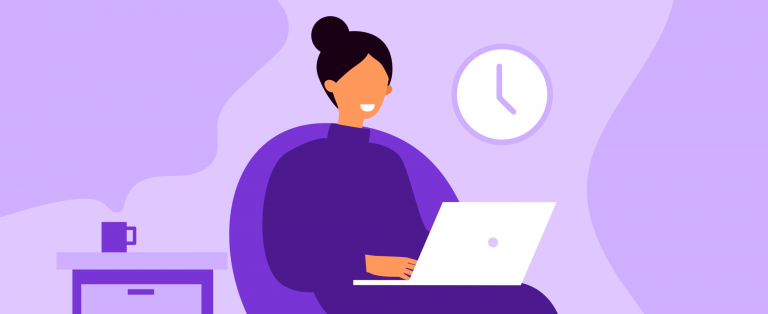
The overall approach to using the achieved layout includes the following steps:
- Take into account the strengths and weaknesses of your project. It will help you pick up the right layout to avoid any flaws and ensure your recipient’s focus wouldn’t be ruined by the wrongly selected slide theme.
- Don’t forget about the visual hierarchy of the information and the audience’s expectations. Just imagine how confusing it would be to prepare a great project for your Chinese partners and make a silly mistake — fail to adapt the content to their needs. Contrary to the majority of Western countries, their style of reading is unlike and doesn’t consider the writing from left to right a standard one.
- There should be a balance between no-sentence slides and text pages. You don’t have to insert a dissertation thesis into a virtual sheet. Informative brevity, readability, and data accuracy have to be your top priorities. Where possible, it is better to include bullet points instead of long text descriptions.
- Don’t forget about the minimalism principles when it comes to styling your presentation. Even if your theme doesn’t comply with its standards, it is important not to overwhelm message recipients with too many colors, typefaces, and slide designs. It might distract the audience and prevent them from following your idea and conclusions to the fullest extent possible.
Wrap It Up
Round chart kits, parabola styles, flat design icons, advanced infographics, and so on — there are multiple cool theme ideas to represent your project in a refreshing and memorable manner. With hundreds of templates from PoweredTemplate and its fellow reliable partners, interested parties will have ultimate access to high-end public performance contexts and contents.



