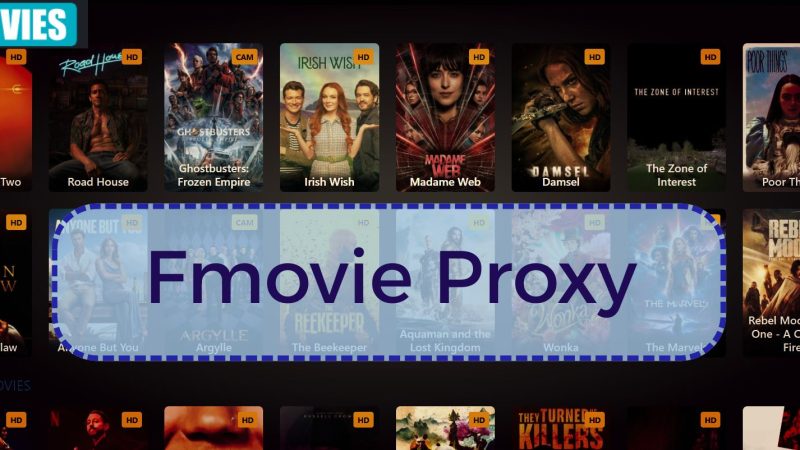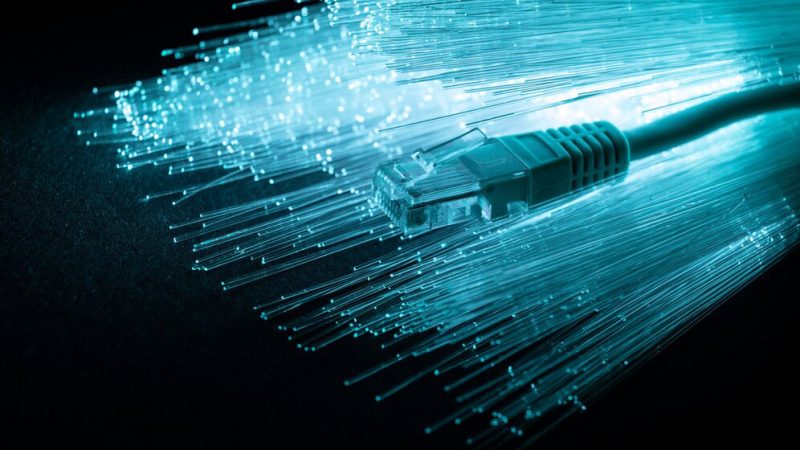How Does a Router Affect Internet Speed?

It’s nothing short of a miracle that you can watch Netflix on your smartphone while your sibling plays an online game in the other room and your mother shops on Amazon downstairs. Who’d have guessed that in the twenty-first century, such levels of connectedness would be possible? Your in-home network deserves credit.
This in-home network connects your devices, as well as those of the other members of your household, to the internet, allowing you to go online whenever, wherever, and however you want, as long as you’re within range of an internet signal. To be honest, nothing nowadays can be managed without access to the internet.
You may fill your day with different activities and do your work with maximum precision when you have the assistance of an internet connection. Fortunately, there are a variety of internet services available. You may find the best fit for your home by looking into well-known internet service providers such as Spectrum. The speeds are pretty good and it does not come with any data cap. The best part is their customer service, which is in English and Spanish. You can benefit from the amazing Spectrum Internet Promociones too, if it is available in your region.
Anyway, even though the internet is in high demand in this period, many people do not care to investigate how it works. People simply require better network performance and higher speeds. What parts of the internet’s technical infrastructure enable such lightning-fast speeds? No one is aware. That’s why we’re here to assist you in figuring out what’s wrong with your home network. The modem and the router make up the majority of the internet infrastructure in a user’s home.
The modem receives data packets from your internet service provider and converts them into digital data that your devices can understand. The router, on the other hand, receives these translated data packets from the modem and converts them to wireless internet signals, also known as Wi-Fi, so that your devices can connect to the internet without the need for an Ethernet cable.
As a result, in your in-home network, a router is critical. You’ll have to keep reading to find out if it has any effect on your internet speed.
Does a router affect internet speed?
It certainly does, especially if you want to do most of your internetwork over Wi-Fi. A router, as an important component of your in-home network, has a direct influence on the level of internet speeds in a given area. Its job is to “route” data between connected devices and web servers. It functions similarly to a post office, stamping addresses on information requests so that they can follow their allotted paths and reach their online destinations.
Depending on the health of your network, these information requests or data packets may now travel at a quicker or slower rate. If your router is operating at peak efficiency, it can permit faster data distribution and offer the internet speeds you’ve paid for. On the other hand, if a router becomes clogged, it might create data distribution delays, failing to meet the internet speeds you agreed on with your ISP. Yes, a router has an impact on internet speed.
How does a router affect internet speed?
The issue of “how” is crucial since it can help you avoid a bottleneck and streamline the functionality of your router. Here are the most common ways a router might slow down your internet connection and what you can do about it:
Issues with Older Machinery
Wi-Fi standards are protocols that govern the speed, range, and frequency of Wi-Fi signals, as well as the efficiency with which a wireless router can transmit them. They are updated on a regular basis because of advancements in wireless networking technology, resulting in the addition of new capabilities and increased speed support.
Wi-Fi 6, also known as 802.11ax, is the most recent wireless communication technology, capable of sending internet signals at theoretical speeds of 1.2 Gbps. However, an older standard, such as 802.11n, sometimes known as Wi-Fi 4, has a maximum data-distribution speed of 150 Mbps.
So, if you have an older router with Wi-Fi 4, for example, you can’t expect it to deliver your internet plan’s 500 Mbps download speed because it can only send data at 150 Mbps. Your connection may become clogged as a result of this.
You will also lose access to the full potential of your internet subscription if your router is ineffective. As a result, always obtain a router that is compatible with the internet speed you have signed up for, or else the outdated equipment will hurt the throughput speed.
Note: Just because you buy a faster router, such as Wi-Fi 6, but your plan only supports 300 Mbps, doesn’t imply your router will automatically speed up your plan, despite its 1.2 Gbps capacity. To put it another way, a faster router won’t make a slow-speed plan faster. You will only receive the internet speed for which you have paid. There’s nothing else.
Weak signals are equal to misplaced hardware
Another factor that can affect internet speed is the location of your router, or in our case, its misplacement. If a router is to deliver wireless internet signals to every connected device in the area at a quicker speed, it must be placed precisely, in an open, centered spot, and preferably at a higher elevation.
Placing a router inside a cabinet, on the floor, or closer to a wall may appear to be a good idea at first, but it limits the router’s range and weakens its signals, which are absorbed by the actual objects around it and fail to reach their destinations.
Signal overlapping and network congestion can also occur when a router is placed near a window or next to another wireless device, such as a microwave. These wireless devices may be using the same wireless frequency as the router, i.e. 2.4 GHz, which might cause the Wi-Fi signals to be thrown off their path, causing chaos and confusion.
As a result, signal throughput may be reduced, resulting in slower internet rates. Switching the router’s frequency to the less congested 5 GHz band may help with signal loss and traffic delivery.
Final words
The simple line is that a router is an important component of your in-home network and has a significant impact on the speed with which you receive wireless internet signals.