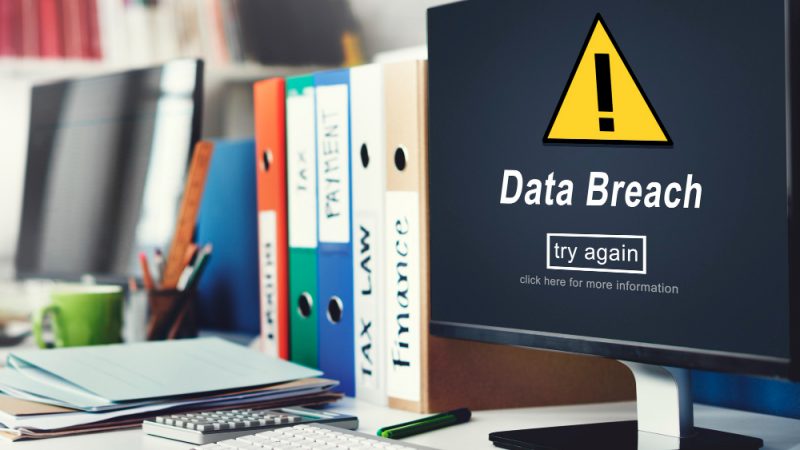How to save Yahoo Email as a PDF on Hard Drive?
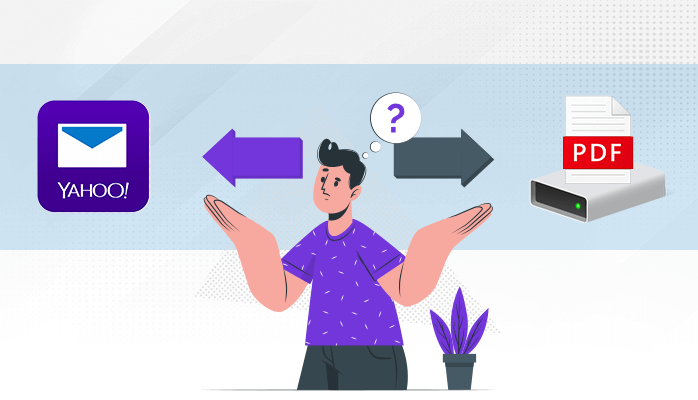
In the business world, email conversation is a prominent way to convey messages. Yahoo is still one of the favorite email Clients for business purposes. It is used for sending and receiving emails. Besides this Yahoo email is also used for transferring and handling attachments along with the feature like formatting the email messages.
Yahoo email is a very popular email Client in business communication. However, many of us try to find out the solution of how to save Yahoo Email as a PDF. It is so obvious to have this query. Before discussing the methods let’s find out why we need to Back up Yahoo email as a PDF.
Need to save Yahoo Email as a PDF
PDF is basically a file format that is portable in nature. As the name suggests it is a Portable Document Format that cannot be modified and is still easily shared and printed.
Now, let’s go through the need to export Yahoo email as a PDF. Some of the popular reasons are highlighted below.
- PDF is a password-protected format that helps in protecting the data.
- It allows us to add a watermark in the document to save it from the copyright.
- We can’t modify PDF data easily.
- PDF files are easy to read and it also helps in taking the backup of our Yahoo emails.
- Sometimes, Yahoo mail not receiving emails properly in that case it is required to export Yahoo emails as a PDF.
These are some reasons to know why we need to Export Yahoo email as a PDF. Now, let’s dive into the techniques to save Yahoo email.
Techniques to Export Yahoo Email as a PDF
There are basically two techniques to save the Yahoo email as a PDF file. However, these techniques have some limitations which we will discuss after knowing these methods.
Method-1 Save Yahoo Email as PDF manually using the print command
This is a simple and effective method to convert Yahoo email into a PDF file. Let’s go through the step-by-step procedure to perform this task.
- Open your Yahoo Mail and Sign in with the help of Login credentials.
- Now, click on the targeted email which you want to convert.
- Go to the More option and click on Print.
- A new wizard shows the Preview of your email content.
- After that in the Destination set Save as PDF and then click on the Save button.
- Now, Browse Saving Location where you want to save the converted file.
- Then, click on the Save option.
Now, your Yahoo Email is converting into a PDF file and you can access it from the selected Destination folder.
Method-2 Save Yahoo Email as a PDF manually by using MS Word
Another technique to convert Yahoo emails into a PDF file is far more simple than the above method.
- Just Sign in with the help of Login credentials in Yahoo Mail.
- Open the targeted email which you want to convert.
- Select all text in the email and copy it.
- Now, open a new file in MS Word.
- Then just paste the copied text here.
- Now, select Save As option and then Download as PDF.
- You can also export the Word file into PDF by selecting an Export option.
- Then, provide a proper name to the file and click on the Save button.
Your Yahoo email is now converted into a PDF file. You can open it from the destination folder.
These are the two simple manual techniques to save Yahoo email as a PDF. Although, these Techniques have some limitations which lead to switching towards the expert solution of this problem.
Limitations of Manual Techniques
Following are some limitations of these manual techniques, leading to adopting the expert way to perform this action.
- It can be a difficult task to export multiple Yahoo emails as a PDF with manual techniques.
- These techniques are not suitable for longer threads.
- It will take a lot of time to save multiple Yahoo emails as PDFs with these techniques.
To overcome these limitations we have Expert Techniques available in the market.
Expert Technique to Save Multiple Yahoo Emails as a PDF
We have gone through the limitations of these manual actions. So, to overcome these limitations we have some third-party tools available in the market. Cigati Yahoo Email Backup Tool is one of the best tools to export Yahoo email as a PDF. It helps in converting the multiple Yahoo emails as a PDF in a very few minutes. It also allows you to apply a Date Range Filter.
This tool provides you the facility to convert your emails into different file formats including PDF, PST, OST, OLM, EML, MBOX, etc. Additionally, it allows you to migrate Yahoo emails into various email clients like Gmail, Yahoo, Hotmail, AOL, IMAP, etc.
The importance of e-mails is very high, therefore, it is very important to save them. save email as PDF simplifies email visualization and gives it a more formal look. Therefore, converting emails to PDF is one of the important processes
Conclusion
Now, we can perform the manual techniques whenever it is required to save Yahoo email as a PDF. It is also clear why we need to export Yahoo emails. However, we have to adopt the Expert Solution to perform this action on multiple emails and the Cigati Yahoo Email Backup Tool is one of the best ways to do it.