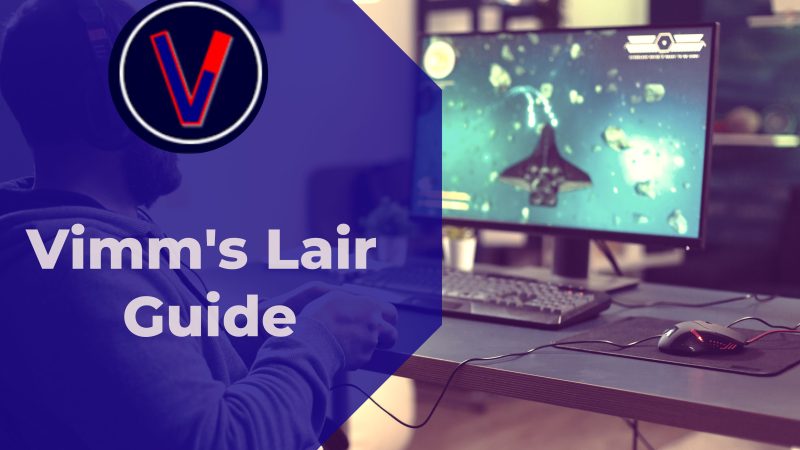Is It Worth Getting a 4k Monitor for a Regular PS4?

Even if you have a large setup space or a smaller room, getting a gaming monitor for your PS4 is always a better option than buying large TV screens for your regular PS4.
Another benefit of getting a 4K monitor for PS4 is that monitors are quite cheaper and they give off a great look when closing up. They also gather a lot of less space as we discussed earlier.
Most of the high-end gaming monitors perform better as compared to TVs while playing on a PS4.
But not every game you play on a PS4 supports 4K resolution, that is the main problem why you should reconsider your decision.
Can I Get a 4K Resolution on a Regular PS4?
So, first, let’s talk about the base PS4. Not most of the games you play on a PS4 hit a 1080p resolution. But it is possible in some of the games. So in simple words, you will be wasting your money if you are ought to buy a 4K monitor for your PS4.
In short, it is not worth getting a 4K monitor for a regular PS4.
However, if you want to enjoy 4K gaming consider buying the Xbox one because it is more powerful than PS4 and it supports 4K resolution in gaming.
Can I Use a 4K Gaming Monitor for PS4 Pro?
Things are different when you have a PS4 Pro. When doing gaming on PS4 you should definitely use a 4K monitor, because it is better to do so.
The PS4 pro contains caveat support, hence it is possible to play games at 4K resolution. But first of all, you need to enable 4K on your PS4 Pro. You will also need a premium HDMI cable that can support the required transference.
How to Enable 4K Resolution on my PS4 Pro?
Before starting with the process, remember, to enable 4K resolution, you need a gaming monitor that supports 4K resolution and a high-speed HDMI cable.
The PS4 Pro will not display a 4K resolution on an HD monitor. Now, let’s start with the process.
- Step – 1: On your gaming monitor, open the settings and search for HDMI signal format options. Then select the 4K option. There will be a lot of displays available, choose above 2000.
- Step – 2: On your PS4 Pro, go to the settings, and find the Sound and Screen tab, after that click on the Video Output Settings.
- Step – 3: Now, set the Resolution to Automatic. Manually you can set it at 2160P – YUV420 or 2160P – RGB.
- Step – 4: Click on the Automatic button.
Your PS4 Pro will now display the highest resolution for your favorite games!
How do I play in 4K Resolution at 120 FPS on my PS4?
A PS4 Pro may handle 4K resolution as explained in the above section. However, we are sure about the other PS4 variants, they are not unable to handle 4K resolution with 120 FPS for your gaming. Since the PS4 was developed back in 2010-2011, these things might be supported in the new PS5. What do you think?
PS4 Games that Allow 4K Resolution:
But again, you have to remember that, not every game supports a 4K resolution. If you want to play a game with 4K resolution, here is a list of some that allow you to do it:
- Assassins’ Creed III
- Assasins’s Creed Odyssey
- Assasin’s Creed Origins
- Assasin’s Creed Rogue Remastered
- Assasin’s Creed Syndicate
- Assasin’s Creed The Ezio Collection
- Blair Witch
- Bound
- Borderlands 3
- Bulletstorm: Full Clip Edition
- Burnout Paradise Remastered
- Call of Duty Black Ops III
- Call of Duty: Infinite Warfare
- Call of Duty: Modern Warfare Remastered
- Days Gone
- Death Stranding
- Destiny 2
- Detroit Become Human
- Deus Ex: Making Divided.
- Devil May Cry 5
- The Elder Scrolls V: Skyrim (Special Edition)
- Elder Scrolls Online: Tamriel Unlimited
- F1 2019
- Far Cry 5
- Far Cry New Dawn
- Fifa 18
- Fifa 19
- Final Fantasy XV
- For Honor
- Get Even
- God of War
- Gran Turismo Sport
- Greedfa II
- Helldivers
- Horizon: Zero Dawn
- Infamous: Second Son
- Infamous: First Light
- Just Cause 4
We have mentioned some of them here, try looking for your favorite games here.