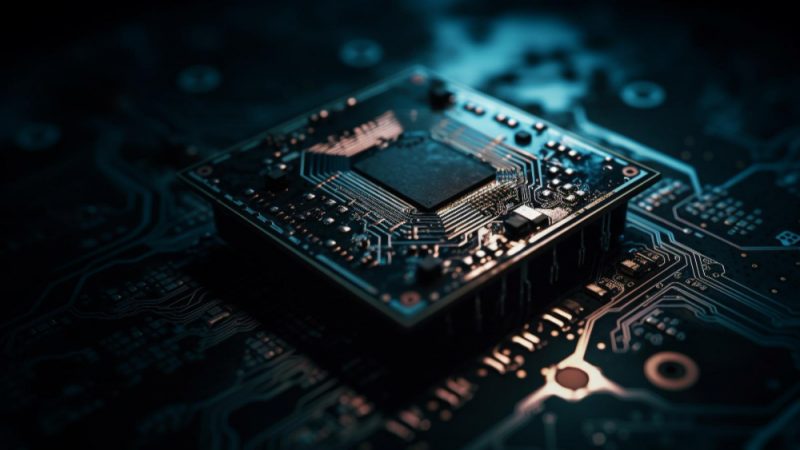Maximizing Smart Home Efficiency with ESPHome: Tips and Tricks

What is ESPHome?
ESPHome is an open-source platform that empowers users to create powerful, custom firmware for smart home devices powered by popular microcontrollers, such as ESP8266 and ESP32. It enables seamless, code-free configuration of sensors, switches, lights, and more, transforming ordinary electronics into intelligent, networked components of your home automation system.
Overview of ESPHome Features
ESPHome stands out due to its focus on simplicity, flexibility, and seamless integration. Its key features include:
-
Human-readable YAML-based configuration files: Enable easy modification and version control.
-
Automatic device discovery: Devices are detected and integrated effortlessly with Home Assistant and other platforms.
-
Fast firmware updates: Over-the-air (OTA) updating allows for hassle-free changes and maintenance.
-
Support for a wide array of sensors and actuators: Covering everything from basic LEDs to environmental sensors and relays.
-
Rich automation capabilities: Built-in support for triggers, conditions, and actions.
Supported Devices and Microcontrollers
ESPHome is designed for use with:
-
ESP8266: Affordable, Wi-Fi-enabled microcontroller boards such as NodeMCU and Wemos D1 Mini.
-
ESP32: More powerful boards with Bluetooth and extra features, including touch sensing and advanced analog I/O.
-
Supported Components: Sensors (temperature, humidity, air quality), relays, switches, displays, and motors, sourced from dozens of manufacturers.
This compatibility allows you to repurpose off-the-shelf electronics or build your own smart devices cost-effectively.
Benefits of Using ESPHome
Simplifying Smart Home Integration
One of ESPHome’s strongest points is how it streamlines smart device integration. With native support for platforms like Home Assistant, devices configured with ESPHome automatically appear in your smart home dashboard, drastically reducing setup time and complexity.
Customization and Flexibility
ESPHome is designed for customization. Every sensor, light, and switch can be individually configured to fit precise requirements. Automations can run directly on the device, allowing for advanced logic even if your hub goes offline.
Cost-Effectiveness for DIY Projects
Building smart home solutions with ESPHome is budget-friendly. ESP8266 boards are often available for under $5, and adding sensors or relays is inexpensive compared to buying pre-made smart devices. This allows DIYers to outfit an entire home without overspending.
How ESPHome Works
Setting Up with Home Assistant
To get started, install the ESPHome add-on via Home Assistant’s Supervisor panel. This integration makes deployment and monitoring straightforward. Devices “flash” their firmware wirelessly through your local network, and Home Assistant automatically discovers and adds them to your ecosystem.
Using the Command Line Interface
For enthusiasts who prefer the command line, ESPHome provides a powerful CLI tool. This interface allows:
-
Device management (compile, upload firmware, get logs)
-
Configuration file validation and troubleshooting
-
Advanced update and monitoring tasks
The CLI is ideal for version control, scripting, and heavy customization.
Configuration Process and YAML Files
ESPHome relies on YAML files for device configuration. Each device gets its file describing the hardware, sensors, GPIO assignments, and automations. The typical workflow:
-
Define sensors, actuators, and behaviors in YAML.
-
Validate the configuration.
-
Compile and upload the firmware to the device via USB or over the air.
-
The device boots up, connects to your home network, and registers with Home Assistant.
This workflow supports rapid prototyping and iterative development.
Key Features of ESPHome
Automatic Device Discovery
ESPHome’s API allows Home Assistant and other systems to identify connected devices without manual input. This dramatically improves user experience and reduces initial setup friction.
Dashboard Integration
ESPHome offers its web-based dashboard for easy device management. From here, you can:
-
Add, edit, and monitor devices
-
See real-time logs and sensor data
-
Perform OTA firmware updates
This visual approach makes smart home tinkering accessible, even for beginners.
Seamless Device Updates and Reconfiguration
With OTA updates, you can push new configurations or fixes to devices without physical access. Whether you want to add new sensors or tweak automations, updates happen in seconds over Wi-Fi.
Getting Started with ESPHome
Essential Tools and Resources
To get started you need:
-
An ESP8266 or ESP32 microcontroller board
-
Micro-USB cable (for initial flashing)
-
A computer running Home Assistant or the ESPHome dashboard
-
Sensors, wires, and a breadboard (for prototyping)
Online resources include the official [ESPHome documentation], a vibrant Discord server, and YouTube tutorials.
Initial Setup Guide
-
Install the ESPHome add-on in Home Assistant or run the ESPHome dashboard on your PC.
-
Connect your ESP board to your computer via USB.
-
Create a YAML configuration for your device (using the wizard or a template).
-
Flash the firmware onto your ESP board.
-
After setup, the ESP device will connect to your Wi-Fi and appear in Home Assistant.
First Project: Creating a Simple Sensor
As a first project, try setting up a digital temperature sensor (e.g., a DS18B20) to report live data to your dashboard:
-
Connect the sensor to your ESP board.
-
Add the sensor definition to your YAML config.
-
Update the firmware.
-
View real-time temperature readings in Home Assistant.
Advanced Uses of ESPHome
Environmental Monitoring Applications
ESPHome shines in environmental monitoring. Combine sensors for temperature, humidity, CO₂, PM2.5, or air pressure, then automate actions—like opening a window or controlling a fan—based on readings.
Implementing Complex Automations
Advanced users can script intricate automations using ESPHome’s local logic. For example:
-
Water leak detection triggering alerts and shutting off valves
-
Motion-activated lighting with custom dimming and fade logic
-
Timed routines based on occupancy or light levels
These automations can run locally, enhancing reliability.
Expanding Capabilities with Add-ons
Enhance ESPHome functionality using third-party add-ons and custom components. Community-made libraries extend support to unique sensors, displays, and even energy monitoring ICs, pushing device capability far beyond out-of-the-box solutions.
Community and Support
Exploring the ESPHome Community
The ESPHome user community is active and welcoming. Whether you’re a beginner or expert, you’ll find:
-
Official documentation, guides, and example projects
-
Lively forums and dedicated Discord channels
-
Showcase platforms where users share their builds and configs
Accessing Support Channels
Get help through:
-
The ESPHome Discord server for real-time troubleshooting
-
GitHub issues for reporting bugs or requesting features
-
Home Assistant community forums for broader smart home discussion
Finding Inspiration and Sharing Projects
Explore blogs, YouTube, and Twitter/X for project ideas. Sharing your own YAML configs and builds helps others and attracts valuable feedback—collaboration fuels innovation in the ESPHome ecosystem.
Troubleshooting and Common Issues
Solving Connectivity Problems
Common connectivity woes include:
-
Wrong Wi-Fi credentials: Double-check your YAML Wi-Fi settings.
-
Weak Signal: Place ESP devices near your router or use extenders.
-
Power Issues: Replace cables or use regulated power supplies for stability.
-
Network Conflicts: Avoid IP address clashes and ensure correct firewall settings.
Regularly check logs (via the dashboard or CLI) to quickly pinpoint and fix problems. Most issues can be solved by reviewing logs, adjusting power/raw materials, or joining the community for support.
By leveraging ESPHome, you maximize the efficiency, flexibility, and cost-effectiveness of your smart home setup. Whether you’re automating lights or designing a full environmental monitoring system, ESPHome equips you with all the necessary tools and community support for hassle-free smart device integration and customization.