Digital banking has become increasingly popular in India in recent years. With more and more people adopting smartphones and having internet connectivity, traditional branch banking is evolving to meet customers’ online banking needs. Digital banking allows account holders to perform basic banking tasks like checking balances, transferring funds, paying bills, etc., from the convenience of their mobile device anytime, anywhere.
One of the major benefits of digital banking is the ability to open a bank account completely online without having to visit a physical branch. This article provides a step-by-step guide to opening a digital savings account.
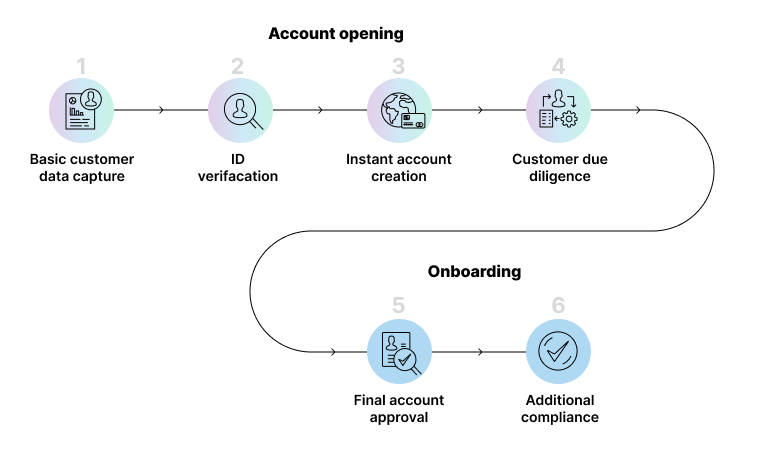
Downloading the app
The first step to opening a digital bank account is downloading the digital banking app. You can do this once you have shortlisted the savings bank account you want to open. The INDIE Savings Bank Account by IndusInd Bank is a great digital bank account to consider. It offers an attractive savings account interest rate of up to 6.75% p.a. and a host of other benefits. To download the app, search for the “INDIE” app on Google Play Store or Apple App Store and install it on your smartphone. The app has a clean and intuitive interface designed for ease of use.
Signing up
Once you open the app, you will need to sign up by providing basic Know Your Customer (KYC) details like your name, mobile number, and email address. INDIE follows a video KYC process, which makes the onboarding process quick and seamless, requiring minimal documentation. This includes a valid photo ID proof like a PAN Card or Aadhaar Card. This allows the bank to verify your identity remotely without the need for a physical branch visit.
Application and approval
After signing up, you need to fill out an online application form providing additional details for account opening like date of birth, address proof, etc. Upon submission, the bank subjects the application to automated verification and approval processes. If successfully verified, your digital savings account is instantaneously opened within the bank’s systems. The entire KYC and approval process takes just a few minutes in most cases.
Funding the account
To activate the newly opened digital savings account, you need to make the minimum initial deposit or fund it with just ₹500. You can fund your account through IMPS/NEFT from another bank account. Alternatively, you can also load cash into the account by visiting a retail store listed on the app and making the payment there.
Accessing account features



