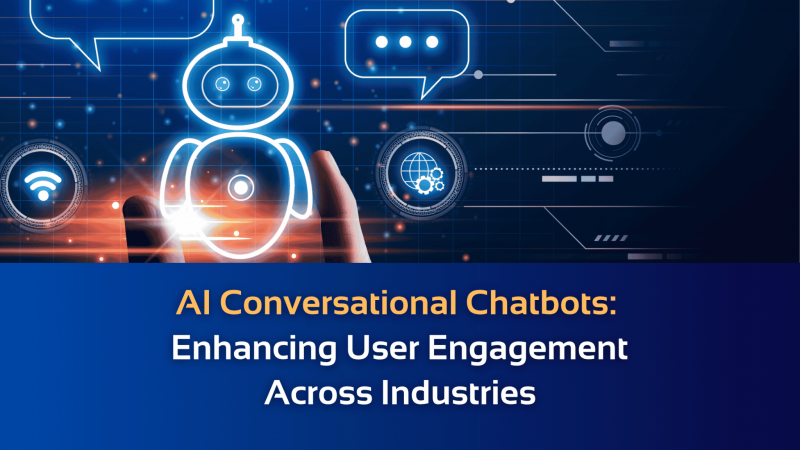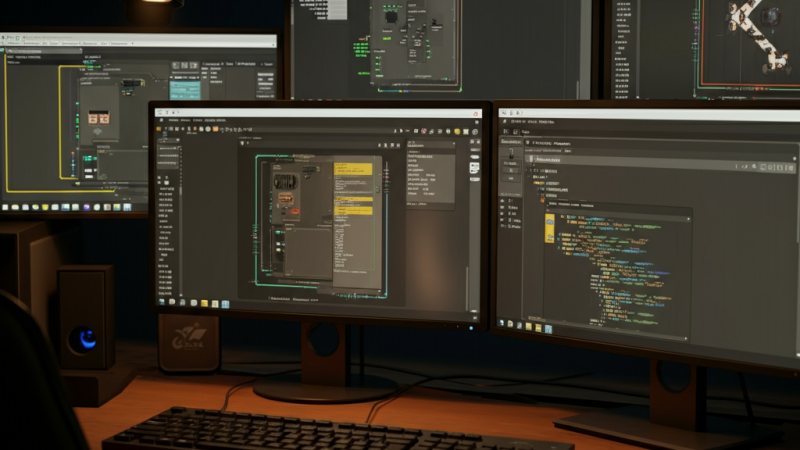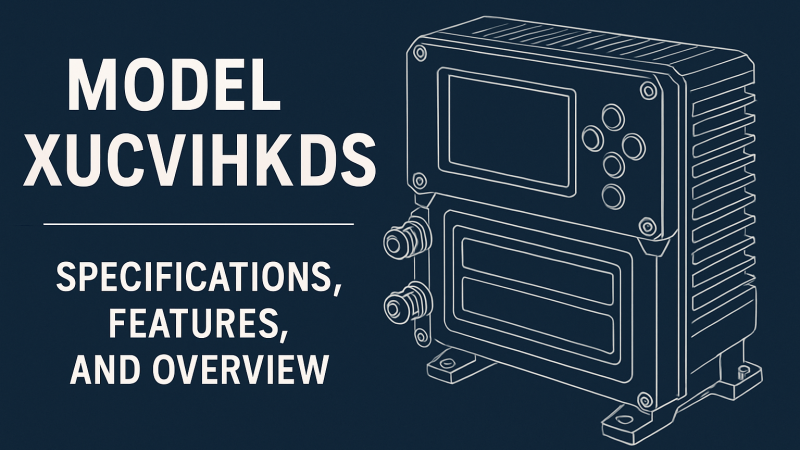The Basics of AutoCAD Substation Design: A Comprehensive Guide
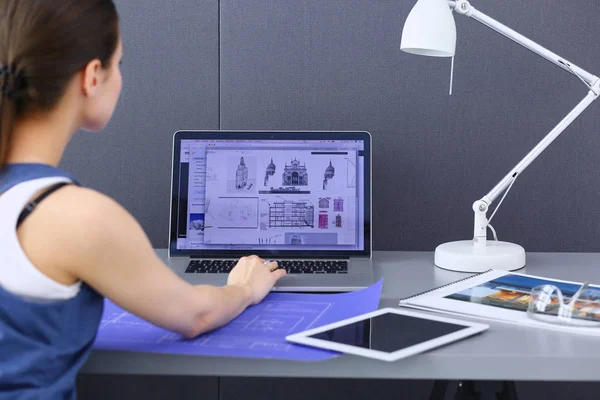
When it comes to designing substations, precision and accuracy are paramount. AutoCAD, the industry-standard computer-aided design software, provides engineers and designers with powerful tools to create efficient and reliable substation designs. In this comprehensive guide, we will explore the basics of AutoCAD substation design, covering essential concepts, key steps, and best practices to help you get started on the right foot.
Understanding Substation Design:
- To begin, let’s establish a solid foundation by understanding the purpose and components of a substation. We’ll delve into the role of substations in the power grid, explore different substation configurations, and familiarize ourselves with the essential equipment involved, such as transformers, circuit breakers, and busbars.
Introduction to AutoCAD:
- Before we dive into substation design with AutoCAD, let’s familiarize ourselves with the software. We’ll cover the user interface, navigation tools, and essential commands that will enable you to efficiently create, modify, and annotate your substation designs. This section aims to provide a solid understanding of the AutoCAD workspace and its various functionalities.
Setting Up the Substation Design:
- Properly setting up your AutoCAD workspace for substation design is crucial. We’ll discuss how to create accurate and appropriately scaled drawings, set up layers for different substation components, and utilize blocks and symbols for efficient design workflows. This section will ensure that your drawings are organized, visually clear, and easy to understand.
Creating Substation Layouts:
- In this section, we’ll explore the process of creating substation layouts using AutoCAD. We’ll cover techniques for placing equipment, drawing lines and connections, and creating precise geometry. We’ll also discuss strategies for optimizing space utilization and ensuring proper clearances between components. By the end, you’ll have the knowledge to create functional and visually appealing substation layouts.
Electrical Schematics and Wiring Diagrams:
- Accurate electrical schematics and wiring diagrams are critical for effective substation design. We’ll delve into the tools and techniques in AutoCAD for creating electrical diagrams, such as using symbols, adding annotations, and ensuring proper circuit connectivity. This section will guide you through the process of translating your substation layout into detailed electrical schematics.
Annotating and Documenting Substation Designs:
- Proper documentation is essential for communication and future reference. We’ll explore how to add text, dimensions, labels, and annotations to your substation designs using AutoCAD. Additionally, we’ll discuss strategies for creating a comprehensive and well-structured set of drawings that convey all necessary information to stakeholders.
Best Practices for AutoCAD Substation Design:
- To wrap up our guide, we’ll share some best practices that will help you optimize your substation design process. We’ll cover topics such as file management, design standards and compliance, collaboration techniques, and leveraging AutoCAD’s advanced features. By adopting these best practices, you can enhance your efficiency, accuracy, and overall design quality.
Designing substations using AutoCAD requires a solid understanding of both substation engineering principles and the capabilities of the software. In this comprehensive guide, we have provided you with the fundamentals of AutoCAD substation design, covering essential concepts, key steps, and best practices. By applying this knowledge, you’ll be well-equipped to create efficient, reliable, and visually appealing substation designs that meet industry standards and project requirements. So, roll up your sleeves, dive into AutoCAD, and start designing the substations of tomorrow.