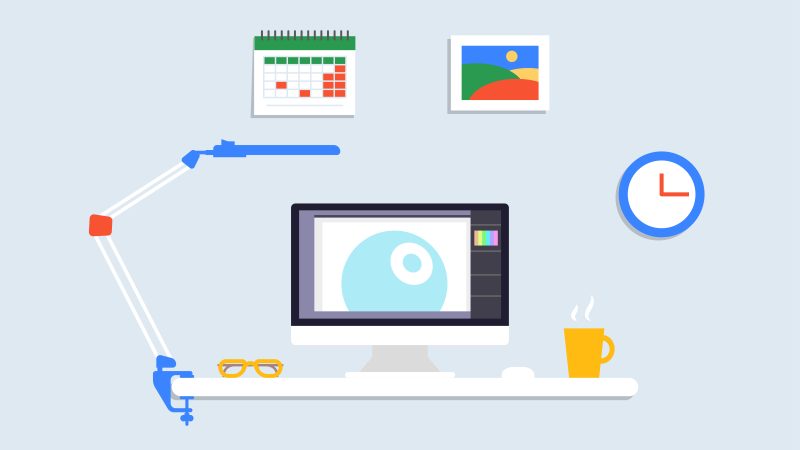The Convenience Of PDFBear’s All-In-One Online Converter Tools

Are you having trouble with accessing paid converter tools? Is it annoying that you’d have to download unnecessary stuff for your Word, Excel, Powerpoint, and Image files and documents? Now that is a hassle wherein you have to pay for a product and waste your time downloading apps and programs to convert your files and documents to the format of your liking. But, there’s an easy solution for that. It’s free, and there is no need to download nor register.
PDFBear offers you the conversion of your files and documents, be it Word, Excel, Powerpoint, or images in your gallery, to the format of your liking. There’s no need to download anything nor register at all. Now what’s exciting about PDFBear is that it doesn’t limit only to converting your files and documents but also modifying, optimizing, and organizing them.
PDFBear’s Online Converter Tools
PDFBear offers the conversion of your files and documents to your desired file format. Be it Word, Excel, Powerpoint, or an image file. You can convert them into PDF in no time. If you’re thinking about it, yes, you can also do it the other way around or vice versa. For example, if you want your Word document to be in PDF format, you can use PDFBear’s Word to PDF online converter tool. It’s easy to access, so convenient that you’ll have your file in minutes.
Converting your files and documents to your desired file format can never be more straightforward using PDFBear’s online converter tools. You can simply convert them into four quick and precise steps. The first step is to upload your file, or you can drag it to the conversion box. After the upload, click convert. You’d have to wait for a while as the process finishes, but after the process bar finishes, you can now download your converted file.
Now, there are some lingering thoughts about your files uploaded to PDFBear’s server, right? What if your file is going to be used somewhere somehow? Don’t fret because, with PDFBear, your privacy is its priority. Therefore, your security is respected utmostly. After uploading your PDF file, it will be automatically deleted from the server within 60 minutes or so. So whatever your file is about, either for personal use or for fun, it won’t even matter when it comes to PDFBear.
Organizing And Optimizing Your Files With PDFBear
As aforementioned above, PDFBear doesn’t only limit the conversion of your files. With PDFBear, you can even go as far as organizing and optimizing your PDF files. As for organizing your PDF files, you can merge, split and delete pages from your PDF files. As for optimizing them, you can compress and repair your PDF files. These tools are sure going to be of some help.
Using the merge PDF tool is the easiest and fastest way to put and merge multiple PDF files into 1 PDF file. With the merge PDF tool, you can merge your files with so much efficiency. On the other hand, you can split PDF pages with PDFBear’s split tool. With the split tool, you can either decide if you’re just going to split the files individually or extract specific pages. Lastly, PDFBear lets you easily take out your pages from your PDF file with this handy tool.
PDFBear also lets you optimize your PDF files. For example, with PDFBear’s compress tool, you can reduce the size of your PDF file. We all know that emails have file size limits. But even if it’s a PDF file doesn’t mean its file size is enough. So compressing the PDF file’s file size might help. Speaking of help, if your file is broken, it definitely needs help, and there goes PDFBear’s repair tool, which lets you save your file from being trashed.
View And Edit Your PDF Files with PDFBear
You can view your PDF files with PDFBear, and while having your second look, you can edit and modify your PDF file. With these tools, you can rotate, add the number of pages, add a watermark. But, it doesn’t only stop with those features; for PDFBear have a new addition with these tools, and now you can edit your PDF file, even read your PDF, and put your eSign onto it.
Takeaway
What more could you ask for? When it comes with PDF, PDFBear offers almost everything, for free and there’s no need to download anything nor to bother register before it lets you access their service.