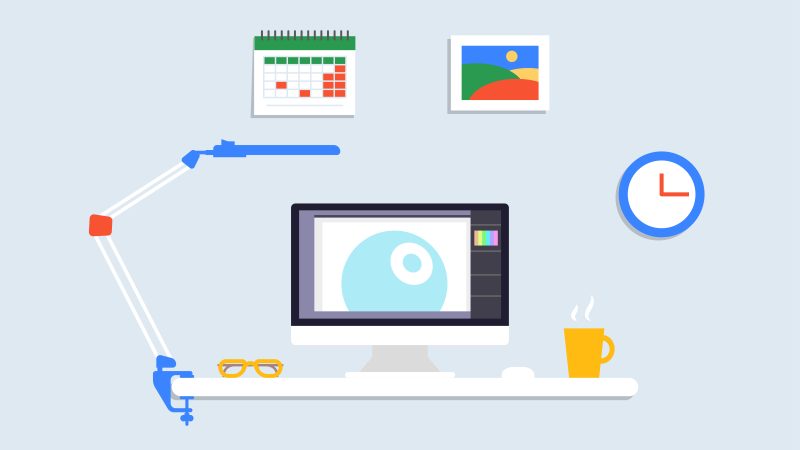Using Safari Browser? Hackers Might be Stealing Your Files!

If you are a Mac owner, you might be a bit concerned right now. The tech giant’s computers are at “grave risk” since the hackers are busy targeting different aspects of Apple devices. The most recent is the attack on the macOS software. As a result, the company is urging Mac users to update their software as soon as possible.
Similarly, the company found malware attacking the default browser of the device— Safari. It was an attack where the hackers could steal files right from your computer. It was a flaw discovered by a Warsaw-based Red team. They found that when you click on Safari to share a picture with a friend, you might pass critical information about your system. It could be as simple as a text file containing all the passwords of your accounts.
Can you afford to lose that? Of course not!
More About Clickjacking
Clickjacking was something that no one considered a major threat at all. However, with the world moving towards being tech-savvy every passing day, it’s becoming a go-to hacking tool.
While the company is still trying to fix the issue, let’s take a look at other issues that you might face when using Mac. What’s that? You might be aware of the term search manager virus, which comes to your system through a browser extension. This is a type of malware that comes into your system through browsers, commonly known as “browser hijacking.”
No matter what type of malware, the impact and risk are quite related. It results in:
- Stealing of information
- Spying on users
- Displaying persistent advertisements
Sometimes the hackers might even use the same malware to capture critical information like userIDs, passwords, names, addresses, social security numbers, and sometimes even answers to security questions.
So, getting rid of them is the ideal way to safeguard essential information on your computer.
Get Rid of Browser Hijacker From Your Mac
Using good antivirus software will help you detect malware that usually goes unnoticed or undetected. For instance, you can use CleanMyMac X’s Malware removal software to scan such malware from your system.
But what if your system already contains one?
In that case, you must check your system for any unauthorized profiles along with scanning your startup items. In addition to that, make sure to remove suspicious browser extensions. Now that you ensured the removal of malware from your system, the next probable question is:
How to Protect Your System From This Malware?
Protecting your system against this particular malware is quite challenging. You would have to go with frequent cleaning or browser histories and cookies. Other than that, as we mentioned before, you must have good antivirus software installed on your Mac that will stop such malware from installing itself. Experts suggest avoiding any freeware programs.
Wrapping up
No matter what type of route you undertake to protect your computer, you should always start with playing defensive. What we mean by that is you must go for frequency operating system or browser updates. Along with that, make sure to use a due diligence approach when visiting websites.