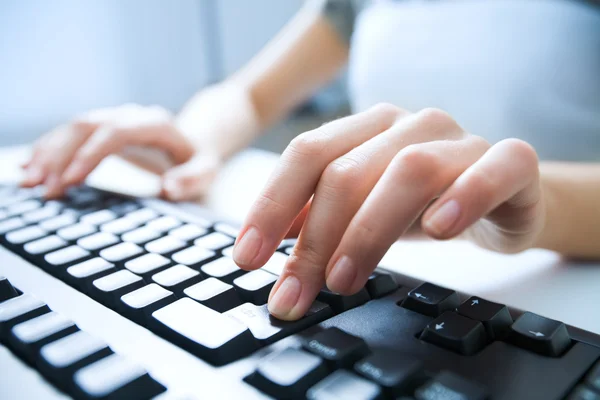Lost your Hard Drive Data?

Here are the 10 Best Software that can help you Retrieve them
You may often lose your important files due to accidental deletion or other causes. In any case, you’d want to retrieve them as soon as possible. Especially so if they contain important business or work-related data.
Now, you need not always rush to an expert for that purpose. Some apps can help you recover your lost data quite easily. But, there’s a vast range of options available out there, and you must find the best one for your purpose.
Also, you’ll find suitable options for all types of requirements and preferences. To make our task easier, we’ve listed the top 10 data recovery apps below.
Top 10 Data Recovery Tools you must give a try in 2021
You may look for various features while looking for suitable data recovery software. Here are the best options among them that fulfil pretty much all types of requirements:
1. Disk Drill
This is among the most popular data recovery apps among users. You can get it on both Windows and Mac systems. But, it’s not available on mobile devices as of now. Regardless, it’s easily among the top options when it comes to recovering lost data.
This app is easy to use, and you can learn to use it within a short time. Also, it has a high success rate of recovering lost files. But, you can recover only up to 500MB free of cost. So, you’ll have to pay for it if you want to retrieve more data. Even though the Pro version is quite costly, it’s surely worth its price.
2. Stellar
This app has been among the top data recovery tools for quite some time. It’s surely one of the best options if you’re looking to recover business data. After all, it can retrieve much more files than many other apps mentioned here. And, for that, it comes with a deep scan feature that you can use manually. Apart from that, it also has a Quick Scan option that you can opt for.
However, this app may take a while to recover your files. But, it can retrieve pretty much all of them after all. So, it’ll be a worthwhile investment towards safeguarding your crucial business or personal data.
3. EaseUS Data Recovery Wizard
Want an alternative option for fast and deep scanning? EaseUS is among the prominent names among programs fulfilling that purpose. After all, it’s one of the most advanced data recovery tools that you’ll find out there currently.
Apart from that, you can get it on Windows and Mac systems. But, make sure to download the right version for your device’s system. This tool is highly capable of retrieving pretty much all types of files.
You have to get a monthly, yearly or lifetime subscription for using EaseUS. Even though you might find it a bit pricey, it offers you great value for money.
4. Recuva
Want to retrieve files that you accidentally deleted? Then, Recuva is a perfect choice for Windows systems if you don’t have any additional requirements. This app is completely free of cost and doesn’t require any subscriptions. Also, it does its job pretty fast at times. It also takes a much shorter time to scan as compared to many other options listed here.
But, it also has fewer features as compared to other options. Also, this app is available only for Windows systems. One of its most convenient features is that it updates automatically.
5. Recoverit
This app from Wondershare is one of the best that you’ll find for recovering your data. You can use it to retrieve files from internal or external hard disks, USB sticks, and more. Not only that, but it’s compatible with a vast range of file formats.
And, like the other options listed here, this app is quite easy to use as well. But, it only lets you retrieve data worth 100 MB for free. Also, in case you’re wondering, that would surely be a worthwhile investment for data protection.
6. PhotoRec
As the name suggests, this app lets you retrieve deleted photos in various formats. But, it’s not limited to just that. PhotoRec can help you recover many other formats of data as well. Also, you can get it on both Windows and Mac since it’s cross-platform.
Moreover, this app is completely free and open-source. So, you’ll never have to pay to use it. You can also use it to fix partitions that are damaged or restore the ones you lost. Overall, this app is surely worth giving a try.
7. TestDisk
Do you prefer using free and open-source apps for recovering your data? In that case, there are many good options for you out there. TestDisk is among the first ones that you must give a try. It’s one of the most effective recovery software right now, for sure.
Moreover, it might even perform better than some of the paid apps. In case you didn’t know, TestDisk is freeware. You can run it without any issues on Windows, Mac, as well as Linux systems.
But, this app features on a common line, so many users might not find it suitable. Regardless, it’s another great option for recovering lost data.
8. Undelete 360
Looking for suitable free recovery software for your Windows PC? Then, you might want to give Undelete 360 a try. It’s one of the best options of its kind that you can find out there currently. Also, it’s a suitable choice for you if you’re looking for a familiar user interface.
This app lets you preview the files before you retrieve them. Also, it’s compatible with pretty much all commonly used file formats.
This app might not have a performance as good as the other options listed here. But, in case you’re looking for an alternative for them, this is one of the best choices.
9. Techtool Pro 14
This app is one of the most professional recovery software for your Mac device. It comes with many features in addition to data recovery. Do you want to recover data that you removed from the trash? Techtool Pro 14 can make that possible, which many other tools can’t do.
You can use this app for files of pretty much all commonly used formats. It offers you better chances of recovering your data than other software for Mac. Even though it’s quite pricey, this software provides you with good value for money.
10. R-Studio Data Recovery
This app was originally developed for professional use. But, its latest version is suitable for regular users, making it a viable alternative to the previous option for non-professional users. Moreover, you can run it on Windows, Mac, as well as Linux systems.
You can get the demo version of this app for free. So, you have to pay for it to use it further and enjoy its advanced features. And, like all other options, this app is compatible with all standard file formats as well. Also, some users might find its interface confusing. Yet, this app can be a worthwhile investment, depending on your requirements.
Finally…..
We have included suitable data recovery software for various requirements in the list. Also, all the apps mentioned here offer the best performances of their kind. They’re undoubtedly the best options that you can choose from. So, you simply need to pick the best one for your purpose.