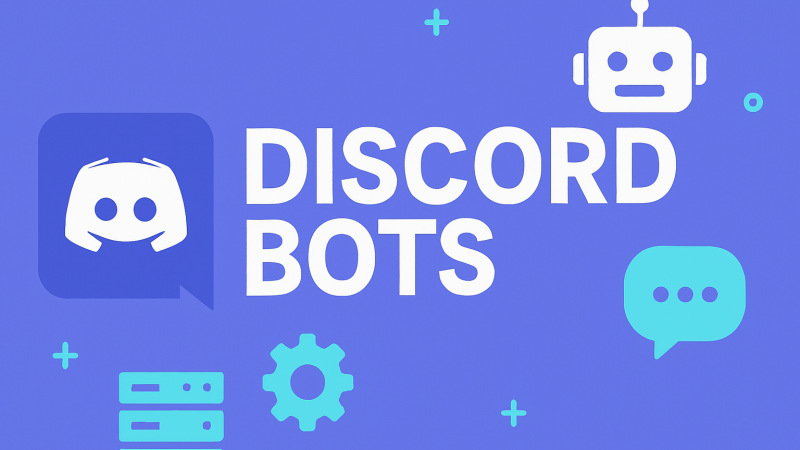What’s New in Android 12 and Why You Should Launch an App For It
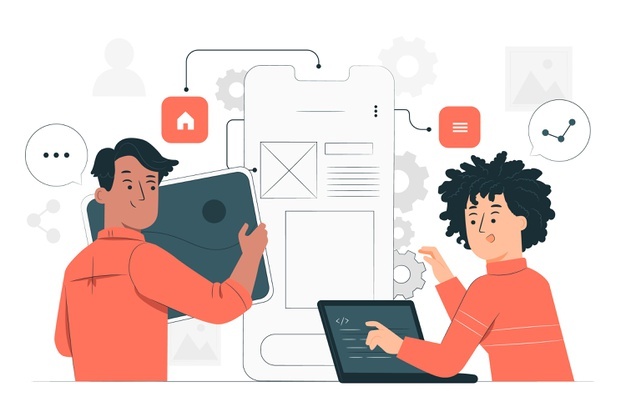
Finally, after nearly eight months of developer previews and beta testing, Android 12 is a fully released OS. It is stuffed with new features along with a massive design refresh.
On top of the full release, Google also had one of the most extensive beta programs in its history with a dozen OEMs. You can easily install the updates with a compatible phone without any issues.
Android 12 has a bunch of more minor changes. Its list includes:
- Slightly updated notifications
- Animations to make the conversation fun
- Always-on display that changes based on whether you have notifications or not
- Tweaked gesture controls
- Bunch of new emoji
- Screen dimming mode in the accessibility settings
- HEVC media transcoding
- AVIF image support
- Multi-channel audio
- Optimizations for large and funky displays
- Universal splash screens
- Optimizations for apps
- Picture-in-picture improvements
- Project mainline improvements
These minor changes are present across the OS in various ways. There is also a new charging animation where you can plug in your phone and it will display a new animation. For notifications, not only does the team get a subtle design update to fit better with Android 12’s aesthetics, but some system changes also help apps launch faster while opening from a notification.
New Features
Most of the new features added significant quality that lead to overall OS improvements. For developing an app with these new features, you can hire an android application developer and add the latest Android feature to your app. Here is a quick check on the new features of Android 12.
- Scrolling Screenshots
We know that scrolling screenshots existed long before Android 12, but the new inclusion is definitely welcoming. Developers added this feature in the third beta. How to perform it? Take a screenshot as normal and then you need to click the Capture More button for getting a full scrolling screenshot. You can even crop from there if you want to. Additionally, the screenshot edit section was improved with new features such as adding text. With this feature, users can share social media and ecommerce content easily.
- AppSearch
AppSearch is a neat and new feature. It lets you search for stuff within the apps. It has already been a feature on other operating systems like Windows for years. The search engine is basically able to see inside of your apps and return search results from there. For example, if you search for something you wrote in a note, then the search will direct you to that note without even entering the app.
The feature works offline as well. You can even search for any music album, and the search will return results from your choice of streaming app. Google says that AppSearch will use fewer resources and will also return results faster than using in-device search.
- Audio Selection in the Media Player
The media player presented in the Quick Settings lets you change your audio source. You simply need to click the button, and a list of all the currently connected devices appears. For example, you can switch from your Bluetooth speaker to your phone speaker by just pressing a button.
- One-Handed Mode
Android 12 includes a native one-handed mode. It is available in the Settings, where you can enable it by going to System and then Gestures. This mode shrinks everything down to half the actual size. It looks a lot like multi-window mode. The top half of the whole screen is blank. This mode makes it easier to reach basically everything one-handed on bigger phones.
- Overview Suggestions
Google added some overview suggestions too. When you can go into the recent apps section to see the suggestions for things to do. For example, if you have a browser open, then your recent apps may give suggestions like a copy, share, etc. for easy page sharing.
Every version of Android comes with many minor changes, including primarily new APIs for developers that make apps better. Here are some of the under-the-hood changes in Android 12.
Under the Hood Changes
- Haptic Feedback Coupled with Audio
You can probably recognize this feature from gaming consoles. You can feel this feature when your controller shakes in response to a virtual explosion on the screen. Android 12 comes with this ability natively. Android game developers can make your phone vibrate when some virtual action is happening on the screen. There are some non-gaming uses as well, like while watching movies or syncing ringtones with your custom ringtone.
- App Hibernation
Android 12 has a new section in the Settings – unused apps. This new section includes those apps that you did not use for a specific amount of time. The apps in this section have all of the permissions revoked and are basically just resting there until you open them again. You can turn this functionality off on any app if you want to.
- Game Mode APIs
Android 12 includes interesting Game Mode APIs for game developers. The new API lets developers include all the variable performance functions for easier optimization. For example, a developer can develop a mode that lowers performance but preserves battery or vice-versa. It is also predicted that Android’s Game Dashboard would be coming in 2022.
- Security and Privacy Improvements
Usually, Google has a ton of minor tweaks, but in recent years Google has opted for larger and more impactful security changes.
There were some smaller security updates such as:
- Restricted Netlink MAC
In Android 11, only some privileged apps were able to access a device’s Netlink MAC address. But in Android 12 Google restricted all apps from reading it.
- Bluetooth Permission Changes
Apps with Android 12 OS can scan for Bluetooth devices without asking for your location.
- Device Sensor Restrictions
Now, the device sensors that sense motion or movement have refresh restrictions.
- Privacy Dashboard
The Privacy Dashboard is a big deal at Google I/O 2021. It is exactly what it says. You can access this dashboard from the settings section, and it will show you which apps used which permissions, when, and how often. The front display of the dashboard includes a pie chart showing how many permissions are in use. You just need to click on any category to see a breakdown of which app used the permission and exactly when. You can even restrict some apps from using specific permissions.
Conclusion
Launching your mobile app with Android 12 will improve your overall app performance. From eCommerce to games, Android has advanced enhancements for each mobile app. With many minor changes, Android 12 is ready to make a significant increase in the efficiency of your app. App users can enjoy the features and functionalities of Android 12 with compatible devices.
As you know that the competition is already high, so you need to first be aware of the latest demands, update your Android app accordingly, and market it with a good strategy. To make this process seamless, you can hire dedicated android developer who will help you with developing your Android app with the required features.
Summary:
Android’s 12 OS version is packed with new features and updates. The functionality enhances the overall app performance and efficiency. Have a look at those updates and you will know how it will help your app to provide more customer satisfaction.
Author Bio
Maulik Shah is the CEO of Biztech, an Android mobile app developer from India. Maulik likes to explore beyond his comfort zone. When it comes to writing for the blog, his contribution is priceless. No one else on the team can bring the deep industry knowledge to articles that he has. However, his door is always open and he is generous with sharing that knowledge.