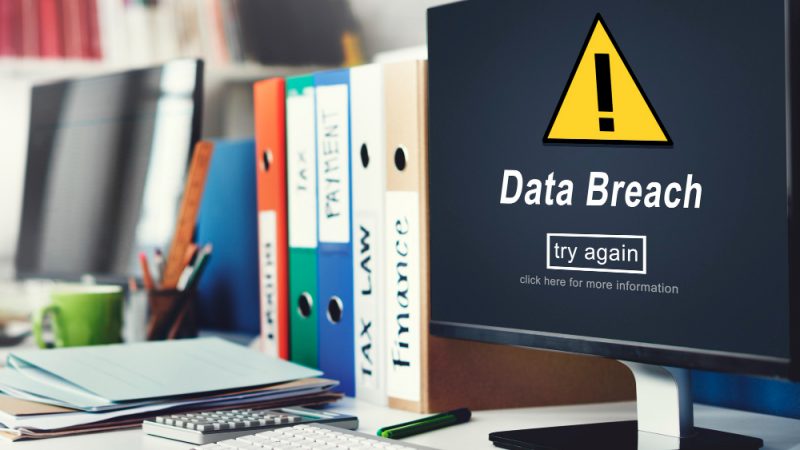How To Bypass DVD Region Codes?

Sometimes we order a DVD online from another country. But it is impossible to play this DVD in your player as it comes with a region code and can be played only on the player with the same code.
Almost all the DVD’s in the market come with a regional code and cannot be played on the equipment that does not have the same code. This poses a problem because we cannot watch films or any other videos that come from another region, and to watch it, we need to bypass DVD region codes to watch it on our equipment or DVD player.
What is the DVD region code, and why does it exist?
Most of the DVD movies produced in one country cannot be played in another country because of a DVD’s region code. This is done to control the release of the DVD movies in other countries. It’s like copyright of the DVD movie.
This region code exists because most of the studios or home video companies control the date and time of the release of these movies in a foreign land. Though most of it has region codes, some come without it and can be played in any region or country.
When you play a region coded movie, an error message will flash up on your screen that says “playing of this disc is prohibited in your area.” In short, a movie designed to be played in China cannot be played in America unless you know to bypass the region codes. When you bypass a region code in a DVD, it becomes region free and can be played on any equipment.
Here are a few tips to bypass DVD region codes:
If you possess a DVD from another country or region, you can encounter an error message when trying to play it. The error message will say that the incorrect region code or the video cannot be displayed in your area. This is because it has a region code that is used for copyright protection. Let’s see how we can bypass these codes:
- Rip the DVD to digital files:
One of the most convenient ways to bypass the region code on a DVD is to rip and copy the disc. The software that can be used for this is any paid DVD rippers like WinX DVD ripper platinum or Wonder fox DVD ripper pro. This software can help you unlock DVD region codes and covert the discs to the digital file format.
- Download and install the software on your Mac or PC. For more reliable, we suggest you to buy the dvd program.
You can download any software like MacX DVD Ripper Pro to your Mac computer. For Windows users, you can use WinX DVD Ripper Platinum to help you backup or rip any DVDs.
- Insert a disc with a DVD region code into your computer’s DVD drive and launch the MacX dvd ripper program, then press the DVD Disc button (upper-left corner), when this is done the ripper will automatically check the disc.
- Choose the output file format (preset available) of your choice
- Select a folder to save the ripped DVD’s and save it where you can find it easily
- Now press the Run button, and this will convert or rip the DVD off its region protected code.
The above tips the software can automatically bypass the DVD region codes, and you rip and access the video without any problem. Please note that there is no guarantee that every software can do that, most of the free dvd rippers was unable to bypass the region codes.
A DVD region code is a Digital Rights Management (DRM) technique and is copyright protected and can be played only in a specific region. Television companies and film distributors control a movie’s rights and decide on the price and in which country it can be sold.
So DVDs having a region code cannot be played in a region it is not designed for, due to a region code on a DVD, DVD collectors will not be able to play the movie on their equipment until they can bypass the code. The above steps guide you to go around the code and bypass it.
The Summary
Playing a DVD with a region code is not possible until you know how to bypass it. This article deals with the steps that help you through the process of bypassing the regional code and making the DVD playable in your equipment. The copyright laws are very stringent, and this should be done at your discretion.