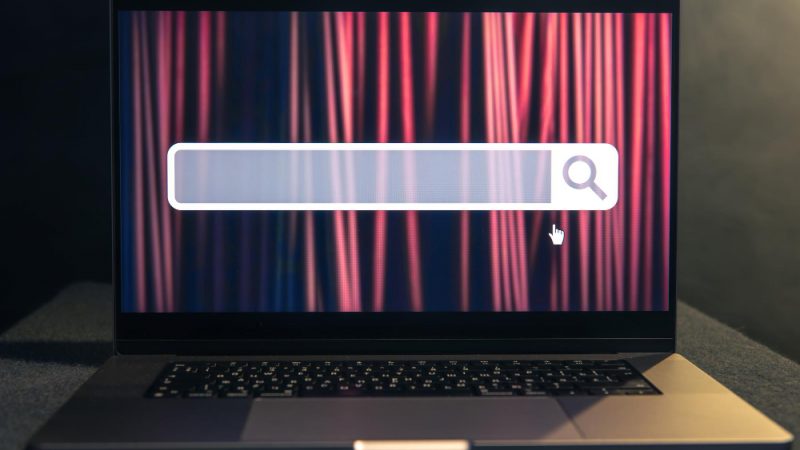Bromcom MIS Login Guide: Seamlessly Access and Manage Your School Data

In today’s digitally-driven educational ecosystem, managing school data efficiently is no longer optional—it’s essential. Bromcom MIS (Management Information System) is one such platform revolutionizing how schools handle student information, attendance, assessments, and communication. This comprehensive guide walks you through the Bromcom login process, its features, benefits, and tips for maximizing its functionality.
What Is Bromcom MIS?
Bromcom MIS is a cloud-based school management system designed for primary schools, secondary schools, academies, and multi-academy trusts (MATs). It centralizes essential data and streamlines administrative and academic tasks, empowering staff, teachers, and parents with real-time access to critical school information.
Whether you need to analyze attendance patterns or send out communication to parents, Bromcom provides a scalable, all-in-one platform to handle everything efficiently.
Benefits of Using Bromcom MIS
1. Centralized Data Management
Bromcom brings all student-related data—attendance, assessments, personal info, and behavior tracking—under one roof. This eliminates the need for fragmented systems or manual records.
2. Cloud-Based Access
Being cloud-based, Bromcom allows secure, anytime-anywhere access. Teachers and staff can log in remotely without compromising data safety, thanks to its secure encryption and two-factor authentication options.
3. Custom Dashboards and Reports
The system offers customizable dashboards tailored to different user roles—administrators, teachers, or parents. Built-in analytics help generate reports on student performance, behavior, and attendance in real-time.
4. Improved Communication
With messaging and notification tools, Bromcom makes parent-teacher communication seamless. Parents stay informed about their child’s academic journey, and schools can send alerts instantly.
How to Access the Bromcom MIS Login Portal
Step-by-Step Login Instructions:
- Visit the Official Bromcom Login Page
Open your browser and navigate to the official Bromcom login portal: https://www.bromcom.com/login - Select the Appropriate Portal
Choose between the Staff Portal, Student Portal, or Parent Portal based on your user role. - Enter Your Credentials
Input your username and password provided by the school or system administrator. - Enable Two-Factor Authentication (Optional but Recommended)
For enhanced security, activate two-factor authentication through an authentication app like Google Authenticator or Microsoft Authenticator. - Dashboard Access
Once logged in, you’ll have access to your personalized dashboard showing your permissions, notifications, tasks, and relevant student data.
Troubleshooting Bromcom Login Issues
Sometimes, you may face trouble accessing your Bromcom MIS account. Here are common issues and how to fix them:
✅ Forgotten Password
Use the “Forgot Password” option on the login screen. You’ll receive a reset link via email.
✅ Browser Compatibility
Ensure you’re using a compatible browser such as Chrome, Firefox, or Edge. Avoid outdated versions of Internet Explorer.
✅ Network or Firewall Restrictions
Some networks may block certain domains. Try accessing the portal via mobile data or check with your IT admin.
✅ Account Locked
After multiple failed login attempts, your account may be temporarily locked. Contact your school’s IT administrator to reset your access.
Key Features of the Bromcom MIS Platform
Student Information System (SIS)
Detailed student profiles including demographics, attendance history, assessments, health records, and SEN (Special Educational Needs) data.
Timetable and Lesson Planning
Teachers can view, modify, and schedule lessons easily, ensuring optimal lesson planning and resource allocation.
Parental Engagement
Parents have access to a dedicated portal where they can track attendance, achievements, and receive notifications from the school.
Assessment and Progress Tracking
Teachers can input grades, generate progress reports, and visualize student development through built-in analytics.
Attendance and Behavior Monitoring
Attendance registers can be marked in real time. Incidents of behavior—positive or negative—can be recorded and analyzed.
Security and Data Privacy in Bromcom
Bromcom complies with GDPR regulations, ensuring student data is securely stored and processed. Regular updates, encrypted connections, and strict access controls provide a reliable digital infrastructure for schools.
Who Can Use Bromcom?
- School Administrators: For centralized management and decision-making.
- Teachers: For classroom management, lesson planning, and grading.
- Parents: To monitor their child’s academic journey.
- Students: To access homework, grades, and school updates.
Conclusion: Why Choose Bromcom MIS?
Bromcom MIS offers a comprehensive, scalable, and secure solution for managing school data efficiently. Whether you’re a teacher streamlining lesson plans or a parent keeping track of your child’s performance, Bromcom empowers every user with intuitive tools and real-time access.
By following the Bromcom login steps and utilizing its robust features, schools can ensure smooth operations, better engagement, and improved academic outcomes.