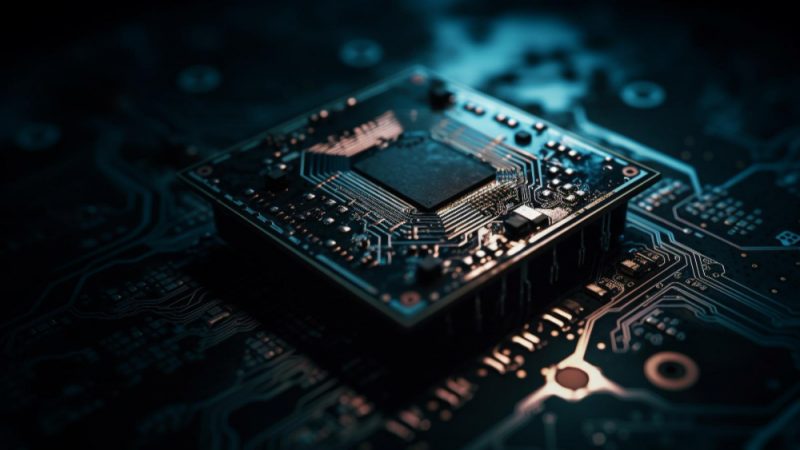CLOUD-BACKUP SOLUTIONS PLAYING A CRUCIAL ROLE IN THE CURRENT AND FUTURE OF SECURITY SPACE

If you are wondering how to backup data, you need to first ask the question, ‘what is a good backup strategy?’. One of the reliable answers to that question is cloud backup. No need to continue asking questions like ‘which backup is best?’, because the search for it ends here.
Cloud backup solutions are otherwise called online backup/ remote backup. It is a strategy to send a copy of physical or virtual files and database off-site. The secondary location is meant to preserve these files in emergencies, catastrophes, and equipment failures.
The secondary servers or data storage systems are hosted and maintained by a third-party provider, usually. The customer is charged a fee depending on the storage space used, the number of users, data transfer bandwidth and number of servers, etc.
How does it work?
Inside the data centers in UAE, the backup application copies all the data and stores it in another media or storage system for various reasons. There are several options and approaches for off-site backup.
However, cloud backup popularly serves as an off-site storage space for most organizations. In an organization, the company may own the off-site facility if it has a cloud service. But generally, the chargeback is the same as the company using a service provider to manage its cloud backup operations.
While the steps and method may vary depending on the type, the basic idea of cloud backup is the same. There are several approaches for backup with services. These could easily fit into a particular organization’s existing data protection strategies.
What are the 3 types of backups?
● FULL BACKUP
The term is self-explanatory and refers to the process of copying every file that is regarded as vital to prevent it from getting lost. A full backup is the first copy and also the most reliable one. It is done without the need for any additional tools.
● INCREMENTAL BACKUP
This type requires more care as it consists of several phases. It includes making copies after considering the changes to the file since the last backup.
To explain this type more clearly, imagine finishing a full backup. After this step is completed, one might decide to have incremental backups. This type will detect new files and save only them in the future, keeping the full backup the same.
Because of this nature, incremental backup is more economical and time-saving. There will be fewer files that need to be backed up than doing a full backup. One should not do these types manually. Seeking the services of professional cloud backup solutions is better.
● DIFFERENTIAL BACKUP:
This type is more or less the same as incremental backup. To be more precise, it involves making copies of new files. Or those files that have undergone some changes. However, with this type, all the files since the original full backup will be copied again. The reasons why manual incremental backups are discouraged are also applicable to differential backup.
Role Of Cloud Backup In An Organisation:
Implementing such backup strategies help bolster the company’s data protection needs. It is done without adding to the workload of the existing IT staff. The benefit of labor-saving should be motivation enough to offset some other additional costs that come with cloud backup, like data transmission charges.
Significance Of Safety In Cloud Backup:
One cannot overlook the importance of safe and secure cloud backup solutions. Files that need backup may have highly confidential data, which requires a secure storage facility. So rely on trusted backup providers for cloud backup. One cannot compromise the safety of the files for anything less than quality backup.
Cloud subscriptions mostly run on a monthly and yearly basis. Although online backups were used by home offices initially, today it is used by SMB’s, and large enterprises to great advantage. For considerably larger companies, cloud backup may be a supplementary backup medium.
In seeking a service provider’s help, the organization uses backup services handled in a supervised data center. This approach offers additional security measures. The organization can customize its backup strategies to an extent in this way.
Backing up directly to a public cloud for organizational needs may require IT support for supplemental data protection. There is also the option of a cloud to cloud backup. Also known as C2C, which is the newest development in the field. It backs up data already in the cloud.
CONCLUSION:
Cloud backup is a growing and imminent need for all organizations. Seek the help of the right providers for the safety of data.