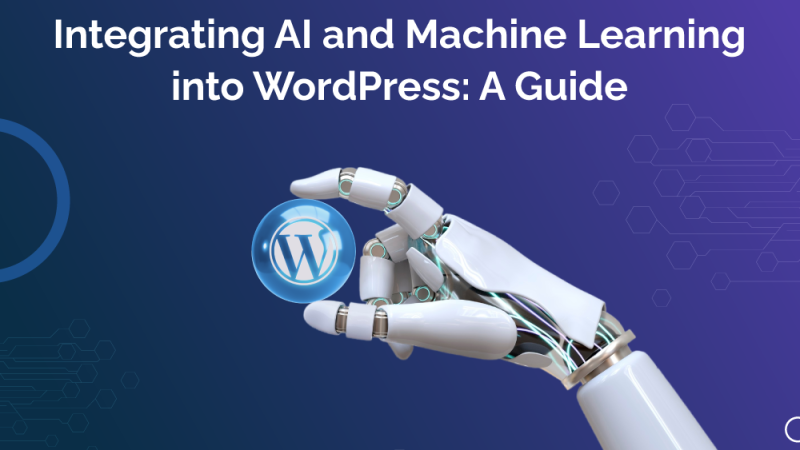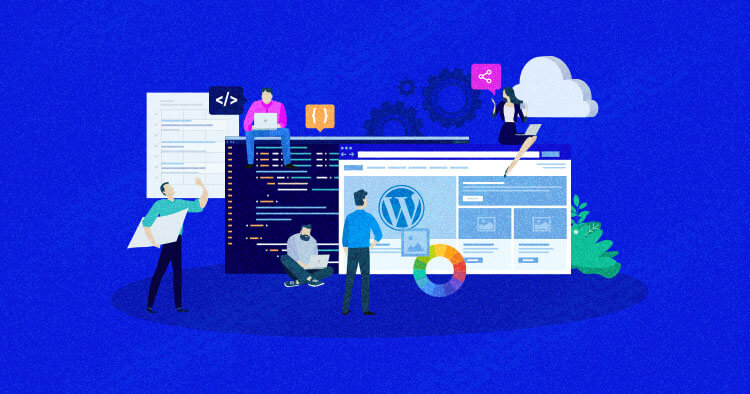Are you looking for the right set of WooCommerce plugins to build and scale your WooCommerce store?

Having a large pool of plugins, it’s never easy to make the right pick. But the below list contains some of the major WooCommerce plugins that will come in handy for any kind of WooCommerce store.
Go through the list to find the plugin you are looking for.
PayPal Payment Gateway Plugin for WooCommerce
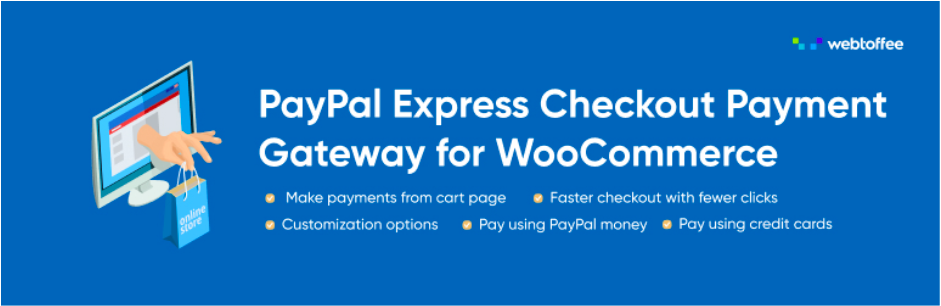
Customers leaving carts for the lack of their desired payment option has become a major reason behind increased cart abandonment. Therefore you need to make sure that you add as many popular payment methods as possible in your store.
PayPal is one such important payment gateway to add to your WooCommerce store. You can do so easily using the PayPal payment gateway plugin for WooCommerce. With the plugin, you can integrate your store with PayPal without writing a single line of code.
The plugin comes with both its free and pro versions. While the free version supports accepting payments via debit cards, credit cards, and PayPal money, the pro version supports the guest checkout feature as well.
You can also provide a faster checkout experience for your customers by enabling PayPal express checkout with the plugin. With the option, your customers can complete orders from the cart page and the pro version supports product pages as well.
Key features of the plugin
- Enable PayPal Express Checkout for faster checkout
- Accepts payment via Credit cards/Debit cards
- Accepts PayPal money
Checkout Field Editor (Checkout Manager) for WooCommerce

Are you looking for a code-free way to add custom fields to your WooCommerce checkout page? The checkout field editor plugin would be the best option to go for. The plugin makes adding custom fields to the checkout easy with its powerful set of features.
In addition to adding new fields, you can edit both new and existing fields in the billing, shipping, and additional fields section. The new field form contains options to provide values for Type, Name, Label, Placeholder, Class, Label Class, etc.
Key features of the plugin
- Add new custom fields
- Edit fields
- Option to display field in the order details page or email
- Option to remove fields
- Option to enable or disable fields
- Option to change the checkout field order
Product Import Export Plugin for WooCommerce

When it comes to migrating products and their details the product import-export plugin is the most popular option in the WordPress plugin directory. Apart from the import and export of products and their images the plugin also makes it possible to bulk update product data.
You can have hundreds or thousands of products updated within a few minutes with the plugin. In addition to the bulk update from CSV, there is an evaluation field feature that allows you to update product data while importing.
The product export import plugin comes with an easy interface that makes the import and export process a smooth experience for its users. By upgrading to its pro version you can avail variable type support, scheduled import and export, more filter options as well.
Key features of the plugin
- Supports import and export of products
- Import and export of product and gallery images
- Bulk update product data
- Product update using evaluation fields
- Powerful filters for custom export
Monster Insights
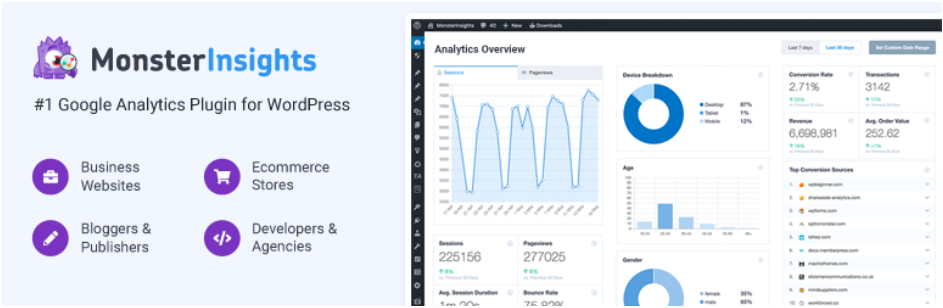
Getting access to data about how your customers are engaging with your store can make impossible things possible for your store. Monster Insights is the right tool to help you with that. The plugin lets you set up Google Analytics on your WordPress website site in minutes without the need for coding.
With the plugin, you can get reports on eCommerce tracking, page-level analytics, affiliate links& ads, and on custom dimensions as well. This GDPR friendly plugin makes Google analytics compliant with GDPR and other privacy regulations automatically.
Key features of the plugin
- Easy setup
- Real-time analytics
- eCommerce reports
- Custom dimension tracking
Table Rate for WooCommerce by Flexible Shipping
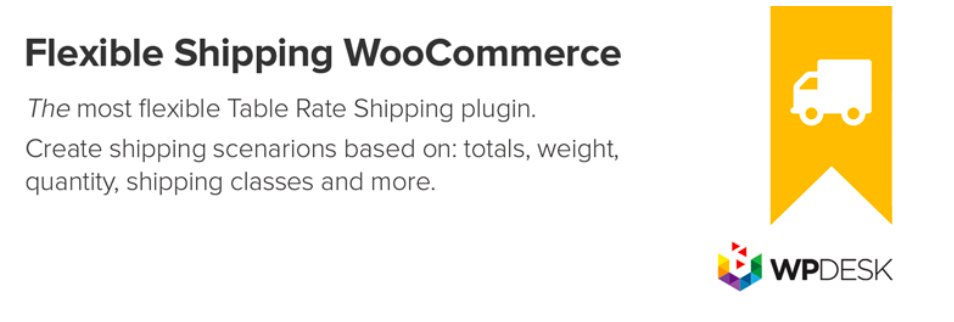
This table rate shipping plugin allows you to create shipping scenarios based on totals, weight, quantity, shipping classes, etc. The plugin supports unlimited shipping methods and costs calculation rules.
The plugin is available in both its free and pro versions. The pro version supports more useful features including shipping classes support, shipping cost based on product volume and quantity, etc.
Key features of the plugin
- Unlimited shipping methods and costs calculation rules
- Possibility of adding the titles and descriptions to shipping methods
- Shipping cost based on cart total and/or weight
- Minimum and maximum values for cart total and/or weight
- Free shipping override
Advanced Shipment Tracking for WooCommerce
![]()
The Advanced shipment tracking for WooCommerce plugin makes it possible for your customers to track their shipment by letting you add tracking information to orders. The plugin makes it easy to manage the post-shipping process by automating it.
The plugin also allows you to customize the tracking display on the order emails and lets you add custom shipping providers if you are unable to find one from the list.
Key features of the plugin
- Add Tracking information to orders
- Keep your Tracking Links Up-To-Date
- Customize The Tracking Display on the Order Emails
- WooCommerce REST API Support
- Bulk upload tracking numbers from CSV
Product Catalog Sync for Facebook

If you are looking for a simple plugin that will help sync your WooCommerce products with Facebook try this one. This product catalog sync for Facebook plugin is a great option for those who want to start setting up their Facebook shop right away. All you need is a Facebook business page to get started with the plugin.
This Facebook product catalog plugin comes with a smooth mapping process and a bunch of powerful filters to make the sync effortless and quick for its users. With the plugin, you can also exclude products by category, and tags to keep the catalog free of unwanted products.
Key features of the plugin
- Quick sync
- Useful product filters
- Product sync log for easy troubleshooting
- Easy category mapping
- Excellent support
myCred – Points, Rewards, Gamification, Ranks, Badges, & Royalty Plugin

myCred is a point management system that allows you to create and manage digital rewards such as points, ranks, badges, etc., on your WooCommerce site. The plugin is an easy way to increase customer engagement and brand loyalty.
The plugin shows point balance to the users, keeps account history, and comes with built-in import tools to import points, log entries, etc.
Key features of the plugin
- Shows point balances and account history
- Automatic point addition
- Supports multiple point types
- Multi-site support
- Option to buy points
Conclusion
Search for the right plugin for your store never ends. You will need to add new plugins that support different features every now and then. All the above plugins are the best options for the solution they provide. Its reviews, support, etc., are taken into account before adding them to the list.
If you have a different need not covered in the above list, do let us know in the comments so we can make better suggestions for you.