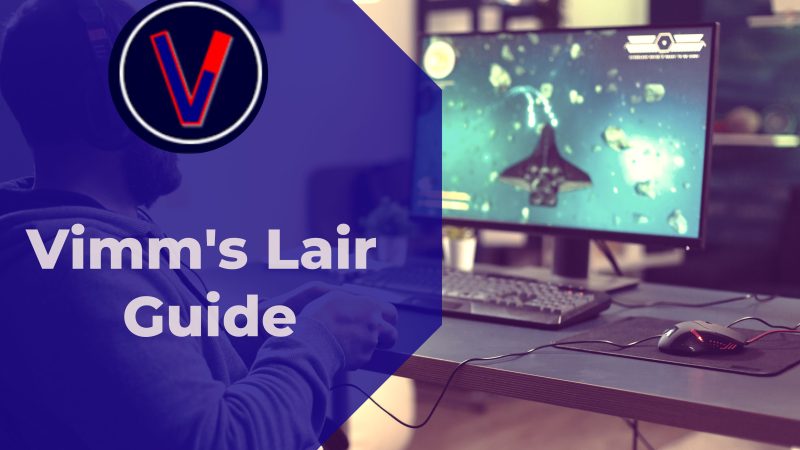Choosing a Pre-Built Gaming PC

A gaming computer is defined by its components, including the central processor, RAM, video card, etc. Choosing a system for gaming depends on these components. In this article, we will discuss these components in detail and outline which ones should be included in a modern gaming computer.
Central Processor
A gaming computer in the year 2023 should have a processor from the 12th or 13th generation of Intel, or from the 5th or 7th generation of AMD. The generation of AMD processors is indicated by the first digit in the numeric index, while for Intel it is the first two digits. The number of cores is the most important characteristic of modern gaming processors. The more cores a processor has, the higher and more stable the frame rate in games.
4-Core Processors
Many people believe that 4-core CPUs are outdated, but their performance suggests otherwise. For example, modern Intel Core i3-12100(F) is more powerful than one of the best processors in 2018, the 8-core Intel Core i7-9700K. So, it is still relevant and copes well with gaming tasks.
6-Core Processors
Today, they are considered the best in terms of price and performance, and their popularity is growing every year. This is because these processors can handle any project, regardless of the graphics settings.
Current 6-core Intel processors:
– Intel Core i5-12400;
– Intel Core i5-12500;
– Intel Core i5-13400;
– Intel Core i5-13500.
Current 6-core AMD processors:
– AMD Ryzen 5 5600;
– AMD Ryzen 5 5600X;
– AMD Ryzen 5 7600X.
Processors with 8 or more cores
The difference in the gaming frame rate between 6, 8, 10, 12, and 16-core processors is negligible. However, it is still worth investing in multi-core CPUs for gaming computers under certain conditions. For example, when using a powerful graphics card, a 4-core Intel Core i3-12100(F) will bottleneck the system. The CPU will be loaded at 100%, while the video card will only reach 30-40%. To achieve the maximum frame rate, the performance should be limited by the video card, not the processor. This is where an expensive multi-core CPU in a gaming computer is essential.
Graphic Card

The video card is the most important component of a gaming computer. The other components, such as the central processor or RAM, are also important, but the main load is placed on the graphics accelerator. The resolution and graphics settings of the game largely depend on the video card’s performance.
The main characteristic of video cards is performance, which is indicated by a numeric index in the name of the card. Like central processors, the first digits indicate the generation, and the next digits indicate the power.
In a modern computer, video cards from NVIDIA 30 or 40 generations and AMD 6 or 7 generations should be installed.
Entry-Level Video Cards
These are graphics accelerators designed for gaming at 60 FPS on high graphics settings and Full HD resolution.
The following video cards should be installed in modern computers:
– GeForce RTX 3050;
– GeForce RTX 3060 [8GB].
As well as from AMD Radeon:
– RX 6400;
– RX 6500XT.
These graphics cards have a nuance in the form of a reduced number of PCI-Express lines. Usually their number is 16, but in the listed graphics cards, there are less. If you install such accelerators in motherboards that do not support the 4th version of PCI-Express, the power of the graphics cards will decrease. Therefore, always clarify which version of PCI-E your motherboard has in your desktop system.
Premium NVIDIA GeForce graphics cards:
RTX 3080 [10GB];
RTX 3080 [12GB];
RTX 3080 Ti;
RTX 3090;
RTX 3090 Ti;
RTX 4070 Ti;
RTX 4080;
RTX 4090.
Premium AMD Radeon graphics cards:
RX 6800;
RX 6800XT;
RX 6850XT;
RX 6900XT;
RX 6950XT;
RX 7900XT.
Integrated Graphics
Some gaming computer manufacturers do not install graphics cards in their products. Instead, they use the integrated graphics of the central processing unit to display images on such pre-built PC. This solution is not suitable for gaming builds as integrated graphics have too low performance. They are not even enough for minimum graphics settings in Full HD resolution. Of course, with outdated games, integrated graphics will cope, but with modern gaming, it will not be able to keep up.
Random-Access Memory (RAM)

Central processing unit performance depends on RAM, specifically, its capacity and frequency. Below, we will talk in detail about these characteristics.
16 GB of RAM
This is the minimum amount of RAM for a gaming PC in 2023. This does not mean that systems with 8 GB of RAM cannot run modern games. They can, but you will encounter:
- crashes to the desktop;
- short freezes (lags);
- significant drops in frame rates.
If the frame rate in your game remains at the level of 70-90, then everything is fine. But if the FPS drops regularly, for example, to 40, and then suddenly rises to 90, then these are frame drops. They will spoil the pleasure of the gameplay, especially in competitive shooters, where “lags” will interfere with aiming at opponents.
32 GB of RAM
This is the optimal amount of RAM for a gaming computer in 2023. Yes, the recommended RAM for most modern games is 16 GB. However, such projects as Hogwarts Legacy and Forspoken already require 32 GB of RAM today. In these games, systems with less RAM experience significant FPS drops, which occur most often when moving through the open world. With each passing year, the number of such demanding projects will only increase.
64 GB of RAM
It makes sense to consider a gaming system with such an amount of RAM only in two cases:
- you need a very powerful gaming computer for the next 7-10 years;
- you plan to work on your PC not only with games but with complex calculations, such as 3D modeling, video editing, photo processing, etc.
Memory Type
Today, two types of RAM are popular: DDR4 and DDR5. It may seem that the latter is better since it came out later. However, this is true only for program operation.
The difference in gaming performance between DDR4 and DDR5 is either insignificant or absent altogether. This is due to the fact that developers are reluctant to optimize games for new hardware. Therefore, several more years will pass before the difference between DDR4 and DDR5 becomes significant.
So in 2023, you can safely choose a computer with DDR4 memory. However, the situation will change every year, so if you have enough money, consider the option of a system with DDR5.
Memory Frequency
For DDR4 RAM, the frequency should be no lower than 3200MHz. Otherwise, the processor will lose a significant portion of its performance. This is especially important for CPUs from AMD, as their processors’ operation heavily depends on RAM frequency.
The situation with DDR5 is easier. The performance of the new type of memory is not so much dependent on frequency. Therefore, we can confidently choose computers even with a standard rating of 5200 MHz.
Presence of Radiators
Radiators are metal plates that are put on the memory sticks. They are used for heat dissipation and as a decoration of the system. Their presence in a gaming computer is not mandatory, but desirable.
First of all, radiators prolong the lifespan of computer components. The less they heat up, the longer they will last. Secondly, radiators, especially those with LED lighting, make the computer look more attractive. While it may not increase frame rates in games, a beautiful PC build is always pleasing to the eye.
SSD and HDD Storage Drives

Modern games are filled with highly detailed models and high-resolution textures. The speeds of traditional hard disk drives (HDD) are not sufficient to quickly load textures into the system’s RAM and video memory. This leads to the following problems:
- levels take a long time to load;
- objects appear out of nowhere;
- textures load directly in front of the player.
This can be avoided by using solid-state drives (SSD) instead of HDD. They read data dozens of times faster and promptly transfer them to the video card with RAM. Therefore, a modern gaming PC build should include an SSD storage drive.
This does not mean that hard drives cannot be used. They are great for storing videos, photos, text documents, and any other files except for video games, programs, and operating systems.
Case and Fans

Microelectronics, including processors, video cards, and RAM, are subject to degradation – the destruction of internal components. This process cannot be avoided but its impact can be reduced by decreasing the working temperature of the components.
The simplest way to do this is to install computer parts in a case with good ventilation. In such a case, the hot air from the components should be blown out of the system unit, while the cool air should come in through the ventilation holes. To achieve this circulation, the case must:
- have a special perforation;
- have a bottom-mounted power supply unit;
- have multiple fans for blowing and exhausting air.
- These specifications should be included in a gaming case in 2023. This will significantly reduce the temperature of the components and increase their lifespan.
Power Supply Unit
When choosing a pre-built home PC configuration, you should pay special attention to the power supply unit, as modern components are very demanding of the quality of electricity. This is especially true for video cards, which are often damaged due to strong voltage drops on the 12-volt line.
An indirect indicator of the quality of the power supply unit can be the “80 PLUS” certificate. They are:
- 80 PLUS;
- 80 PLUS BRONZE;
- 80 PLUS SILVER;
- 80 PLUS GOLD;
- 80 PLUS PLATINUM;
- 80 PLUS TITANIUM.
Generally, this parameter indicates the difference between the power consumed from the outlet and the power obtained at the output, but it is impossible to obtain an “80 PLUS GOLD” certificate or higher with a low-quality component base.
Ideally, it is necessary to find out which power supply unit model is installed in the pre-built configuration. Then, it would not hurt to go online and read a review of this PSU. If you are not familiar with radio electronics, don’t worry: many authors summarize the pros and cons of power supply units in simple terms.
For example, if you read reviews on AeroCool VX, it becomes clear from the first few lines that this PSU cannot be used to build a system unit, especially a gaming one.
The market for gaming computers is so vast that you can find and buy a system for any requirements. At HYPERPC, we offer optimal configurations and ensure high-quality assembly.