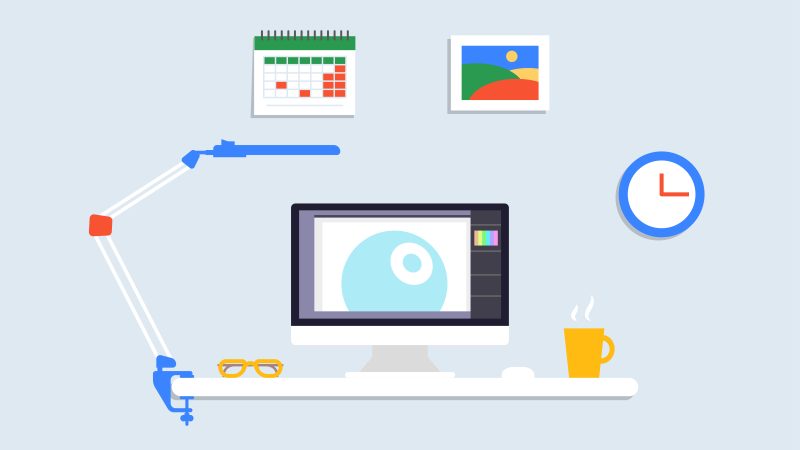6 Best Cross Browser Testing Tools You Can Get in 2022

Cross-browser testing is about developing a predictable user experience across various devices and platforms. However, how would you do that efficiently? Simply by using cross-browser testing tools.
Cross-browser testing guarantees a good user experience across different devices, working systems, and browsers. Such testing ensures that users generally see a web application correctly.
It ensures that you will not lose clients on account of page design errors. Various browsers can show a similar web application in a whole different way. So, it is important to check how your web application or site is shown across different browsers.
Cross-browser testing tools vary with regard to the number of browsers supported, convenience, cost, and testing speed. Thus, choosing a tool as per your requirements becomes crucial.
To assist you with picking the best cross-browser testing tool, we’ve prepared this guide in which we explain cross-browser testing and list the best six cross-browser testing tools you can get in 2022.
What is Cross Browser Testing?
Cross-browser testing is a non-functional type of testing web applications and sites across various browsers, devices, and operating systems. The objective of this testing approach is to guarantee a predictable user experience and maintain the efficient functioning of web applications across different platforms.
Cross-browser testing includes testing the similarity of your web application against various internet browsers and guaranteeing that your web application performs accurately across different types of internet browsers running on various devices and operating systems/platforms.
In cross-browser testing, QA experts check whether a site works similarly in every well-known browser. This implies that there should be no layout breaks, and the data should be readable. Aside from that, QA experts check website parameters like HTML and CSS validations, data formats, and page styles.
Cross-browser testing helps QA engineers to find out potential issues and errors in the following areas;
- Performance
- Code Validation
- UI Consistency
- Responsive Design
- Abnormal Functions
Best Cross-Browsing Tools in 2022
Now, as you know about cross-browser testing, Here’s the list of best cross-browser testing tools that you can get in 2022;
- TestGrid
The first in our list of the best cross-browser testing tools is TestGrid. TestGrid enables you to efficiently create, execute, and monitor cross-browser tests in an AI-powered no-code environment. TestGrid’s tool is created with an aim to ensure the best performance of a web application across different platforms.
TestGrid’s cross-browser testing tools have a modern and interactive user interface that provides a seamless working experience. This makes it easy for both new and experienced testers to operate the tool from the beginning and use the tool to ts full potential.
TestGrid can easily be integrated with most CI tools. TestGrid’s test status features help the testers to identify test errors diversely as they run in the CI. It can also integrate bug tracking tools and popular version control systems. Testers can view the TestGrid dashboard’s test results that show the last ten runs.
Errors can be immediately determined with error indicators, previous/current screen captures, and network logs. Some features of TestGrid’s cross-browser testing tool are as follows;
- Support for cloud-native applications
- Remote access to browsers
- Higher device coverage index
- Simultaneous Multi-browser and multi-OS testing
- BrowserStack
BrowserStack is a versatile cross-browser testing tool. The tool allows you to test your web application on multiple browsers, making it one of the most comprehensive testing tools. BrowserStack tests sites and applications on real Android and iOS devices using the cloud platform.
This tool is additionally helpful for testing sites on various operating systems and real devices. BrowserStack also provides support for automated selenium tests. It runs Selenium tests on a cloud. BrowserStack cross-browser testing tool is accessible on mobile and desktop browsers, and it requires no installation.
This tool permits you to set up a complete testing climate with the help of firewalls, Active Directory, and proxies. BrowserStack supports versions of Edge, Internet Explorer, Chrome, Safari, and Firefox on macOS and Windows. With such features, BrowserStack is a decent option for cross-browser testing.
However, there are some cons to choosing BrowserStack’s cross-browser testing tool, such as;
- Slow response time
- Poor bug identification on real devices
- No support for Linux OS
- Costly annual plans
Features of BrowserStack’s cross-browser testing tool;
- No initial setup required
- Private and secured network
- Low maintenance to speed up releases
- SOC2 compliant
- HeadSpin
HeadSpin’s cross-browser testing tool is an AI testing and dev-ops collaboration platform that permits users to run cross-browser tests on real devices on the cloud remotely. Users can test the responsiveness of their web application or site and even test execution vitals like load testing.
HeadSpin gives you an adaptable distributed system to safely scale your remote automated cross-browser testing. HeadSpin empowers engineers to screen non-interfered information through restrictive RF-compliant and custom USB centers. HeadSpin can be integrated with Selenium, Appium, and Appium Inspector.
The HeadSpin stage is a strong, simple-to-use system that empowers improvement, QA, product, and operations teams to speed up release cycles, work for complex certifiable user conditions, and know at whatever point any part of the test system stops or breaks-whether at the code, device, or the network.
When compared to TestGrid, HeadSpin has some limitations, such as;
- High price and offers only one free trial
- No support for web applications on IE9
- No support for Opera Browser
Features of HeadSpin’s cross-browser testing tool;
- Easy integration with testing frameworks
- Simple user interface and setup
- Compatible with third-party tools
- Flexible distributed system
- Sauce Labs
Sauce Labs is a cloud-based cross-browser testing tool intended to be quickly adaptable as it has been upgraded to allow continuous integration of work processes. In addition to automated cross-browser testing, Sauce Lab provides Selenium and Appium support.
Sauce Lab gives a basic and easy-to-use UI that permits you to arrange your test suites without any problem. The tool offers the capacity to automate the application on a cloud-based device without having a real device, which permits you to perform remote testing effectively.
Also, the tool permits you to test across various browsers, emulators, and test systems. Sauce Labs offers cross-browser testing services to enterprises and open source development teams. It provides automated and manual web application testing for different browsers.
Cons of Using Sauce Lab’s cross-browser testing tool;
- Doesn’t support rare browsers
- No support for Linux OS
- The free trial only allows limited sessions and browsers.
Features of HeadSpin’s Sauce Lab’s testing tool;
- Instant access to multiple OS and browser combinations
- Live manual and automated testing
- Allows pixel by pixel comparison
- Enhanced functional testing
- Perfecto
Perfecto is an automated cross-browser testing tool that permits you to get to the cloud for end-to-end testing on your web applications from any place. The tool gives access to real devices, test systems and emulators, and real browsers, permitting testers the capacity to execute parallel testing in real-time.
Perfecto gives a robust testing suite, including test error detection and false-negative filtering, permitting you to identify bugs easier and faster within your testing process. The tool additionally has a user simulation feature that permits you to explore your application as your users would and live test it so you can detect errors.
Such features help to develop your client’s user experience further. Perfecto additionally permits you to synchronize all your reporting in one place.
However, there are some disadvantages to using Perfecto’s cross-browser testing tool;
- No support for older browser versions
- The annual plan is expensive compared to other tools
- No free trial without prior payment
Features of Perfecto’s cross-browser testing tool;
- Integration with DevOps tools
- Supports parallel testing
- Works with project management platforms
- Supports locally hosted web applications
- Lambda Test
LambdaTest is a cloud cross-browser testing tool that permits testers and developers to perform Cross Browser Testing on real browsers and operating systems online in different screen resolutions. LambdaTest helps you test on the latest mobile and desktop browsers on the cloud.
You can ensure that your site is viable across all browsers and devices by performing Real-time cross-browser compatibility testing with LambdaTest. Moreover, you can browse a wide range of updated iOS and Android mobile devices from the latest to the oldest versions of browsers.
It also permits us to test for responsiveness and capture full paged screen captures. Supported operating systems are Windows, Mac, Android, iPhone/iPad, and Web-based. But with such features, Lambda Test also has some limitations, such as;
- Incompatibility with some specific browser versions
- Lag in automated testing
- Does not support Linux OS
Features of Lambda Test’s cross-browser testing tool;
- Lifetime free trial
- Faster testing and automated screenshots
- Testing on locally hosted pages
- Smart visual testing
Conclusion
Cross-browser testing is a significant process for analyzing the functionality of web applications on different browsers and identifying errors and flaws before they can be delivered to the users. Selecting a good cross-browser testing platform depends on your requirement.
Still, if you are unable to decide which is the best cross-browser tool, we suggest you go with TestGrid. TestGrid’s tool provides AI-powered cross-browser testing in a no-code environment and lets you experience seamless and hassle-free web and mobile application testing across multiple browsers and systems.