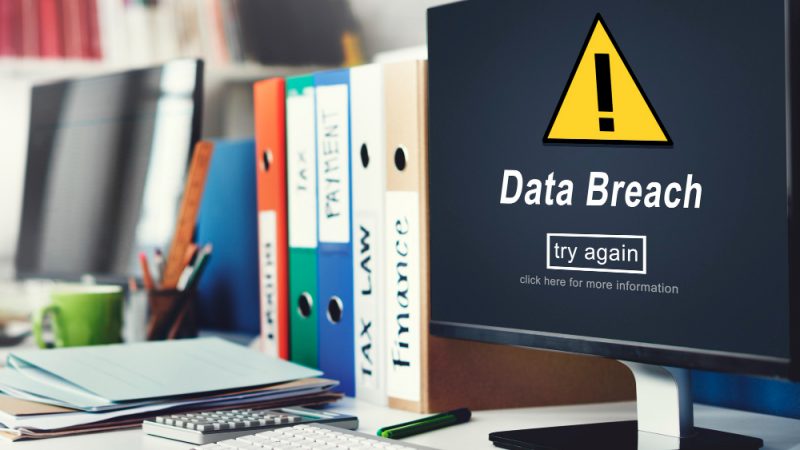How Long Does Office 365 Keep Deleted Emails – Everything You Need to Know
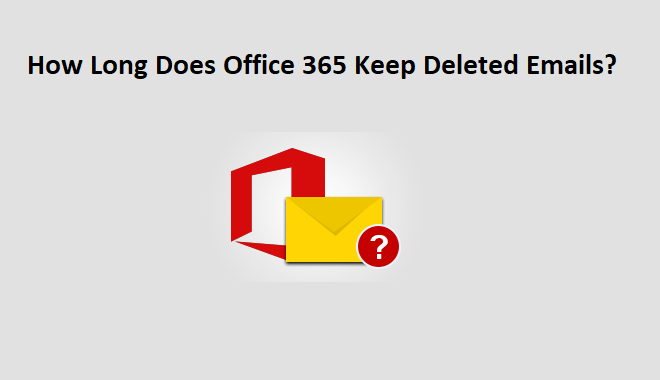
Summary: Have you deleted some of your important emails? Are you thinking whether you would be able to get them back? Are you wondering how long does Office 365 keep deleted emails?
If these are your questions then, we are here to help you out!
The main purpose of writing this blog is to make users aware of Office 365 working. In this write-up, we have come up with all the important information regarding the same. Just go through this and you will get your query solved.
Office 365 is being used the most nowadays, there are various circumstances when users delete their important emails accidentally or unintentionally. Moreover, Office 365 mailboxes are virtual and can be lost by miss clicks.
In this machine learning world, there is rapid growth in the number of organizations that are facing massive data size and complexity. Eventually, this leads to the deletion and data loss in Office 365. Here comes the question, is it possible to get those emails back? And how long does Office 365 keep deleted emails?
Is It Possible to Get Deleted Emails Back from Deleted Folder?
The answer is yes! Users can get back deleted emails in Office 365. When a user deletes an email in Office 365 that email shifts to Deleted Item Folder. After that users can keep the emails in there until they delete them by themselves. Users can also set to clear the folder whenever they logout.
Microsoft changed its retention policy, the prior setting was to keep these emails for 30 days and now users can set it up to 24,855 days or 68.1 years. But keep in mind this retention policy is for deleted folders only. But, wait, what if emails get deleted from the deleted folder? Is it possible to get back after deleted from the deleted folder?
Is It Possible to Get Emails Back from a Recoverable Folder?
Fortunately, the answer is yes, users can retrieve their deleted folder items from the recoverable hidden folder. Microsoft enabled this facility to get back emails from the recoverable folder. The default retention period is 14 days and can be extended up to 30 days
How Long Does Office 365 Keeps Deleted Emails?
For deleted folder: Default period is 30 days and can be extended up to 24,855 or 68.1 years.
For Recoverable folder: Default period is 14 days and can be extended up to 30 days.
Features of Microsoft Office 365 Retention Policy
- In the Office 365 account each mailbox is assigned a Retention Policy.
- The Default Retention Policy includes a tag that would move the data items to the archive mailbox after 2years.
- Whenever any retention policy of office 365 is applied to the Office 365 mailbox, it would also apply to the online archive mailbox.
- If any mailbox size is less than 10 MB, then it would not be processed in the scheduled task. Users have to run the task manually in order to apply retention policy on it.
- The retention policy of Office 365 is a scheduled process and it runs once a week. Which means that deleted emails could be restored within 7 days after the expiry duration.
How To Create Retention Policy In Office 365?
Step 1. Open web-based Outlook account and login
Step 2. Here, select the Outlook/Mail option and then browse to the folder pane
Step 3. Now, select Assign policy or select use parent folder policy
How To Manage Retention Policies?
- Log in to your web-based Outlook account
- Select the Outlook option provided at the top of the screen
- Then, click on setting icon > Option > Mail > Retention Policies
Here Is The Final Word
Managing retention policies for both the folders separately can create confusion and users can lose crucial data in Office 365. As it is very common to experience accidental deletion of emails or mailboxes in Office 365. Hence, it is recommended by many experts to keep a backup of Office 365 into local storage. This could be easily done with the help of the Microsoft Office 365 eDiscovery Export Tool. In this write up we have provided all information to the question “how long does Office 365 keep deleted emails”