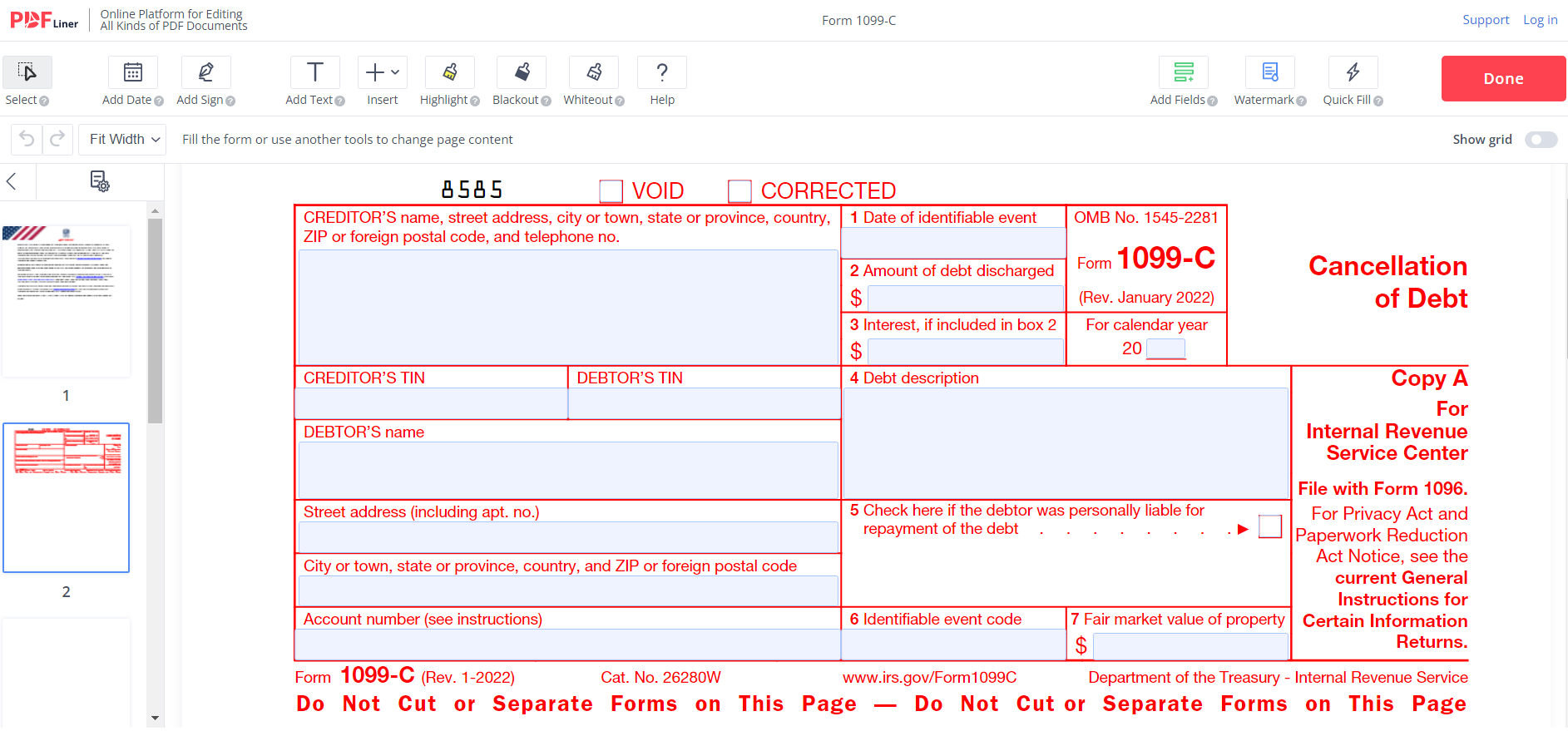Form 1099-C 2022 is also known as the Cancellation of Debt. It must be filed by a lender who forgave or canceled the debt that was owed. Frequently, it is filed by financial entities to the IRS, as well as debtors whose debt was forgiven. The 1099-C Cancellation of Debt form is used to report the forgiven debt of $600 or more.
What Is Form 1099-C: Cancellation of Debt?
If there were no cases when you lent money to someone, you might be wondering “what is Form 1099-C?” This form is usually provided by a creditor or lender to a taxpayer who has a debt that was forgiven. The information goes to the IRS in the first place. The taxpayer has to attach the form to the annual tax report.
A taxpayer can ask for the debt cancellation when a lender can’t afford to pay the money. In this case, after negotiation, the taxpayer receives the increased tax bill. Once the form is received, it must be reported to the IRS with the amount of the canceled debt. The sum is treated as the taxable income in the IRS Debt Forgiveness Form.
Who Can File Form 1099-С?
This form is filed by a lender or creditor in case your debt of $600 or over was forgiven. You don’t need to inform the IRS when the debt is less than $600. There are three copies with the same information in the document:
- Copy A has to be sent to the IRS;
- Copy B is made for taxpayers;
- Copy C must be kept by a lender.
A taxpayer has to attach the received form to the tax reports and send it to the IRS. If you borrowed $5000, already repaid $1000, but can’t afford to repay the rest, the debt is canceled. The remaining $4000 must be reported in the 1099-C form to the IRS. This sum is usually considered as taxable income.
The lender can cancel the debt for numerous reasons. The most popular are:
- the expired limitations statute for money collection;
- the settlement for a part of the debt to be paid only;
- the policy of the creditor discontinues the debt collection after some time.
How to Fill Out the 1099-С Form?
The form is only 1 page long, so it is simple to fill out. You can find it online. It requires attention to the numbers you provide. There must not be mistakes in the form you send. Here are the detailed Form 1099-C instructions:
- Provide detailed information about the creditor, including their address, ZIP, and phone number.
- Indicate the TINs of the debtor and the creditor.
- Provide the debtor’s name, address, and account number.
- In sections 1, 2, and 3, enter the information about the debt, including the date of the event, the amount of discharged debt, and the interest.
- Write down the current year.
- Section 4 describes the debt.
- Put the tick in section 5 if the debtor was liable to repay the debt.
- Write down the identifiable event code in section 6.
- Specify the market value of the property in section 7.
Afterward, make sure that the information is correct in every copy of the form. The IRS offers instructions for the debtor on the 4th page of the document. If the debt was less than $600, you can include it in Form 1040 or 1040-SR as another income. You don’t have to fill out a 1099-C form in this case.
How to File Form 1099-С?
Once you learn how to fill out a 1099-C form, you have to understand where to send copies and when you have to do it. A taxpayer must receive the form by January 31 after the debt was forgiven or canceled. After that, the information from the form must be provided in form 1040. Copy A must be sent to the IRS. You can use their standard mail address or submit the form online before January 31.
Pay attention to the information about both parties before you send any documents to the IRS. Make sure the creditor provided the right data. If you have more recommendations, write them in the comments. Was this article helpful for you? Have you ever filled Form 1099-C before?
Based on an article by https://pdfliner.com/
Author Bio: