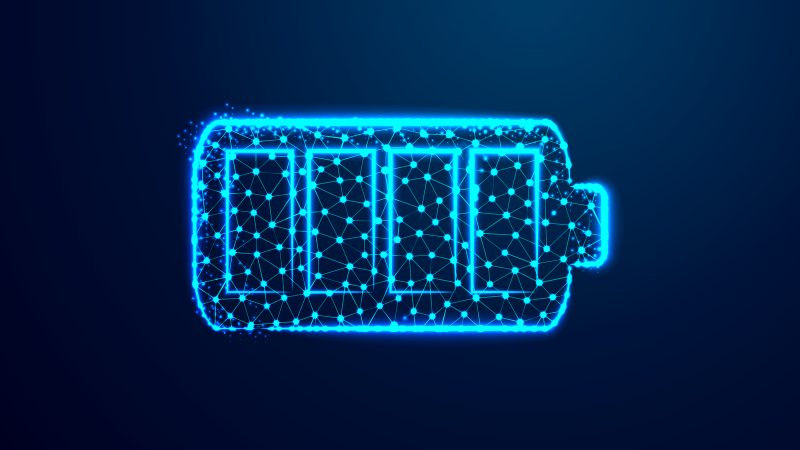How to List Products on Amazon in 2022?

Every seller talks about getting done with listing their products on Amazon and starting selling, but how should you list your items? What are the necessary steps that you must take to make them relevant? How can you tell if you are doing things the right way or if you are committing a mistake which might cost you money in the long run? Apart from getting worried about making sales on Amazon and investing in high-end tools and Amazon repricers, it is equally important to take your first steps in the right direction and list your Amazon products correctly. If this is too much for you to handle on your own, you can hire an Amazon agency for the same.
This guide will walk you through the process of listing your items on Amazon.
Step 1: Get prepared before you list your Amazon products
Before you start listing your items on Amazon, there are a couple of requirements that you need to meet first. They’re rather simple, however failing to complete any of them will result in a significant amount of workload later on, that you definitely wouldn’t want.
1. UPCs
Get UPC codes for each of your items on Amazon. Whether you sell a single product or you offer multiple products grouped in a bundle, every product on your Amazon listing will require its own UPC code. Make sure you research the best ways to find UPC codes for your products and all the minor details that are important to get UPCs for your items. However, Amazon considers a bundle as a single product so you won’t have to list the UPC codes for each product that you offer in a bundle.
2. Get proper weight and measurement of your items
One of the major steps in adding an item on Amazon is to provide its weight and measurement, which can be done in two ways. If you are fortunate enough to locate and discover that your goods are listed on Amazon already, you can copy the weight of your item and measurements from that listing and paste them into yours. However, if your product is unique, then you will have to measure the height, length, and width of your product physically and also calculate its weight. Determining the correct measurements, weight and overall size of your products can also help in planning the selling as well as storage tactics.
3. Capture high-quality photographs
Take your time with product photographs and make sure you get professional photos to upload on Amazon because they are one of the most crucial aspects of a product listing. It highlights your products, attracts the audience, and helps in making people believe that your product is high-quality as well.
4. Make sure buyers can easily discover your products.
Yes, you can make your products visible by offering them at the best prices with the help of Amazon repricing software, but you should start working on your visibility before even listing your products. The final step before uploading your items on Amazon is to make sure buyers can easily find your items once they are online. Start by rechecking if you’ve selected the correct product category, as you may need to obtain authorization to sell items that fall under restricted categories. After you are sure you have selected the right category, spend some time researching high-ranking keywords related to your products.
Section 2: Start listing your items to sell on Amazon
This is where it gets exciting! The action items listed above can cost you a little bit of time and effort, but as soon as you are done with them, you’ll have to upload your products in a few clicks.
This section consists of only four minor steps. If you have completed the first set of steps correctly, this section is going to be a piece of cake.
- To add your products, sign in to your Seller Central Account and go to the dropdown menu of “inventory”, then choose “Add a product”. Moreover, if you are familiar with spreadsheets, then you can directly go to this option by choosing the option of “Add Products Via Upload”.
- Following are the three options given to you on the “Add a product page”. You will have to select the one that is suitable for you.
- Find your product by its ID or name using the Amazon search bar.
- If you are offering a unique item that is not already being offered on Amazon, then choose the option of “create a new product listing” that is right below the search box.
- If you want to upload your products in a batch, then select “Bulk upload”.
- Verify the main category of your product, then add any additional sub-categories that your products might belong in.
- Click on “Advanced View” and add all the necessary information that is required in various tabs such as, variations, images, vital information, keywords, product description, and more. If you are offering products that are under the same category but have minor differences, such as the color or the sizes being different, then you will have to mention those differences in the “Variations” tab. After you are done adding all the important data, upload your products on Amazon.
In conclusion,
Even though listing products on Amazon require multiple steps, the more you do it, the more you get a hang of it. Just make sure to follow each step so that your listings are visible, relevant, and it gets easier for you to get sales. However, once you are done with listing your products on Amazon, sign up with the best Amazon repricing tool to give you the competitive edge you need to earn maximum profit.