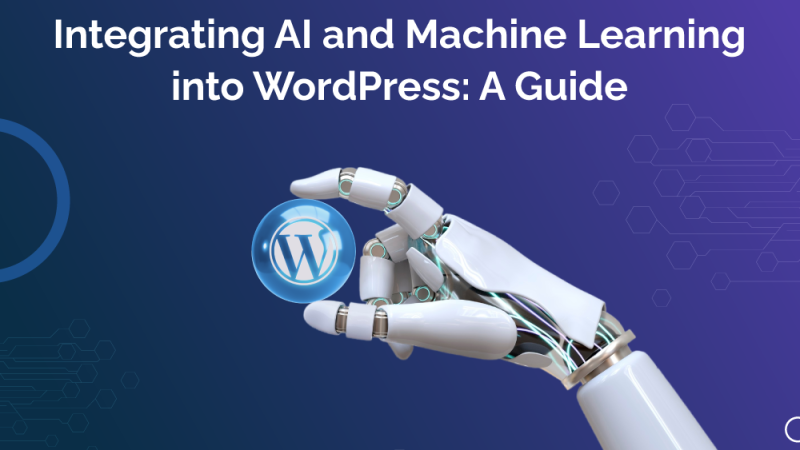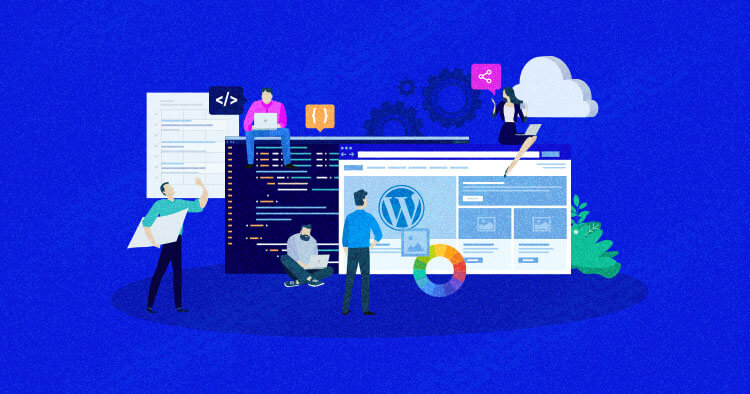Keep Your Website Safe with These 8 Simple WordPress Security Tricks
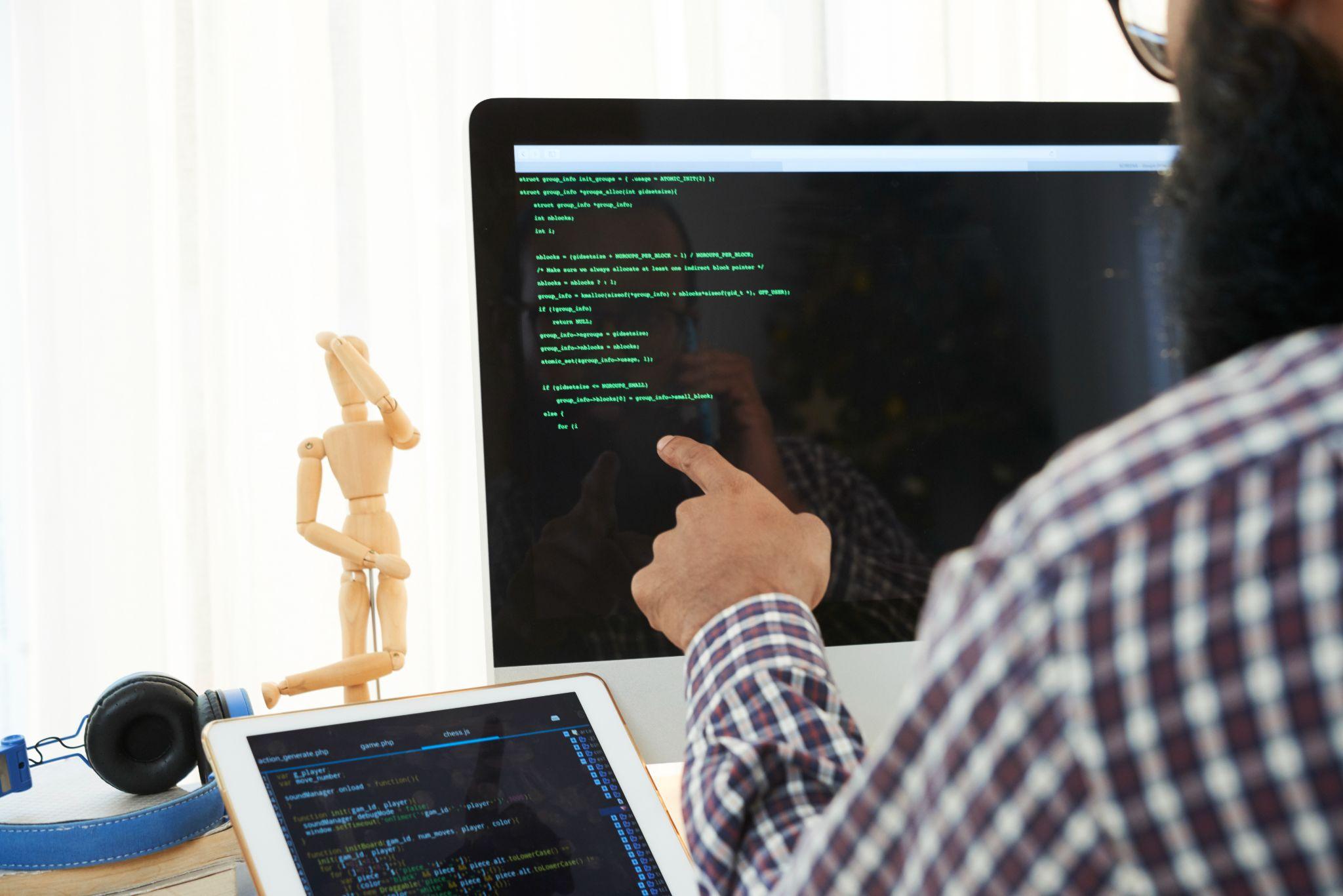
WordPress is the most widely used content management system (CMS), and it can be used to run a wide range of websites, from personal blogs to eCommerce companies, among others.
Sadly, because it is so widely used, fraudsters attempt to take advantage of the platform’s weaknesses, which is a disgrace. Sucuri conducted research to substantiate this allegation. A total of 94 percent of the more than 60,000 WordPress websites that were evaluated for security issues in 2019 had vulnerabilities.
Having said that, before you start looking for another content management system, it’s crucial to understand that this does not necessarily mean that WordPress is unsafe. The majority of WordPress security breaches occur as a result of users’ lack of knowledge on how to keep their sites safe. It is necessary to know the WordPress website security checklist.
This is why it is critical to understand and employ a number of security procedures in order to defend your website from various sorts of cyberattacks. This guide will go over the best practices and approaches for securing your WordPress site in order to assist you in this endeavor.
Your WordPress site can be effectively protected by using these 10 tips
1. Select a Reliable Web Hosting Company.
The easiest way to make sure your site is safe is to use a hosting service that has many layers of protection.
As a business, it may be tempting to choose a cheap hosting company because saving money on website hosting means more money can be used for other things in your company. However, don’t give in to this temptation. It can, and often does, cause nightmares in the future. You may lose all of your data and your url may start referring to a different place.
Paying a little more for a good hosting company right away adds more security to your website. In addition, by using a high-quality WordPress hosting service, you can speed up your site a lot.
While there are other hosting companies out there, we prefer WPEngine because it’s the best one for us. They have a lot of safety features, like regular malware scans and help available 24 hours a day, 365 days a year. Finally, their prices are also fair.
2. Get rid of the old plugins and themes that you don’t use.
Experimenting with the latest themes and plugins is the most effective approach to learn about them. The majority of WordPress users, on the other hand, do not totally remove the plugins after they have been tested. Rather, they deactivate them to prevent further damage.
Keep in mind that themes and plugins that have been abandoned or deactivated pose a significant security risk to your WordPress site. As a result, it is critical to remove all inactive plugins and themes from the WordPress database as soon as possible to ensure that no data is left behind. Detailed instructions on how to uninstall WordPress plugins the correct way are provided in this article.
Always make sure that you are using the most recent version of themes and plugins from a reputable source to ensure that the plugin or theme does not introduce a new security vulnerability to your website.
3. Enable Two-factor authentication
Enable two-factor authentication on your WordPress site to make it more difficult for hackers to get in. Adds a second level of security to the WordPress login page by requiring you to enter a unique code to finish the process. Only you have the code, which is sent to you through text message or a third-party app.
Wordfence Login Security is a plugin you can use to add two-factor authentication to your login process. As a last step, you’ll need to install a third-party app on your mobile device, like Google Authenticator.
Once the plugin and authentication app have been installed, go to the plugins tab in your WordPress admin and look for the plugins list there. If you’re using Wordfence Login Security, go to the Login Security tab in the left sidebar and check the box next to “Two-Factor Authentication” if it’s there.
Use the app on your phone to scan the QR code or type in the activation code. Then, to finish setting up, you’ll need to enter the code that your mobile phone app gives you.
4. Never sign in with the username “admin.”
Earlier this year, a wave of brute-force attacks against WordPress websites spread across the internet. These attacks were made by making repeated login attempts with the username “admin” and a variety of common passwords.
If you use the “admin” login and your password isn’t strong enough, your site is very vulnerable to a hostile attack. You should change your username to something less noticeable.
Before version 3.0, when you install WordPress, you get a user with the username “admin.” People were able to make their own names in version 3.0. The term “admin” has become the standard and is easy to remember. Many people keep using it because it is so common and easy to remember. In addition, some web servers use auto-install programmes that keep setting up an “admin” account by default.
To solve this, you can make another account called “Administrator,” log in as that new account, and delete the old account called “Administrator.” If you have posts that were made by the “admin” account, you can move them to your new user account when you deactivate the old one.
5. Limit login attempts
In some situations, it may be beneficial to limit the number of times a hacker or a bot attempts to get access to your account through brute force.
Limit Login Attempts allows you to choose the maximum number of retries that can be made as well as the length of time that an IP address is blocked after a certain number of failed login attempts.
Because some hackers will utilise a large number of different IP addresses, even though there are solutions for this, it’s still a good idea to do this as an extra layer of protection as a precaution.
6. Keep a copy of your files somewhere safe.
I can’t emphasise enough how critical it is to regularly back up your website’s data and information. Many people don’t realise they have a problem until it is too late.
Even if you have the most stringent security procedures in place, you never know when something will occur that will leave your site vulnerable to an intrusion. If something like this happens, you’ll want to make sure that all of your content is backed up somewhere safe so that you can restore your site to its former glory as fast as possible.
The WordPress Codex contains comprehensive instructions on how to backup and restore your site.
7. Have an SSL certificate
The use of an SSL certificate is required if you want to keep your WordPress site safe for your users, especially if they are required to enter personal or credit card information on your site. If your website is secure, it will have a better chance of being indexed by Google, as secure sites are one of the elements that Google considers when ranking websites.
In order to obtain a certificate, you must first contact the web host that you are currently using. Many people will give it to you for no charge. It is necessary to utilise the Really Simple SSL plugin in order to make it work in WordPress.
8. Ensure that your WordPress site is updated
The core files of WordPress are updated on a regular basis by the WordPress team. These fixes come in the form of self-contained installation files and address known security flaws in WordPress websites.
Keeping the website’s content management system (CMS) up to date is an important part of website administration. The site owner should try to put the fix in place as soon as possible, because hackers are always looking for websites that are vulnerable.
There are also plugins and themes that have been added. Plugin authors follow the WordPress core file release cycle to make sure their plugins work with newer versions of WordPress.
Take security seriously and don’t take it for granted.
Cybercriminals are always devising new strategies for abusing organisations’ online presence, and security engineers are constantly finding new measures to prevent them from succeeding. This is the never-ending cycle of internet security, and we are all caught in the middle of it with no way out. Always keep your clients’ safety in mind so that they have one less thing to be concerned about.