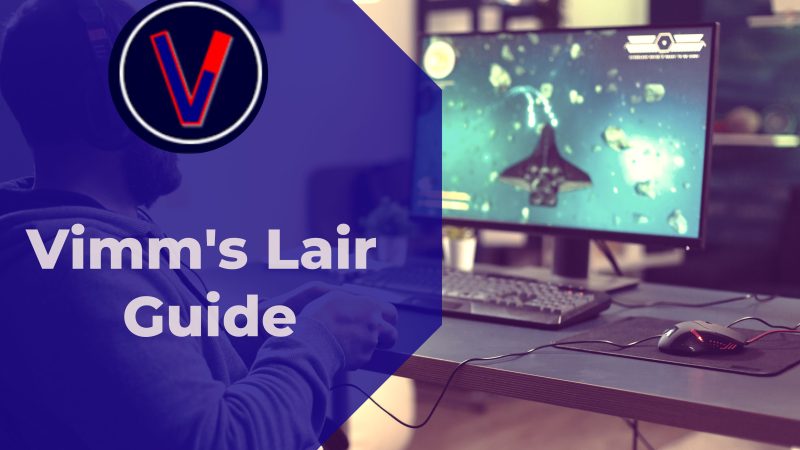OSRS – How to Use Clan Chat

Clan chats are a great way to connect to other players, and here’s how you can use it.
One of the many joys of playing an MMORPG is sharing the experience with others. In Old School Runescape, we are given this opportunity with features such as clan chat, which is what we will be discussing in this article. Whilst you may be on the hunt for more OSRS gold and raising the skills of your character, you still may want the chance to play the game with others. If you are looking for more ways to get OSRS GP, remember that you could always choose to buy OSRS gold. If you do choose this option, remember to find a reputable site that has OSRS gold for sale.
That aside, here is what you need to know about clan chat.
What is Clan Chat?
Clan chat is a feature that was introduced to OSRS back in the summer of 2007. With clan chat channels, players are given the opportunity to speak with other player groups across several worlds in OSRS. Getting it to work includes using the ‘/’ symbol before typing your message to be sent to your clan. It is a part of your Friends Chat as well, so you can communicate with other players with the main game through Clan Chat and through the other way as well.
Using Clan Chat
To get started with a chat channel, firstly you need to press to ‘Join Chat’ button that is in the clan chat interface. If you would like to get access to this, simply press ‘F7’. It is worth mentioning that an update was introduced back in 2018, in which players with free-to-play accounts that have a total level that is below 150 can’t join clan chat channels.
The host player will need to have their name entered in the message box. This will allow you to send messages to other players that are in the channel. This is done by putting messages in the public chat box with the forward-slash prefix we mentioned earlier.
In the clan chat interface, you will see the name of the player and who made the channel and what channel it is. Players in the channel are shown along with their rank and the world they are currently in. Those players that are not on the friends list of the channel owner will not have a rank icon next to their name. Meanwhile, if you are a friend of the owner of the channel but you not assigned to a rank, then you will have a friend icon instead.
Making Your Own Channel
You can make your own channel by clicking on the ‘Clan Setup’ button that’s found in the clan chat interface as well. You will then be taken to an interface where you can select the ranks for those who are on your friends list. You’ll also have control over who is able to enter the channel, as well as speak and even kick players you don’t want in the channel. You can choose your channel name as well, though you are limited to 12 characters.
Banning Players
If there are players in the channel that have a rank that is corporal or higher, then they will have the permission to kick other players. There is an option where you can choose who can be kicked from the chat to the rank that is relevant. Effectively, these players will be able to remove players that are in the channel, preventing them from re-joining for an hour. Only players that have a rank lower than those whoa re kicking them from the channel can be removed. If you want to life the 60-minute temporary ban, then you can do so by resetting the channel. This usually takes place when the channel is empty, though resetting can be done in a number of ways. The first way is if the owner of the channel disables it then enables it again. Alternatively, those who are ranked with the permission to kick players can leave the channel themselves for this to take effect. Or, channel members can arrange to leave the channel at the same time, so that the channel is empty completely.
Joining clan chats can be very beneficial as an OSRS player, as it gives you the opportunity to enjoy the game with friends. The ways in which the clan channels work also gives you a fair amount of control so you can enjoy the game without having to worry about other players ruining your experience.
Do you enjoy OSRS clan chat? Let us know in the comments section below!