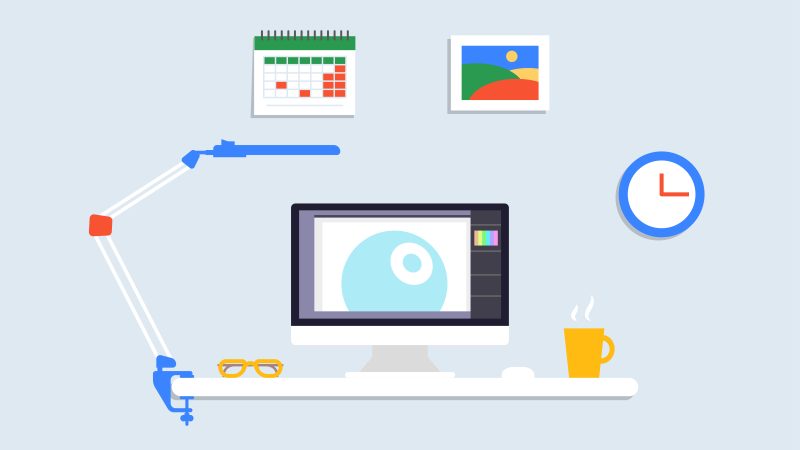Personalize Your eSignature: Creating a Handwritten Touch Online

Are you tired of your digital signature feeling impersonal and detached?
Look no further! With our guide, you can personalize your eSignature and add a handwritten touch that will make a lasting impression.
Discover different methods and tools that will help you create an authentic and professional-looking signature.
Say goodbye to generic signatures and hello to a personalized touch that will set you apart in your online interactions. You can easily learn how to create a handwritten signature.
Get ready to make your mark!
Understanding the Importance of a Personalized eSignature
You should understand the importance of having a personalized eSignature.
In online communication, personalizing your eSignature is crucial for several reasons.
Firstly, it adds a personal touch to your messages, making them feel more authentic and genuine. When recipients see your personalized eSignature, they’re more likely to trust the content of your message.
Secondly, a personalized eSignature can have a significant impact on your brand identity. It allows you to showcase your professionalism and attention to detail, which reflects positively on your brand image.
Additionally, a well-designed eSignature can also serve as a subtle marketing tool, as it provides an opportunity to promote your brand and drive traffic to your website or social media platforms.
Therefore, take the time to personalize your eSignature and reap the benefits it brings to your online communication and brand identity.
Exploring Different Methods to Create a Handwritten eSignature Online
There are several different methods available to create a handwritten eSignature online, so let’s explore them.
One method is to use a digital pen or stylus on a touchscreen device, which allows you to directly write your signature.
Another option is to use a signature pad, which is a device that captures your handwritten signature and transfers it to a digital format.
Alternatively, you can scan your handwritten signature and save it as an image file, which can then be inserted into digital documents.
It’s important to consider the legal implications of using handwritten eSignatures, as they may not be legally binding in all jurisdictions.
However, with advancements in technology and the acceptance of electronic signatures, integrating handwritten eSignatures with digital documents is becoming more widely accepted.
Choosing the Right Tool for Personalizing Your eSignature
When customizing your eSignature, consider using a digital tool such as a signature generator or an online signature creator.
Choosing the right tool for personalizing your eSignature is crucial in creating a professional and unique signature. Signature generators offer a wide range of customizable options, allowing you to choose from various fonts, styles, and sizes to match your personal branding.
Online signature creators, on the other hand, provide the option to draw your signature digitally, giving it a more personalized and handwritten touch.
When evaluating the effectiveness of a personalized eSignature, consider factors such as legibility, professionalism, and consistency across devices and platforms. It’s important to select a tool that not only allows you to personalize your eSignature but also ensures its compatibility and accessibility in various digital environments.
Step-by-Step Guide to Creating a Handwritten Touch for Your eSignature
To create a handwritten touch for your eSignature, start by selecting a digital tool that allows you to draw your signature digitally. There are various options available when it comes to exploring digital pen options. Look for a tool that provides a smooth and accurate drawing experience, with features like pressure sensitivity and customizable brush settings.
Once you have chosen a digital pen, you can begin creating your handwritten signature. Use the pen to draw your signature on a blank canvas or upload an image of your handwritten signature and trace over it. Remember to experiment and practice until you’re satisfied with the result.
The advantages of a digital signature over a traditional signature include convenience, security, and the ability to easily replicate your signature across different digital platforms.
Tips and Tricks for Making Your eSignature Look Authentic and Professional
Make sure you use a high-quality digital pen for your eSignature to ensure an authentic and professional look. Using a low-quality pen can result in a signature that appears sloppy or unclear, which may raise doubts about its authenticity.
One of the most common mistakes people make when creating an eSignature is using a pen with low resolution or poor performance. This can lead to a signature that appears pixelated or distorted, making it look unprofessional.
Additionally, it’s important to be aware of the legal implications of your eSignature. Ensure that your signature meets the necessary legal requirements and is accepted in the jurisdictions where you operate.
Benefits of Using a Personalized eSignature in Your Online Interactions
By customizing your eSignature with a personal touch and for specific online interactions, you can enhance the authenticity and professionalism of your digital communications. Here are five benefits of using a personalized eSignature in your online interactions:
- Enhancing personal branding through a unique eSignature: Your personalized eSignature adds a personal touch to your online communications, making you stand out and helping to establish your personal brand.
- Building trust and credibility with a personalized eSignature: A personalized eSignature shows that you take your online interactions seriously and that you’re a trustworthy individual, which can build trust and credibility with your recipients.
- Making a lasting impression: A unique eSignature leaves a lasting impression on your recipients, making them more likely to remember you and your message.
- Professionalism: A personalized eSignature gives your digital communications a professional touch, reflecting your attention to detail and commitment to professionalism.
- Differentiation: By using a personalized eSignature, you differentiate yourself from others who use generic signatures, making you more memorable and distinctive in the minds of your recipients.
Conclusion
So, why settle for a generic and impersonal eSignature when you can add a touch of elegance and personality to your online interactions?
By exploring different methods and choosing the right tool, you can create a handwritten eSignature that captures the essence of your unique identity.
With a little practice and attention to detail, you can make your eSignature look authentic and professional, leaving a lasting impression on those you interact with online.
Embrace the power of personalization and elevate your digital presence today.