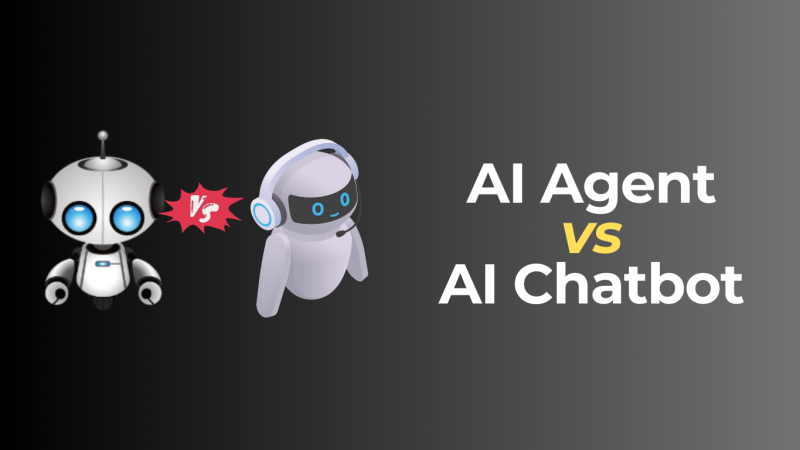7 Signs You Need New Document Management Software

A document management system is a crucial part of running a business. It’s the backbone of your operations and can greatly impact how your employees collaborate, access documents, and manage their workflows. That’s why ensuring you’re using the right workflow management software for your company is crucial. But what are some signs it might be time to upgrade?
Here are some of the top signs that indicate you need new document management software:
1. You Still Rely On Paper, And It Is Taking Too Much Space
Paper can take up a lot of space, especially if you have many documents. Not only do papers need to be stored, but they also must be transported and moved around when needed. In addition to all this extra work, there are also some other concerns with storing paper:
- Fire Hazard: Paper is flammable and easy to set on fire by accident or at any time. If you store your files in an enclosed area where someone could easily light them on fire, you risk losing your entire document collection in one fell swoop.
- Security Risks: Because papers are physical assets, they are more complicated to keep secure remotely. You could either lose them if there is a breach into your storage area, or your sensitivity might inadvertently get exposed. This is opposed to the level of security you can install on a document system, including two-factor authentication.
To transition from using paper, you can use the best document scanner software. This software makes scanning and converting paper files into a digital archive easier. Doing this will help secure your organization’s documents and manage them through document management software.
2. Your Current System Is Too Complex To Use
The most basic reason to switch document management software is when your current system is too complex to use. If you feel like you’re doing more work than you should, or if your team members are struggling with the system and its learning curve, it’s probably time for a change. It’s difficult for people to get up and run on a new platform with no previous experience; it also takes time for users of any new technology to master its features. So, choosing a document management system with an easy-to-navigate interface is especially important.
3. You Have Multiple Copies Of The Same Document
If you find multiple copies of the same document, it may be time to look into a new document management system. One of the most common signs that your current system needs an upgrade is when documents are being duplicated and shared throughout your organization. This can cause confusion and make it difficult for employees to find what they need or even see if they have access to a document in the first place.
Furthermore, multiple versions of documents could make it harder to enforce security protocols. This is because one version might be secured while the other is not, leading to possible security breaches and legal issues. Therefore, good document management software should detect when there exists more than one version of the same document to avoid such problems.

4. You Do Not Have Mobile Access To Documents
Mobile access is one of the most vital features of good document management software, and if you don’t have it, your organization is missing out on several benefits. For one, you should be able to access your documents from anywhere.
There are numerous situations in which document access on the go is vital for productivity and efficiency. For instance, having an employee work remotely or travel between offices during the day. If employees can’t pull up critical files when they need them most, their work will be slowed down considerably (and this can also lead to mistakes).
5. It Is Hard To Distinguish If Documents Are Updated Or Older Versions
If you can’t tell if a document, or the version of a document, is the most recent one, it’s hard to know what has changed and whether that change is even significant. This is especially true when multiple people are working on documents simultaneously. If you don’t have an automated process in place for managing changes to your files, it may be hard to know who made them, what, and when they were made.
If there are no processes in place for tracking changes and keeping track of versions of your documents, you could end up with different people working using different versions of the document—creating inefficient silos within your organization.
6. Vendors Are Unable To Deliver Files The Way You Want Them
When you’re working with vendors, they may not be able to deliver files in the format or order you want. You have to spend extra time converting and formatting these files before you can work with them—and sometimes, it’s easier just to convert everything into your company’s preferred file type altogether. This puts a strain on your IT department and costs more money than necessary.
If your document management software doesn’t integrate well with the tools your vendors use for emailing and sending attachments, then even if those files are formatted correctly by those systems (which isn’t guaranteed), they’ll still end up being converted when they arrive at their destination—so again, this adds unnecessary work for everyone involved.
7. Collaboration Is Both Complex And Risky
Over the last several years, collaboration has become central to business success—and in many cases, even survival. It’s no longer an option—it’s a requirement for making your company stronger and more effective. Many business owners hear this and start typing into their email applications, believing it’s a viable platform for collaboration. But any documents sent via email are among the most vulnerable documents in an organization as email platforms are susceptible to breaches and hacks.
The collaborative nature of document management software means not only safety but that multiple people can be working on the same project at once. This increases efficiency because work doesn’t have to be duplicated or delayed due to missing information or other issues caused by having one person doing everything themselves (or not delegating enough). The right document management tool will allow employees across departments or locations to communicate clearly. This way, they can coordinate their efforts toward meeting deadlines or resolving problems as they arise.
Conclusion
If you’re experiencing any of these signs, it’s time for a change! There are numerous document management software options, but not all are right for your business. So, take the time to find one that will serve your needs and help you avoid those common pitfalls.