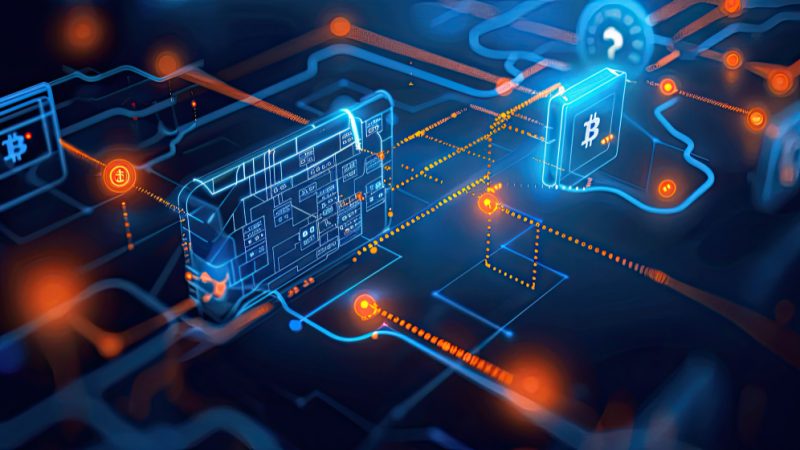Simplify Freelancing Invoices with this Multi-Use System

Becoming a freelancer is a dream for many – freedom, flexibility, and control over what you do make it sound like the perfect job. However, when you look at the details, you realize that having your own business (and income stream) comes with a host of new challenges. One of the biggest is simply keeping track of expenses and ensuring that your clients pay their invoices on time.
Planning your freelancing business finances can be a big job. It’s essential to have a simple system to document everything.
This article is designed to show you how to simplify a freelance invoice by using an efficient software system.
Develop an invoice template
An invoicing template is a document that assists a company or an individual in preparing business invoices. A well-designed invoice template must have specific sections and lines which will allow the user to maintain consistency in preparing the invoices. A well-designed invoice template should be easy to use, so it will help you save time and money.
The first step to creating an invoice generator template is to draw up a sample invoice. You should make the sample using the correct letterhead and the correct layout for your business. It will also need to have your company’s contact details on it to look professional, and you can include your company logo if you wish.
Create a spreadsheet to manage invoices
Make a spreadsheet with columns for date, invoice number, vendor name, product description, amount due, invoice date, and payment date. Then add rows until you have enough to record all the invoices you’ll receive. Type the descriptions of each invoice on your spreadsheet under the appropriate vendor heading.
Be sure to include enough detail to identify each entry when multiple invoices from one vendor. For example, if you have an invoice for shoes from Company A, shoes from Company B, and a T-shirt from Company C, be sure to include the specifics about each item so that you can match it to the proper payment later.
As soon as you receive an invoice, enter it into your spreadsheet. Then record when you pay each invoice in the “payment date” column. It will help you balance your checkbook at the end of every month because it is easy to reference payments that have already been made.
Understand payment terms
One of the most critical parts of the process is understanding payment terms. For example, you should see how long after an item is sold that you need to ship it to your customer. Zintego You should also know what the return policy is if there is one.
You will also need to be aware of how you are being paid. The best way to do this is to read the contract and make sure you understand everything in it before signing.”
Be Proactive in the Event of Payment Delays
Be proactive when it comes time to resolve late payments. This may include shipping notifications and other documentation to identify the root cause of the problem and quickly resolve any issues with your account. Be prepared to show proof of shipment or delivery – When it comes time to handle late shipments, this will help expedite the process.
Conclusion
Freelancing can often be a difficult task, but creating invoices is one of the most tedious parts. A multi-use invoice system streamlines your invoicing and allows you to avoid certain complications from sending individual checks or other types of payments with clients.
The biggest benefits are saving time on invoicing and avoiding problems with sending checks or payments via check or bank account for individuals who tend to forget about the promised fees. The entire process is hassle-free when using this kind of system.