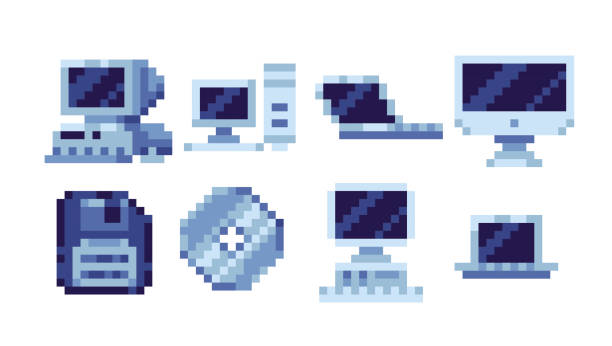Minecraft is a game that allows players to build with a variety of blocks in a 3D world. The game has two modes, creative and survival. In Creative mode, players have an unlimited number of blocks and items to build with. In survival mode, the player must gather resources to build tools, armor, and shelter from hostile mobs. There are many different Minecraft servers that offer different features for players.
When looking for a Minecraft server, there are a lot of features to consider. Some features will be more important to you than others, depending on what kind of player you are. This blog post will list the top six Minecraft server features and explain why they are essential.
Here are six features you should look for when choosing a Minecraft server:
- Location: The server’s location is important for several reasons.
- First, if you are playing with people from around the world, you want to ensure that the server has good ping times for all players.
- Second, if the server is located in a country with strict internet regulations, there is a possibility that the server could be shut down at any time.
- Finally, if you are looking for a server with a specific language community, you will want to ensure that the server is located in a country where that language is spoken.
- Uptime: Uptime is important because it means that the server is up and running when you want to play. A good Minecraft server will have at least 99% uptime. This means that if the server goes down for any reason, it will only be down for a few minutes or hours at most.
- Whitelist: A whitelist is a feature that allows the server owner to hand-pick who can join the server. This ensures that only people who are invited can join, which creates a sense of community and prevents griefers from ruining the game for everyone else.
- Anti-Griefing Measures: Griefing is when players ruin the game for other players by destroying their builds or killing them repeatedly. Good anti-griefing measures will prevent griefers from ruining the game for everyone else.
- Staff: The staff on a Minecraft server can make or break the experience for everyone involved. Good staff members are patient, helpful, and fair. They should also keep the chat clean and enforce the server’s rules.
- Rules: Every Minecraft server has its own rules that players must follow to play on the server. These rules can range from simple things like no griefing to more complex things like roleplaying in character at all times. It is important to read through the rules before joining any server so that you know what is expected of you as a player.
Tips to Purchase a Minecraft Server on a Budget
When it comes to purchasing your own Minecraft server, there are a few things you can do to save money. Minecraft servers can be expensive. A lot of people don’t realize how much they actually cost until they go to purchase one. Here, we will explore some tips on how to purchase a Minecraft server on a budget.
Let’s first define a Minecraft server before we address the advice. A multiplayer gaming server for the 2011 Mojang video game Minecraft is called a “Minecraft server.” Minecraft servers allow users to play in real time with other players while connected to the internet or a local area network.
They can be run by anyone with the right hardware and software. Minecraft servers usually have a monthly fee associated with them. The more players that are on the server, the more expensive it will be. However, there are ways to get around this and still have a great time playing with friends.
Tips to check out:
Tip 1: Use a Cheap Hosting Provider
There are many hosting providers that offer great deals on Minecraft servers. You just have to look around and compare prices. Some providers will offer discounts if you host your server with them for multiple months at a time. If you purchase their premium package, others will throw in extra features for free. It’s definitely worth it to do your research and find the best deal possible. Not all hosting providers are created equal, so make sure you read reviews before settling on one.
Tip 2: Set Up Your Own Server
If you’re feeling really ambitious, you could always set up your own server at home. This option is definitely not for everyone, but it is an option nonetheless. You would need to have a powerful computer to handle running a server and all the players that would be connecting to it.
You would also need to invest in a good quality router with intense internet speeds. This option can be costly upfront, but it would save you money in the long run since you wouldn’t have to pay monthly hosting fees anymore. Just make sure you know what you’re doing before attempting this!
Tip 3: Play On A Free Server
Did you know that there are free Minecraft servers out there? Yes, it’s true! There are many generous people who are willing to host servers for free so that others can enjoy playing Minecraft without having to worry about the cost. Of course, these free servers are usually lower quality and may not have as many features as paid ones do. But they’re still fun to play on! If you’re really tight on money, then this could be a great option for you. Just quickly search online and see what’s available in your area.
Conclusion:
We hope these tips helped you learn how to purchase a Minecraft server on a budget! Servers can be expensive, but with a little bit of research, you can find some great deals out there. Just remember that not all hosting providers are created equal, and free servers may not have all of the bells and whistles that paid ones to do—but they’re still fun to play on! Happy hunting!