Useful Tips To Prepare Your Data Center for Warmer Weather
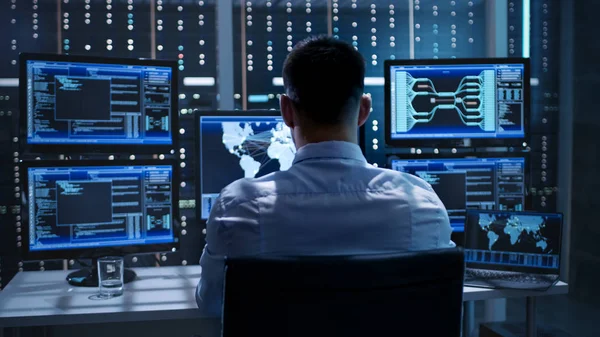
As the weather warms, preparing your data center for the temperature change is essential. Overheating can cause significant (and avoidable) damage to equipment, leading to costly downtime and repairs. To help you avoid these issues, here’s a list of useful tips to prepare your data center for warmer weather.
Optimize Network Connectivity
Optimizing network connectivity becomes even more critical as temperatures rise. Upgrading to an industrial LTE router or cellular router can help you achieve faster, more reliable network speeds and provide backup connectivity options if your primary internet connection fails.
By implementing load balancing, you can ensure network traffic is evenly distributed, reducing the risk of downtime because of congestion. These steps can help your data center remain connected to the internet, even during periods of high network activity caused by warmer weather.
Check Your Cooling System
One of the most critical components of your data center is its cooling system. Ensuring the system functions properly is crucial in spring and summer. Check its filters and clean or replace them as needed. If you have a traditional air conditioning system, ensure it’s serviced and inspected by a professional technician to guarantee optimal performance.
Consider Supplemental Cooling
Besides your primary cooling system, it’s also a good idea to consider additional cooling options. Installing portable AC units or fans can reduce your data center’s temperature and improve airflow. If you’re in an area that experiences extremely hot weather, consider using a water-cooled system. These are often more energy-efficient and provide better cooling capacity than traditional air conditioning systems.
Protect Against Power Outages
Power outages are common during extreme weather conditions, such as thunderstorms or heat waves. To protect against data loss or hardware damage during a power outage, consider investing in an Uninterruptible Power Supply. A UPS provides backup power to equipment during a blackout and gives you enough time to safely shut everything down.
Update Your Security Measures
Warm temperatures can also increase the risk of security breaches in your data center. With the potential for more people to be outside and near your facility in summer and spring, update your security measures to protect against unauthorized entry. For example, consider installing security cameras, improving access controls, and reviewing security protocols with your team.
Implement Regular Maintenance
Regular maintenance is essential to keep your data center running smoothly, especially during warm weather. Schedule regular inspections and maintenance for cooling systems, power supplies, and security measures. Maintenance can help identify potential issues before they turn into significant problems.
Upgrade Your Server Rack
Your server rack plays a vital role in maintaining a data center’s temperature. If your rack is old or inefficient, it may be time to upgrade to a newer model. Modern server racks have improved cooling systems to help keep equipment at optimal temperatures, even during extreme weather. Additionally, some racks are more energy-efficient, which can help reduce energy bills and minimize your environmental footprint.
Monitor Your Environmental Conditions
Monitoring environmental conditions is critical to ensuring your data center operates optimally in warm temperatures. Installing environmental sensors can help you monitor your data center’s temperature, humidity, and airflow, providing real-time data to help you make informed decisions. By tracking your environmental conditions, you can identify potential issues before they snowball into major complications, helping you avoid lost productivity and costly repairs.
With temperatures rising, make sure your data center can keep up for smooth operation. Check your cooling system, consider supplemental cooling options, and secure against power outages. By taking the necessary steps now, you can guard against costly downtime and repairs later.

