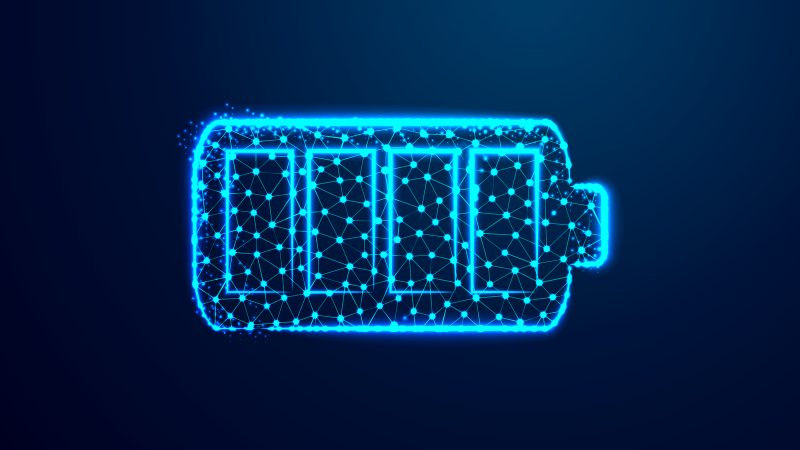Web Hosting: The Good and The Bad
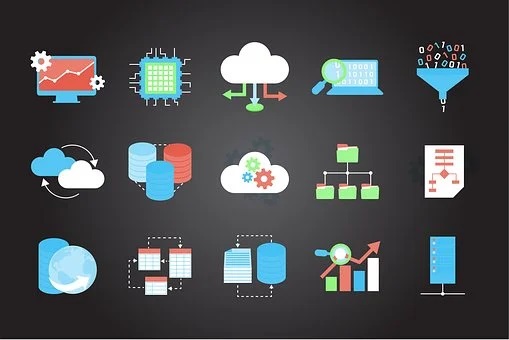
Running a new website means getting started in the web hosting hunt. However, it sure is a challenge to choose which web hosting model is the best for you.
According to Hostinger.com, consider the pros and cons of each web hosting type to find one that’s the right fit for your site’s needs. The company also happens to be a great example of what to look for in a web hosting provider. From Cloudflare CDN integration, to free SSL certificates and domain names. To better understand the different types of hosting services, here we’ll show you the good and the bad of shared hosting, VPS hosting, and cloud hosting.
Shared Hosting
Shared hosting is a setup that allows a provider to host hundreds of websites on one physical server. When signing up for one, you’ll share the server’s resources such as storage space, bandwidth, and CPU power with the other websites hosted on the same server.
The Good
- Very affordable. Shared hosting is the cheapest of all web hosting types. The price range for this option falls between $0.99 and $15.
- Easy to set up. Shared hosting plans often come with one-click installations. Therefore, setting up your website will only take a few minutes. Also, your hosting provider will take care of the server’s security, maintenance, and upgrades. So, you can concentrate on optimizing your website’s content.
The Bad
- Less reliable. Due to the shared resources, if another website is experiencing a high-traffic period, your site might experience slowdowns.
- Slow performance. Still related to the limited resources, shared hosting tends not to be able to handle traffic spikes. Besides, your site may get suspended if it uses too many resources. Thus, if you run an eCommerce site, it’s best to opt for other hosting types.
VPS Hosting
In the VPS hosting environment, a website will still share one physical server with several others. The difference between VPS and shared hosting is on the virtual partition.
This technology lets your website get its own dedicated resources. On top of that, most hosting companies will give you root access when you sign up for VPS hosting. In that case, you can choose your preferred operating system and install additional software.
The Good
- Faster performance. With VPS hosting, you pay for what you need. Therefore, it’s possible to adjust your resources based on your website’s requirements. This results in a more stable connection and faster performance than shared hosting.
- Enhanced security. The virtualization technology makes your site’s information remain private to you. You also have the freedom to install firewalls and other security software as you have the resources you need.
- Suppose your site gets a traffic spike. In that case, you need more resources so the visitors can access your site. As virtual servers are highly scalable, you won’t compromise that traffic for downtimes.
The Bad
- Require technical knowledge. One drawback of VPS hosting is that you need to be familiar with server administration. However, there will always be options. In terms of support, you can choose among managed, semi-managed, and unmanaged VPS. But, the more managed a plan is, the more expensive it will cost.
Cloud Hosting
Cloud hosting utilizes cloud computing technology to connect numerous physical servers to serve as one virtual server. It’s the best choice for sites that receive high traffic, require high uptime, and lightning-fast load time.
The Good
- Great performance. The virtual machine built from multiple servers will give your site excellent speed and performance. When using cloud hosting, you also don’t need to worry about your server going down. When one server is down, the others will back it up automatically.
- Scalability and flexibility. Cloud hosting offers easy scaling, as it doesn’t require server migration. Therefore, it’s convenient to add or cut resources whenever you need them.
The Bad
- Tricky security configuration. Cloud hosting can be the most secure environment for your website. However, configuring cloud hosting’s security is a tough challenge. Suppose cloud computing is new to you. In that case, you risk getting your site exposed to hacking and any other forms of cyber-attacks.
- Relatively costly. Although cloud hosting is cheaper than building and maintaining your own custom-built physical server, it’s more expensive than shared and VPS hosting. If you’re not careful enough in monitoring your resource use, you’ll end up paying more than what the money is trading for.
Web Hosting: Which One Is the Best For You?
Now that you’ve known the differences between the three types of web hosting let’s see which web hosting type best suits your project.
If you want to run a personal blog or a portfolio website, you can use shared hosting. The resources shared hosting provides are sufficient to handle traffic from said sites from time to time.
However, the hosting solution may not be suitable for online businesses, forums, and professional blogs. In that case, VPS hosting will be the right option.
Lastly, cloud hosting is great for web apps, high-traffic ecommerce sites, and those providing streaming services.
Web Hosting Features You Need
When you’ve decided on the web hosting type that best suits your needs, it’s time to look for the features that’ll bring your site to success. Here are the features you need to look for when choosing web hosting:
- Server uptime affects your site’s accessibility. Go with a web hosting provider that comes with a 99.5% uptime guarantee.
- Server speed. As loading time is one of the most vital aspects to increasing your site’s traffic, choose a hosting provider offering under 200 ms server response time.
- The more storage space, CPU power, bandwidth, and RAM your site gets, the better it will perform. However, keep in mind that the resources your website needs depend on your business size. Thus, calculate it thoroughly.
- Backup policy. You need to have a copy of your website. So, you can recover all your information when malfunctions occur.
- Your website security should be your number one priority. Ensure your chosen provider equips your site with reliable security features.
- Customer support. As email and ticket systems usually take much time, always check if a hosting provider comprises phone or live chat support.
- The perfect web hosting plan for your site isn’t the one that’s the most expensive. Thus, if an affordable one has all the features you need, and gets all the good reputation, you can go with it.
Conclusion
Those are the pros and cons of each web hosting type: shared, VPS, and cloud. Now, depending on your project, you can decide which one is the best fit for it. You’ve also seen the features you need to look for when choosing a web hosting provider. Therefore, good luck with your web hosting hunt!