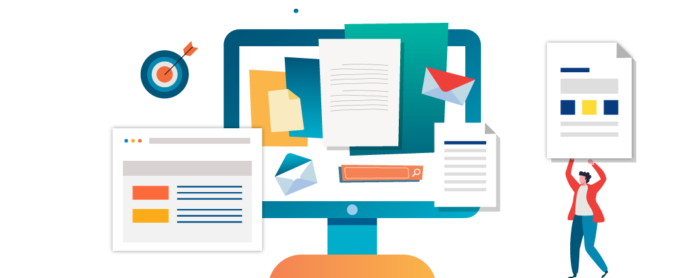With the world going digital, switching to document processing has become the need of the hour for businesses. Digital documents make business transactions smoother and augment security. Today, a large number of document management systems are available that help companies turn analog records into digital and make their maintenance way more effortless. While finding an online document management solution might not be challenging for organizations, choosing the ideal one for their business is. Let’s discuss how you can select the perfect document management software for your organization to manage and process documents effortlessly.
Understanding the Benefits of Document Management Software
If your business involves too much paperwork, you’d be aware of the challenges related to it. A robust document management software can help resolve all those problems to let you streamline workflows and keep cybersecurity threats at bay. There are many other benefits too that a document management system provides businesses. Let’s go through the top ones.
- Improved Regulatory Compliance: Compliance requirements can be complicated for some documents. Easy or complex, non-conformance can lead to revoked licenses, fines, and even criminal liability. With a robust document management solution, you can lower the risk of non-compliance. It allows you to classify and store new documents easily and automate record retention schedules.
- Enhanced Security: Keeping sensitive data protected is critical for every organization. Document management software lets you keep control of all your data and files. You can keep your documents password-protected and decide who has access to those files. Not to mention, you can easily trace and tag the documents for automated alerts.
- Better Collaboration: In a survey done by M-Files, around 46% of the employees stated that finding the documents they need is challenging and time-consuming. You can quickly provide access to your workforce in different locations with an advanced document management system. Employees can easily access and collaborate, which saves time and effort. It improves visibility and provides enhanced workflow monitoring.
- Increased Productivity: Dealing with paper documents can be time-taking. In fact, around 21% of overall productivity loss happens due to document issues, according to a report by Tech Crunchies. Since digital copies are easy to access, edit, and share, it saves a lot of time and improves your workforce’s productivity, ultimately leading to client satisfaction.
- Better Disaster Recovery and Backup: As per a Record Storage Systems report, 7.5% of all paper documents get lost. Converting paper documents into digital formats helps you back up from disasters such as fire and flood. Since digital copies are trackable, you can also reduce theft chances.
- Lesser Storage Space: One of the biggest challenges with printed documents and manuals is that they need a lot of space for storage. Hence, you’ll have to invest in cabinets, storage bins, and boxes. Once you have converted all these analog documents into digital formats, you don’t have to worry about storage spaces.
Web Technologies for Processing Documents Online
Document scanning functionality is an integral component of a document management system. Document scanners capture data from different types of documents and help convert analog documents into digital formats. There are several document scanning drivers available in the market. One may get confused about choosing which one’s the best for their organization. We’ll discuss each technology to help you make a decision.
TWAIN Scanner

TWAIN stands for ‘Technology Without An Interesting Name.’ First released in 1992 and initially used for Apple Macintosh operating systems and Microsoft Windows, TWAIN is a popular scanning protocol with the most extensive scanner and application market share. It supports Windows, Mac OS, and Linux/Unix operating systems.
Users can either get a free TWAIN driver or find one from the manufacturer’s website for their respective scanner — HP, Canon, Epson, Xerox, etc.
Most scanners come with a TWAIN driver that complies with the TWAIN standard, but implementing each driver may vary in custom capabilities, scanner setting dialog, and other features. If you want to use features specific to a particular scanner model, you don’t need a customized code. Still, if you want your application scanning behavior to be consistent on different scanners, you need to be careful of the customized code.
If you want to build a web or desktop document scanning application or add document scanning capability to your existing one, a TWAIN scanner SDK is the best option.
ISIS Scanner
A proprietary scanner interface designed by Pixel Translations in 1990, ISIS stands for Image and Scanner Interface Specification. Scanner vendors will have to pay a royalty fee to use the ISIS driver. Its high cost is why most vendors don’t consider choosing it. Hence, it’s not that popular in enterprises. While the scanning capability is good, developers have claimed that it does not provide any technical advantages compared to TWAIN drivers.
WIA Scanner
Introduced by Microsoft, WIA stands for Windows Image Acquisition. WIA is a driver platform that is delivered with the Windows operating system. It enables different apps to capture images from scanners and digital cameras. The features are more or less similar to TWAIN, but the latter is more effective when old scanners need to be supported. Not to mention, it is not the best option when you are required to use the more sophisticated features of a scanner, for example, different options for each page when scanning in duplex mode.
SANE Scanner

SANE stands for Scanner Access Now Easy. SANE is an application programming interface commonly used in UNIX (including GNU/Linux). It is an open-source project, and its source code can be downloaded at http://www.sane-project.org/source.html.
The application and scanner market share of the SANE driver is comparatively lower than TWAIN and WIA scanners. While the scanning functionality is good, the digital camera support is not that great.
The Conclusion
The TWAIN scanner driver is the most superior, considering the overall performance and features. It offers the maximum capability with scanners and is easily customizable.
If we talk about the other three drivers, the SANE driver can be used with no Windows system to provide good support across network scanning. For a simple scanning application, you can choose WIA. ISIS may only work for a specific requirement.
Once you have decided which technology is the most ideal for your business, you can choose an SDK to build a document scanning application or scanning capability for an existing app. Most leading SDKs allow you to add document scanning functionality to a web, desktop, or mobile application using just a few lines of code. You can shortlist different options and download their free trials to finalize which one’s the most suitable for your business needs.