What Are Topic Clusters and How to Make it Work?
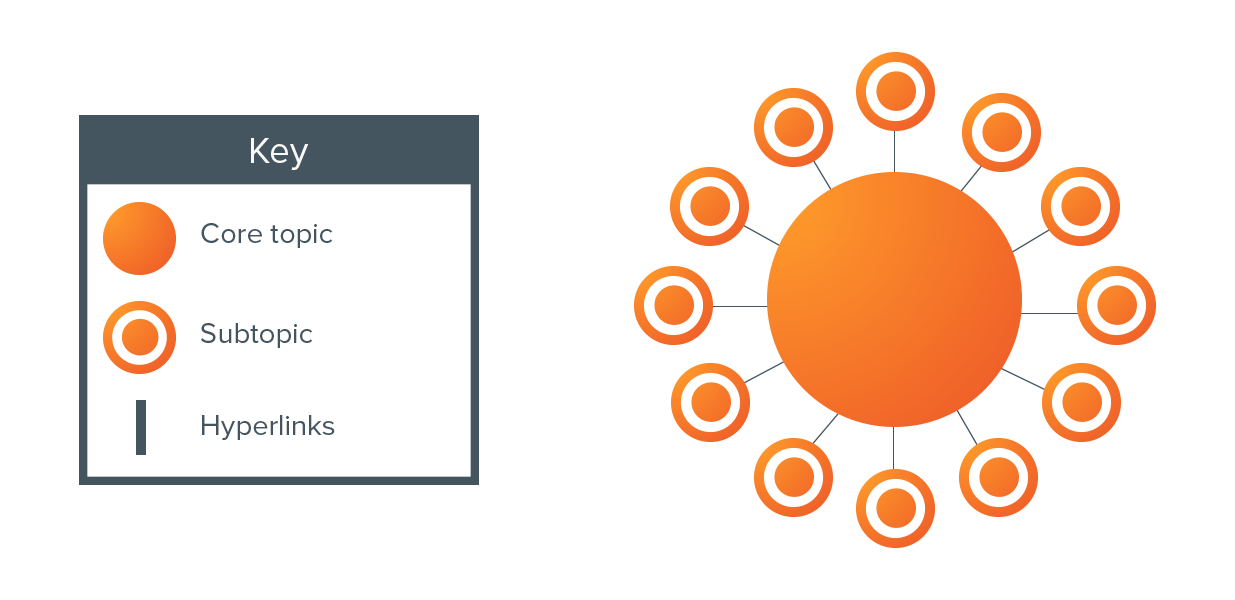
As a company or marketer, the increase in organic search traffic is a big challenge. This is true especially considering the constant changes that search engines do in websites ranking.
A few years ago content creation for a blog was based on keyword research and optimizing it for SEO strategies. However, nowadays there is something else in the middle of it: the topic clusters. They are very important for reaching a good position on Google and consequently an important topic to put in practice and study about.
This is why having SEO experts involved in a company’s marketing strategy is so important. After all, any major changes in search engines’ algorithms must be understood. And don’t be mistaken, these will continue to happen over time.
Today you will understand what are topic clusters and three simple steps to make it work for your business.
What are topic clusters?
Now that you know topic clusters are important, let’s go through its concept. Topic clusters are a series of interlinked pages or articles that are related to a wider topic. With content organized like that, search engines can understand and identify more easily the authority of your blog or website.
You may start a topic cluster with one main topic (the pillar page). This pillar page will be your main focus, and it’s always a more general subject.
After deciding on the main subject, you can have a lot more detailed and focused pages to work on. The important thing is that they are all linked back to the pillar page. As a consequence, your website will have more authority on this main topic, and search engines will pay more attention to it.
In order to build up this complex structure, make sure you know what you are doing. For the website construction, the recommended platform is WordPress. This is the more popular system in which you can have web developers and web designers working together to create something customized.
Take a look at the image below created by Hubspot, which explains how the core topic relates to the subtopics, through well-organized hyperlinks.
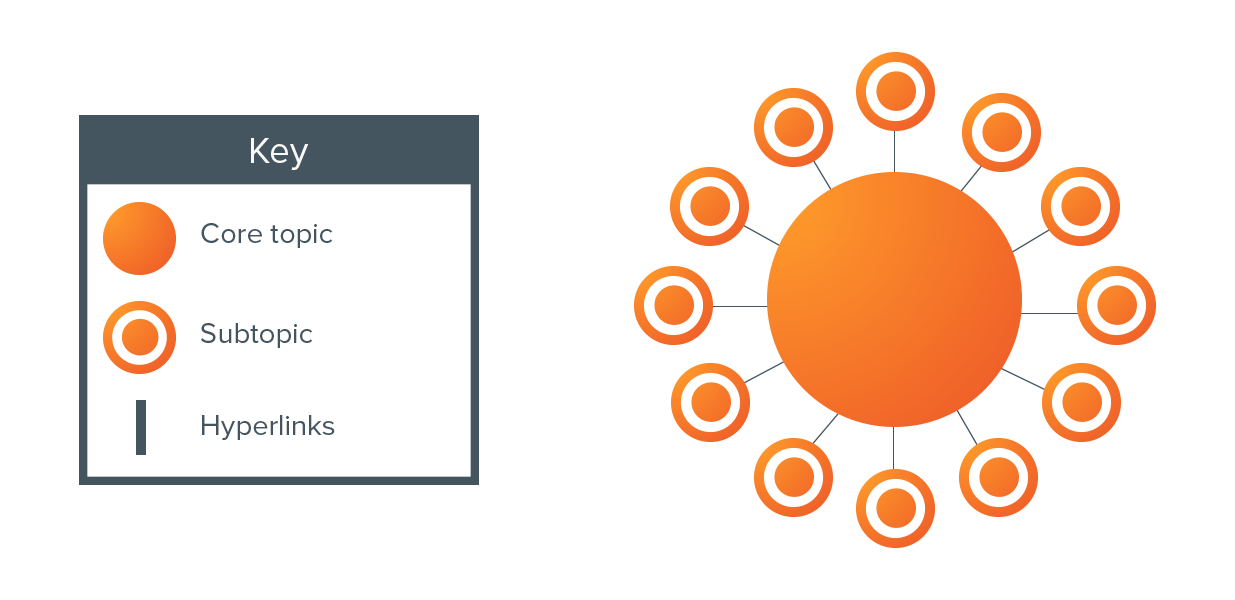
3 Steps to Create a Topic Cluster
Let’s consider your business is an E-commerce store selling different kinds of products. You may be wondering where to start from, and which products should be your focus. Here are 3 steps that will help you understand:
1. Identify the relevant topics your audience needs
The work you will have in this first step will depend on the content you have already created in the past.
If your website was organized considering what your buyer persona is looking for, this step may take less work and time. An option is to look for those high ranking, high traffic pages. The pages you find with this profile have a great chance of being your pillar pages.
However, if you are starting now, a good idea is to determine what your clients are looking for when they find your website. Some questions you may ask yourself (and also future/old clients) are:
- What do your potential customers need help getting done?
- What do you want to be recognized for on the internet?
- What do your clients want to accomplish with your product?
- Why do people decide on buying from you?
Getting the answers to the four questions above will certainly help you find some direction to choose your ideal main topics.
2. Make a list of subtopics for each pillar page
Next, your job is to choose from 20 to 30 subtopics for each pillar page. In order to do that, you may use keyword research tools, or even get some help from Google. We are sharing here some options for you to have good and useful subtopics:
- Use old keyword research (this is still valid!).
- Search Google for a pillar topic you want to cover. Using the features “people also ask” and “related searches”, you will have many other questions to answer.
- Look at FAQs to find out what people usually ask about your products.
With that, you will be able to have ideas of content that your future clients may enjoy. Make sure everything is organized according to the different pillar pages you have, and after that move on to the third step.
3. Make hyperlinks to your main subjects
With all your topic cluster structure organized, it’s time to link everything back to the main page. Remember to do it every time you write something new related to a pillar page.
Something else that is critical in your strategy is to make links to all subtopic pages on your main page. This is how you tell Google how all your content pages (subtopic and main ones) are related.
Don’t forget to track and analyze everything
Once your topic clusters are set up, connect them to a campaign, and track all your results. You may want to wait a couple of weeks or even a month to analyze your performance in terms of leads and traffic.
With that, you will be able to understand which cluster is the most interesting or accurate to your audience’s needs. Also, if one of the topics is showing a very good result, it’s possible to put even more effort into this.
On the other hand, the clusters with bad performance must be analyzed more critically. It’s possible that you identify that the topic isn’t so important for users as you initially thought. And if that’s the case, one thing you can do is to revise the subtopics and create more valuable content for that specific cluster.
Are you ready to start?
There is no doubt that the constant changes in search engine algorithms are stressful. If it makes you feel any better, this is something everyone working with SEO and digital marketing feel.
That’s why we shared some important information for you to organize and make topic clusters strategy work. It’s now a matter of action, strategy, and tracking of your campaigns.
The article was written by Caio Nogueira, CMO of UpSites Websites Development.
Also Read: What Is SEO and How Does It Fit into Digital Marketing?






