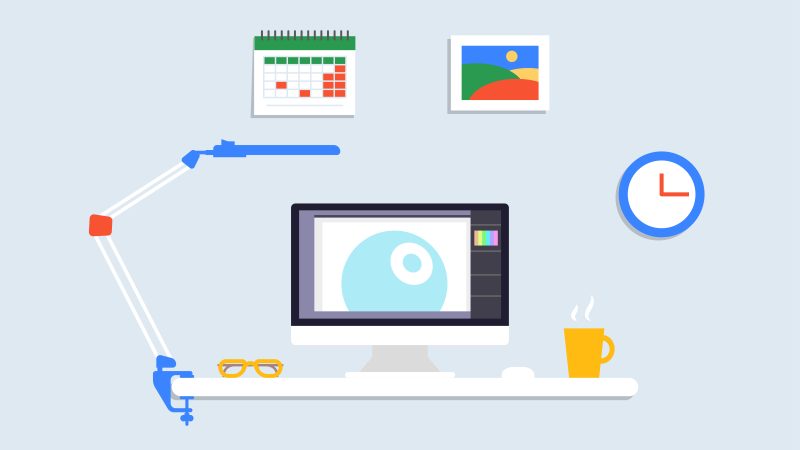What is an RSS feed reader and how can it help you discover the best content?
Maybe you’ve been researching productivity tools and found mentions of RSS readers. But maybe you’re not sure what they are exactly or how they can be useful to you.
I’m here to convince you that RSS feed readers are indispensable tools whether you’re a writer, a marketer, a journalist or even a student working on a report. RSS readers are the best at organizing one’s digital reading so that you save time and manage to stay on top of every single new headline to pop up.
They’re among the most underrated productivity tools.
What is RSS?
RSS came about once the Internet took hold and became widely available across the world as well as for personal use. This led to the boom in content creation – a process that hasn’t slowed down one tiny bit. People needed a way to stay up to date with news, articles and posts popping up from all different corners of the online world. That’s where RSS comes in.
Known as Really Simple Syndication, Rich Site Summary and Straightforward Syndication, RSS refers to simple text files with necessary information — news pieces, blog posts, forum threads. You get the idea. As soon as a new post is published, the RSS feed updates itself. This information is then fed to an RSS feed reader, which pulls up the new post in real time.
RSS readers display newly published content in chronological order and show only the important parts of the post – title, publishing date, author and the text. Initially there were no multimedia files incorporated, but now that’s changed. Considering how much of today’s content is visual in nature it would be an oversight not to offer support for that. Today, readers can also syndicate content from social media platforms, newsletters and video sharing platforms like YouTube.
How can it help you discover great content?
You have suggested topics
It’s fairly easy to wrap yourself in an information bubble, if you remain on the same sites. But it’s also hard to find new, exciting sites when you don’t know where to look. Google can only help so much and the results page hasn’t been quite as good as it used to be.
RSS feed readers have cracked the code. Make your own profile and you gain access to brand new recommendations based on areas of interest. In the case of Inoreader, this is done via a discovery zone covering major topics from science and business all the way to arts and technology. Each topic then branches off and suggests relevant feeds.
You can check popular feeds
It’s important to note that the recommended RSS feeds are not random.
Not at all. They’re all the most popular feeds on the reader in this category as voted by its users – they have the highest subscription numbers. So you get to enjoy relevant content with high appeal. It’s content you can trust, but there’s more to it.
You are immediately tapped into greater conversations happening around you. Professionally, this is valuable, if you want to stay knowledgeable and competitive in your field.
You can perform in-depth search
What I’ve mentioned falls under the passive discovery. It’s being shown what’s available, but does not cover the active part of research.
RSS readers have moved away from just being about receiving posts and publications passively. Now you can dive deep into a reader’s database to find gems that you might not have using plain old Google, because there’s a lot less content and a lot more focus. Modern readers all have an internal search, which is efficient for finding feeds and individual articles.
Inoreader has done well to diversify the types of search on offer, giving users something different at different plans. Of course, you can search your own feeds, but then there’s the global and active searches that utilize the entire reader’s database. Whatever the subject, you’ll always get the right results.
Provides information from trusted sources
There are two levels of trustworthiness at play here. On one hand, it’s all about your choice as a user as to what you add to your subscriptions. Have a bit of anxiety about the news articles your friends share? Not familiar with news sources and sites online?
Rather than leave the Internet to deliver content, take matters into your own hands. You select what news sites, blogs and creators you want to follow and rest assured that your dashboard displays headlines and stories that are factually correct.
The same process is repeated on a community level overall. Every recommendation on a topic has been selected by users. View this selection process as an immune system against misinformation on a larger scale. It can get absolutely tiring to have to wonder whether what you’re reading reflects the truth and honestly, who has the time to fact check everything.
You can filter and automate your feeds
Perhaps the biggest advantage to RSS feeds is the flexibility in features. All readers offer some sort of feed customization. On the most basic level, this involves adding tags, saving articles for a later time and separating feeds into a folder system. Then depending on the reader you have more options as to how to shape your reading experience.
Inoreader, for instance, allows users to keep or remove articles based on a variety of keywords, be it in the headline or the content. This even extends to writers. It’s quite practical, if you want to get new articles from a specific tech writer in a journal with dozens of posts every single week. Or you want to receive news that doesn’t mention the pandemic anywhere.
Pair this feature with Rules and you’re maximizing your benefits. You can automatically sort, star and tag articles based on a series of triggers. Users don’t need a scratch of programming at all but just need to follow the simple ‘if this, then that’ logic.