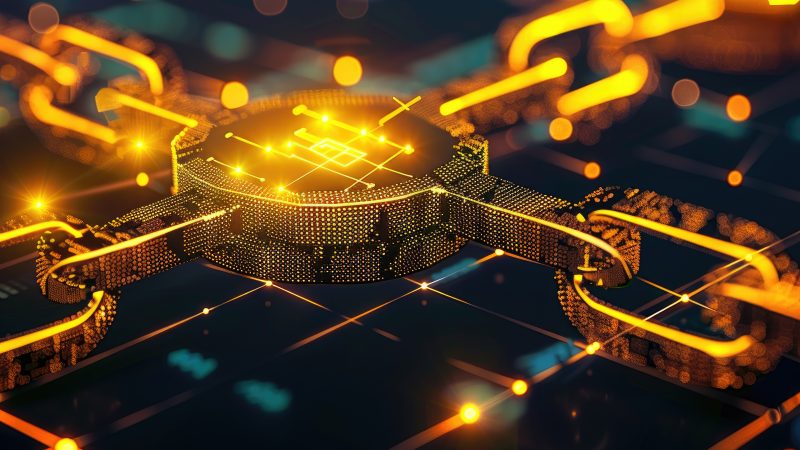How Can You Send and Receive Your Bitcoins Through Different Digital Wallets?

Bitcoin has been associated with blocks for a decade. Although it has clarified some difficulties with it, the peer-to-peer electronic cash system which is quite robust. Through this blog, we are going to tell you in detail how you can send these from one bitcoin wallet to another bitcoin wallet address. A secure and trustworthy bitcoin wallet has to be selected to send or receive bitcoins. Bitcoin Wallet is a software client that lets you manage the address of your bitcoin wallet; By doing this you can easily send and receive your bitcoin coins. By the way, many wallets have come into the market such as desktop wallets, web wallets, hardware wallets, mobile wallets, and ‘cold wallets. Let us discuss how you can send bitcoins from one address to another. Check out what is a bitcoin payment gateway.
Desktop Wallet
Desktop wallets are one worth looking for. This is because they are helpful to utilize and they are safer than web wallet platforms. A few prominent wallets to look at incorporate BitAddress, Electrum, Exodus, Armory and Copay. With Desktop Wallet, you should simply download the wallet from the authority website, and then install it on your computer. When the software setup is finished, you should simply explore the dashboard of the wallet.
When sending bitcoins to Desktop wallets, follow these steps:
- Download the software client only by visiting the official website.
- After you’ve installed the setup on your computer, you’ll be given some instructions on the installation wizard that you’ll need to follow to set up Wallet.
- After the installation wizard completes, navigate to Dashboard.
- Fill in all the required details: a short description (optional), amount, receiver’s address, and fee to be paid.
Web Wallet
If you are associated with a digital wallet then using a web wallet to get started with it will be quite simple – a web wallet will be suitable for you only if you invest with less money as the digital wallet is the exact opposite of a hardware wallet, its private keys are not owned. With Same Crypto, you can control your private keys.
When sending bitcoins to web wallets, follow these steps:
- Register your account on Blockchain.com.
- Submit the details and confirm your email.
- Login to the account and on the dashboard, select “Send request.
- The recipient’s bitcoin address will need to be entered so that you can send the amount to him.
Mobile Wallet
Using a mobile wallet will be as convenient for everyone as it is for you to use your own simple wallet. Connected to the Internet, you can easily access your balance anytime, anywhere. Here are some popular mobile wallets you can consider GreenAddress, Mycelium, and AirBitz. Using the mycelium app you can send your bitcoins and it is an HD hierarchical deterministic wallet, providing better security to your coins because it is better than a non-HD wallet. How can you go for:
- Download the Mycelium app to your smartphone.
- After installing the app, start sending or receiving BTC.
- Be sure to back up the master seed key.
- After receiving the seed backup, bitcoins can be sent or received. Navigate to the “Balance” tab; Tap on the “Send” button.
- When entering the recipient’s address, specify the amount and send.
- Set miner fees for transactions.
- Make sure that the information is sound or nope.
Wrapping up
Finally, if you know how to send or receive bitcoins using a variety of wallets, the only thing left for you to do is to receive bitcoins at one address. There are several ways to get bitcoins, such as Coinmama and Coinbase, or through peer-to-peer marketplaces, LocalBitcoins; Or you can buy them directly from your friends or buy them through a bitcoin ATM.