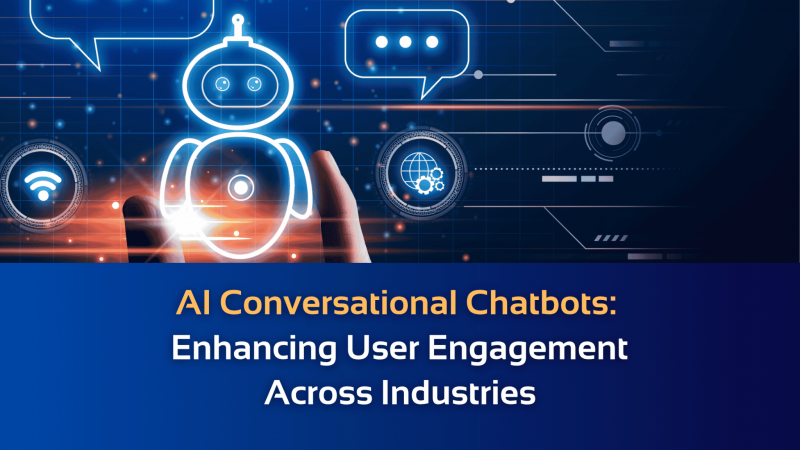10 Best eLearning Software Tools to Make Your Courses Shine

With the right eLearning software in your toolbox, you can create effective courses quickly and provide your learners with fantastic learning experiences. You can engage them, ensure they retain the knowledge, and help them maximize their potential.
Whether you’re a beginner or an expert looking to upgrade your existing authoring solution, you can’t go wrong with any of the following 10 eLearning software tools. Coming from renowned players, they’re some of the most powerful tools on the market.
ProProfs eLearning Authoring Software
ProProfs eLearning Authoring Software is an intuitive solution with integrated LMS software for managing courses and learning activities in a centralized virtual classroom. It has a real-time learning tracker that generates in-depth reports and analytics.
You can use this eLearning software to create new courses or customize 100+ pre-built courses and templates. You can make them more engaging with images, videos, presentations, and documents and integrate quizzes, polls, and surveys for assessments and feedback collection.
With self-paced learning features and a user-friendly interface compatible with all devices, your employees or students can learn anytime and anywhere.
Elucidat
Elucidat is a cloud-based platform that’s perfect for training big L&D teams. It comes with pre-built blueprints for creating interactive courses, but you can also develop courses from scratch.
It scales easily, allows multiple authors to collaborate simultaneously, and lets you include branching scenarios, gamification elements, and social polls. It has tons of features, but its UI is WYSIWYG (What You See Is What You Get), so course authoring and training are seamless.
Adapt
Adapt is a free, open-source eLearning authoring tool for designing HTML5 online courses. Designed with developers in mind, it has a developer framework for back-end design, but it’s so intuitive that you can create responsive courses without any programming knowledge.
It has many features for knowledge assessment and making courses interactive. You can integrate it with any LMS software to streamline your learning management.
Tovuti
Tovuti is a next-generation, cloud-based LMS software with numerous features. It may seem overwhelming at first, but it doesn’t have a steep learning curve. It’s excellent for business professionals looking to provide employees with engaging training experiences.
It comes with gamification features, interactive modules, lesson gating, and personalized learning paths. It supports microlearning and blended learning and has comprehensive reporting features. Apart from a built-in virtual classroom, it has integrated web design tools and a built-in CMS.
Evolve
If you’re a beginner, Evolve might be perfect for you. It’s a user-friendly online authoring tool for HTML5 courses.
It lets multiple authors collaborate simultaneously in real-time and leverage a host of interactive features. Branching scenarios, flow charts, carousels, flip cards, interactive videos, and slides are only some of them. You can launch quizzes, optimize images, enjoy real-time progress tracking, and much more.
Articulate
With Articulate, you can choose from two powerful eLearning software tools, which can take some time to get used to.
If you want to create PowerPoint-based courses, go for Articulate Storyline 360. You’ll be able to storyboard your online classes, use simulations and screencasts, and make courses more interactive.
If you want to create responsive courses for seamless mobile learning quickly and enrich them with multimedia, Articulate Rise 360 is your way to go. With millions of customizable assets, it’s an excellent choice for interactive and engaging online learning.
Camtasia
Camtasia is a screen recorder and video editor, which you can use to create professional-looking videos for your courses. Its drag-and-drop features make video editing a breeze, helping you add effects, transitions, annotations, closed captions, and many pre-built assets.
You can use video templates, make videos interactive, add quizzes and animations, import media, and much more. The software is feature-rich yet user-friendly and perfect for tutorials, training, video lessons, webinars, and many other videos.
Sleave
Sleave is a browser-based content development platform for creating responsive HTML5 content, including eLearning courses, presentations, games, simulations, and websites. It’s all about interactivity and intelligent collaboration.
It supports:
- quizzes
- animations
- interactive videos
- role-based learning
- multiple authors
It has tons of customizable templates and full coding capabilities for designing templates and courses from scratch. It’s ideal for course creators, content writers, graphic designers, programmers, and project managers.
Adobe Captivate
Adobe Captivate is one of the most potent eLearning software tools for creating stunning courses and exceptional learning experiences. It’s a feature-rich desktop app with out-of-the-box assets and ready-to-go slides for mobile-ready lectures.
Interactive videos, automated branching, storyboards, quizzes, 360° media assets, and smart video recording are only some of its wide range of features. It supports immersive learning with VR experiences. The only downside is a steep learning curve, so you’ll need some time to get the hang of it.
Easygenerator
Easygenerator is one of the most intuitive eLearning software solutions. It’s cloud-based and makes creating online courses a delight.
It supports drag-and-drop modules, customizable course templates, advanced progress reports, and collaboration tools for multiple authors. It doesn’t have as many features as other tools on this list, but it’s more than enough for creating practical courses that your learners will love.
Jotform Quiz Maker
You can use Jotform Quiz Maker to add custom quizzes in your courses for students. Collect registrations digitally and organize the process and manage your data in an efficient way. The best way to research the needs of your students is to directly ask what they want to learn by using ready-made quiz templates.
You can create homework assignments with conditional logic that includes integrations with many apps to grade your submissions. Keep track of your data such as attendance, views, and drop-off rates with the form analytics feature.
Pick Your eLearning Software Tools Today!
No matter which of these eLearning software tools you choose, you can rest assured they will help you achieve your goals. The best part is that each of them offers either a free trial or a free demo, so you can test them out to find the perfect fit for your needs.