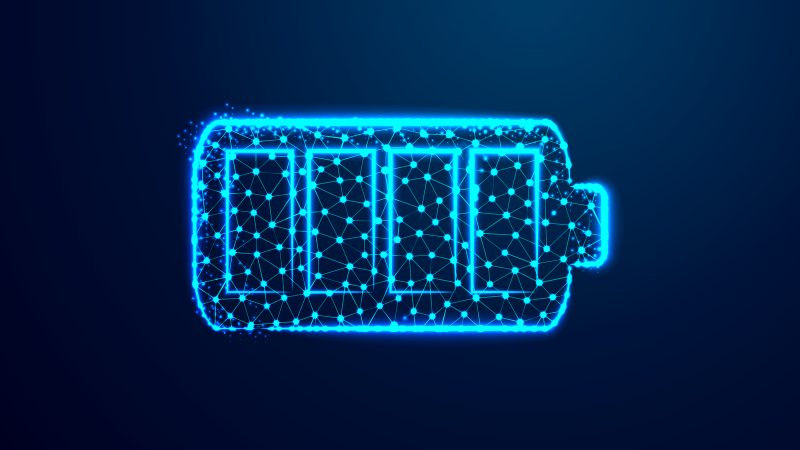7 Genuine facts about window 11 review

At last, after six years, Microsoft introduces window 11 on 5_oct. But it’ll upgrade maybe in 2022. If you are a user of window ten and want to use Windows 11, first you have to upgrade window 10, with simple steps mentioned on technogage with the simple guidelines.
But wait!
Do you want to know that whether window 11 is a failure or a success? You can compare it with the previous window and decide whether it is good for your system or not?
Window 11 review and specifications:
- Window 11 has a new stunning look, with a new start menu. It has rounded corners and new stylish font with bright, rich color.
- If you have a compatible SSD, auto HDR will restore game storage.
- Snap Assist makes it easy to understand and can assist multiple windows on your screen.
- The biggest change you will notice in window 11 is its desktop design. You’ll find some new buttons in the taskbar. All are located in the middle.
- You can easily split your attention with two desktops when you hit the task view button.
- It has many new features which will make you more productive.
- Microsoft claims that window 11 has more strict features against cyber attacks.
- The start button still exists at the task bar’s left, which is a good feature for those who Miss the previous window.
Requirements:
You can install window 11 on your PC if you have these features in your existing system.
- CPU; 1GHz or faster from two or more cores, and compatible 64bit processor.
- Trusted platform model; TPM has a 2.0 version.
- Graphics card; its graphic card must be compatible with DirectX 12.
- Display; 720 p, high definition display greater than 9 inches diagonally.
- RAM; if your system has 4GB RAM.
- Internet connection; it requires an internet connection in home edition and Microsoft account to complete the device for first use.
- Secure boot, system firmware UEFI, capable.
These requirements are enough to install window 11 in your system. During its beta period, it is possible to install the window in your system. It will also inform you that your system is not up to snuff. You can also evade the requirements for window 11 after the official launch.
7Worst feature of window 11;
Most people love Windows 10, but it is also an acceptable reality that window 11 has some distinguishing features which make you want to install window 11 in your system.
So if you have already decided to move from window 10 to window 11, you should know some minor and worst features of window 11.
- Window 11 makes you click twice on the truncated context menu. You will see only five options for the files; if you want to choose some more files, you have to click on “show more options.” It makes you click twice for your desiring file.
- In window 11, Microsoft hides the ribbon; you have to dig more to find the buried options. Many options are harder to find in window 11.
- Microsoft focuses more on design rather than its function in window 11. The start menu is showy instead of functional. You have to click twice to access the list of all of your app.
- You can’t resize your taskbar in window 11. Instead, you can choose small-large and medium taskbar size
- You can’t move the taskbar, and window 11 doesn’t provide you support to move the taskbar like in window 11. But you can use some hacks if you want to place them on the top of the bar. With a few caveats, You can find the taskbar on the top of the screen.
- Window 11 has no option to give each window its button. It combines all 5he windows in one button. The uncombined option is more convenient than the combined option.
- Window 11 has strict hardware requirements, and it insists you have 2.0 TPM encryption, which other old motherboards don’t have. Window 11 focuses more on security rather than on performance.
You can easily change the browser in your previous window ten when you alternatively switch to another browser. In window 11, although it Installs with Microsoft Edge as its default browser, it seems annoying.
Overview:
Microsoft thought about those people who use their smartphones as their computers, and it is the start of the new era for OS. Moreover, window 11 is still in progress, and Microsoft Wil will introduce the new features of window 11 in the upcoming year.
Window 11 has a new look, with a beautiful taskbar and new button, but if you want to stick with your old window look, you can easily customize window 11 with different apps. Moreover, it can be the best window with its distinguishing features and security management.