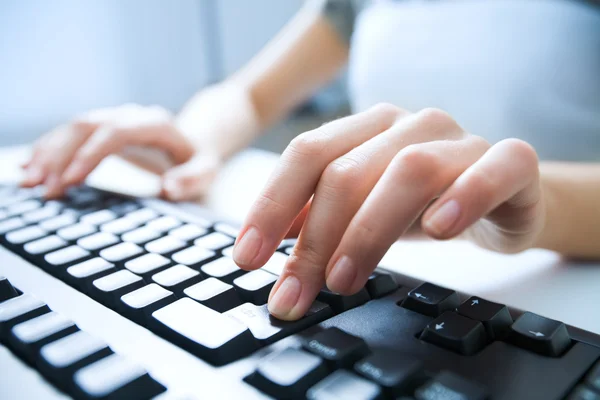Nine Of The Best Monitor For Architects In 2021

Architects spend most of their time on the computer to build design plans and concepts. Ultimately, they need efficient and reliable equipment and tools. A high-quality monitor with powerful features should be part of their desk. The monitor must have color accuracy, brightness, and high-power resolution for delivering precise and crisp pictures. Read along to know the most acceptable monitors for architects in 2021.
- DELL U-SERIES, 38-inch Monitor
Get excellent working experience through DELL U SERIES, LED-Lit, and Curved Screen Monitor. You get striking visuals by borderless Infinity Edge. The ultra-wide screen and WQHD+ are perfect for architects to work and complete projects at ease, even at home. The color quality and screen clarity are exceptional. It has blue light filters and a flicker-free screen to protect your eyes. Its resolution power is 3840 ×1600 and has both a high refresh rate and high visual performance.
It is a portable monitor for architects and graphic designers with a single-cable solution; A USB type C connectivity transfers power, audio, and video signals between two different monitors. It is energy efficient and a power-saving monitor with power consumption between 56W – 250W. However, it is expensive (around $2000) and may not be suitable for architects with a tight budget.
- BEN-Q PD2700U 4K Monitor
It is an award-winning and wide curved screen monitor. The BEN Q is a 27-inch frameless screen exclusively designed for architects, engineers, and designers. The unit has a resolution of 3840 × 2160 pixels for creating crisp images. It offers 178 degrees viewing angle to deliver fully cinematic engagement with all-natural and correct color accuracy.
It comprises an advanced eye care technology, which is low blue light and flicker-free. These features reduce eyestrain for architects and other users working for prolonged hours. It has an in-built Qi wireless charger that charges your device automatically by placing it on the base.
- Samsung U28E590D Monitor
It is a 28 inches TN-type LCD with 4k resolution and a big screen monitor for architects to work comfortably. It has picture-in-picture technology (2.0) which displays a video or content in one window and the work in another without compromising the picture quality. It has multiple two HDMI inputs and one DisplayPort input.
- PHILIPS 276E8VJSB 4K IPS Monitor
It is the best monitor for architects with top-notch features like a flicker-free screen, 10-bit colors, and 4k resolution power. The monitor is quite cheap, as it can be found for around $300.
It has Multiview technology by which you can see several screens simultaneously.
The model comes with a four-year replacement warranty, recyclable packaging materials, and is TCG-certified.
- LG 27UK850
The model is an IPS monitor with 4K UHD Resolution. It is ideal for architects as the IPS panel display comes with 27 inches big screen that delivers high-quality pictures.
It has a 178-degree viewing angle that guarantees better visuals. The monitor supports HDR 10 technology, which offers vivid, classic gaming and cinema modes.
An SRGB color gamut offers accurate colors to boost picture quality. It includes a USB Type-C port.
- ASUS Designo MX34VQ Monitor
The monitor has a 34-inch QHD screen with an extra-wide 178-degree curved and frameless screen. The ultra-wide screen features a resolution power of 2.4× of a FULL HD display. It makes multitasking more enjoyable and efficient for architects.
It has up to 100 Hz refresh rate, 8-watts stereo speakers, and ASUS Sonic Master Technologies. It has an ultra-low blue light and flicker-free technology, which aids in minimizing eye ailments. Qi-Wireless charger is available to charge the devices.
- ViewSonic VP2468
It is equipped with multiple ports like DisplayPort, USB port, DisplayPort, HDMI.
The adjustable ergonomic stand offers tilting swiveling and height adjusting options. It has an IPS panel with a Full HD resolution of 1920 ×1080 pixels. Its 14-bit of 3D look-up table technology creates a fantastic smooth palette of 4.39 trillion true colors. It has excellent solid grayscale performance. It is the most budget-friendly monitor for architects and is priced under $300.
- BEN Q EW3280U
It has a 32-inch screen size and resolution of 3840× 2160 pixels providing fantastic picture quality, vivid colors, and crisp images for architectural work. It has built-in Brightness Intelligence Plus (BIP) technology that automatically detects environment lightening and regulates color and brightness. Eye-care technology like blue light filters aids reading and typing easier and minimizes eye fatigue. DCI-P3 wide color range and HDRI feature enhance the image contrast, color contrast, and details.
It has an excellent viewing angle and bezel-less design to allow connection to several monitors.
- LG 25UM58-P, 25-INCH 21:9
The monitor is Ultra-wide with an IPS panel and screen split feature to work on several windows simultaneously. It has 1080 FULL HD resolution, thus, looks more crisp and detailed. Standard color space of ideal color reproduction (SRGB) provides almost full coverage and highly accurate colors. You can modify your monitor layout for multitasking with the latest type of LG Screen Split. You can resize and display multiple windows simultaneously, with 14 options, including four different picture-in-picture (PIP) choices. However, it has no 4K display and speakers but has decent features like rich visuals and stunning graphics at a meager budget.