In today’s article, we would like to closely introduce you to author boxes, what they are and what they are used for.
You have probably encountered author boxes before on certain sites without knowing they are just that. Author boxes are the boxes at the end of a post that contain certain information about the person owning the site, writing the content, or simply about the business that is presented on the site.
They can be in any form you desire, with their color complimenting the rest of your site but also standing out from the rest of the site’s content.
You can implement author boxes on your site in many ways; through code, using a certain theme that has a built-in author box feature, or using a plugin.
Now, you are probably wondering, “why do I need to incorporate author boxes on my site?”. Well, there are many reasons why. Let’s start by saying that author boxes add a certain credibility to your posts. That means not having a certain face behind the content will make your site’s visitors not believe you as much.
Taking into consideration the size of the Internet, and that everyone can write their opinion on almost everything, having a person that is an expert writing your site’s content and introducing themselves is a great thing.

Author boxes kind of make your posts a bit more human and warm. This means you know that the person behind that post has spent their time sitting down and writing the article that you are reading. You can even get ahold of that person through social media, thanks to the information in the box, thus getting additional information on the topic, but also the author’s opinion on it, that could not be included on the site.
The boxes keep writers on your site but also make the site attractive to other guest authors. Since no one is willing to work for free and not be recognized, author boxes are a great way to get your spotlight on the Internet.
You can also raise a person’s popularity level by handing them more and more articles to write. And the last benefit we would like to mention is that they complete your site’s look and make it look a bit more professional.
The list of benefits goes on, but we would have to create an article just for that.
Now, just like we have mentioned, author boxes can be added to your site in many ways. But adding them manually yourself does not have to require code, thanks to the plugin we would like to introduce.
Simple Author Box is an amazing plugin that allows you to add author boxes to your site. It offers great features, allowing you to customize the box in any way you’d like. The features it offers are: simple setup and use, a Gutenberg block, easy assigning of guest authors, assigning more than one author to a post, and more.
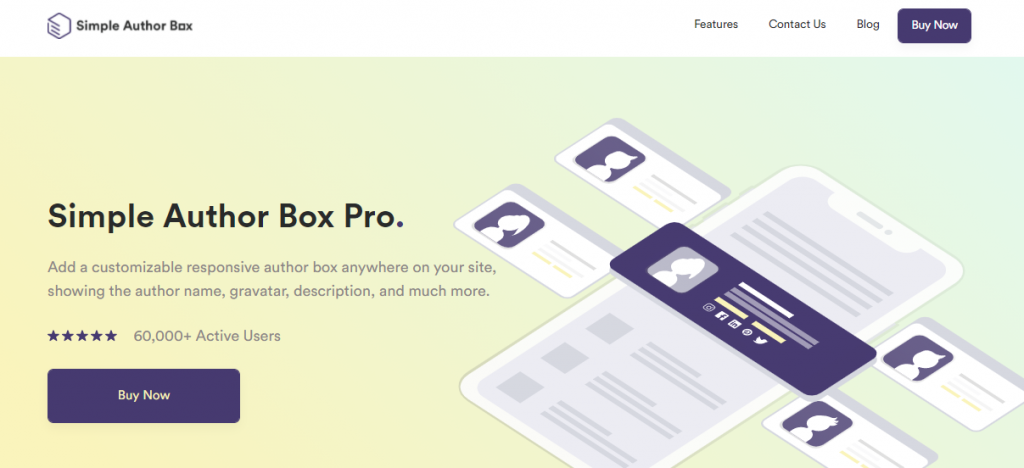
When it comes to the box’s customization, you can change the font, color, and everything to make your box fit the look of your site but also stand out.
If you do have any kind of questions or problems regarding the plugin, they have a professional support team that is at your service all the time.
When it comes to pricing, they offer three price plans ranging from $39/month to $99/month. The plans mostly differ in the number of sites that are supported by the plan.
Using the Simple Author Box
When it comes to installing the plugin, it is pretty easy. You start by registering. You do this by typing in your username and providing an email address and password. After creating the profile, you download the plugin. After downloading it, you’ll have to activate it on your WP website, and after that, you open WP admin, go to appearance and select Simple Author Box.
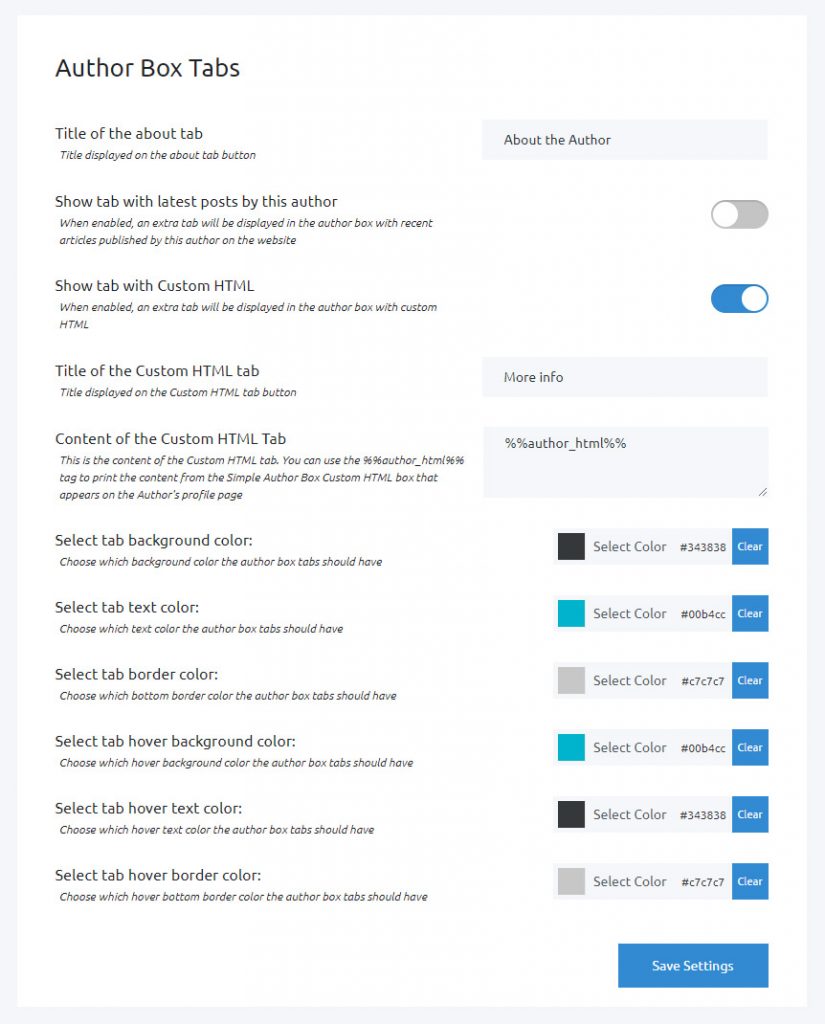
You activate the plugin by typing in your license key, and after that, do everything the plugin tells you to do. The setup is that easy.
Conclusion
Including author boxes on your sites will bring you great benefits. We highly recommend giving this plugin a go. It is not only really simple to use but also does not cost that much, taking into consideration the features it offers. Any additional information can be found on its website.


